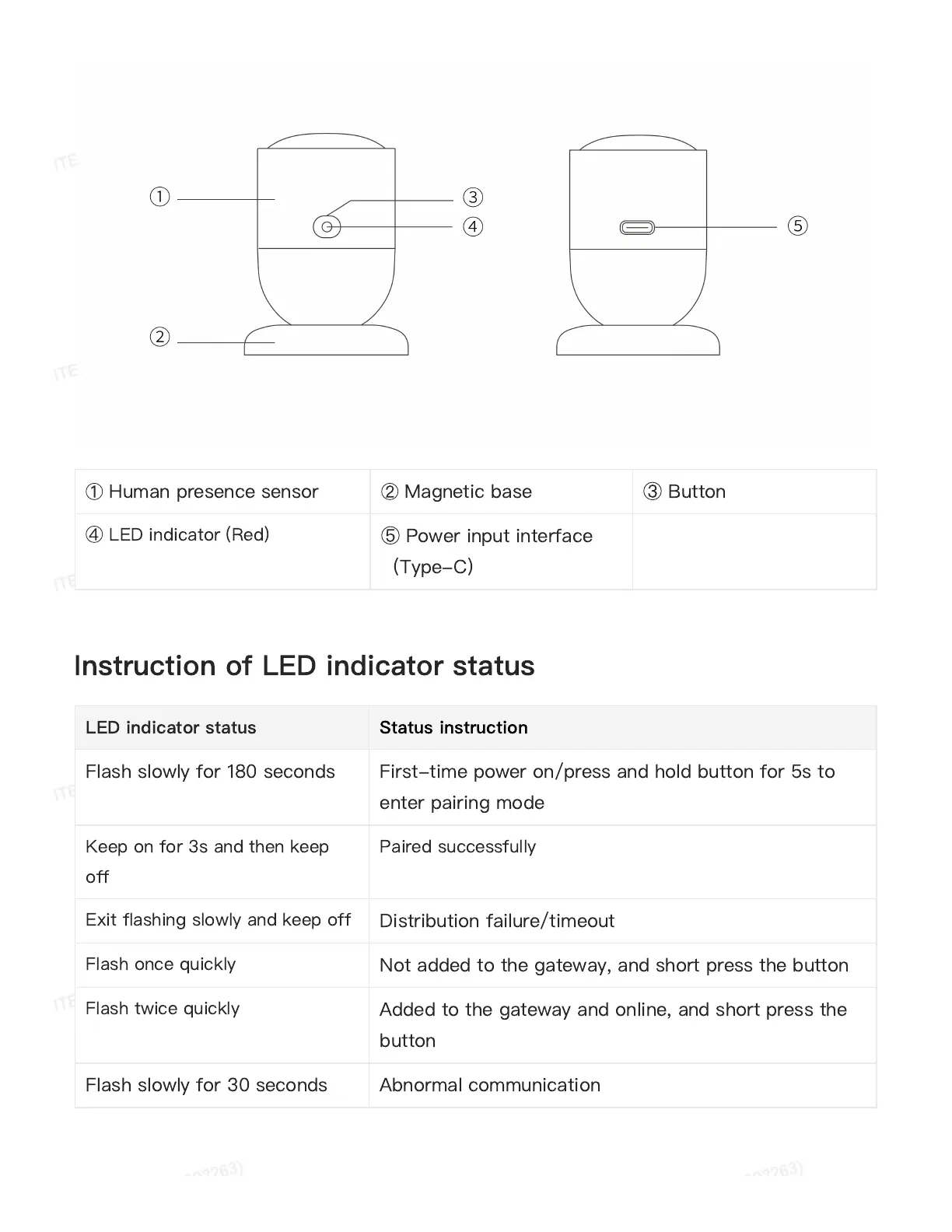LED indicator status
Status instruction
Flash slowly for 180 seconds
First-time power on/press and hold button for 5s to
enter pairing mode
Keep on for 3s and then keep
off
Paired successfully
Exit flashing slowly and keep off
Distribution failure/timeout
Flash once quickly
Not added to the gateway, and short press the button
Flash twice quickly
Added to the gateway and online, and short press the
button
Flash slowly for 30 seconds
Abnormal communication
