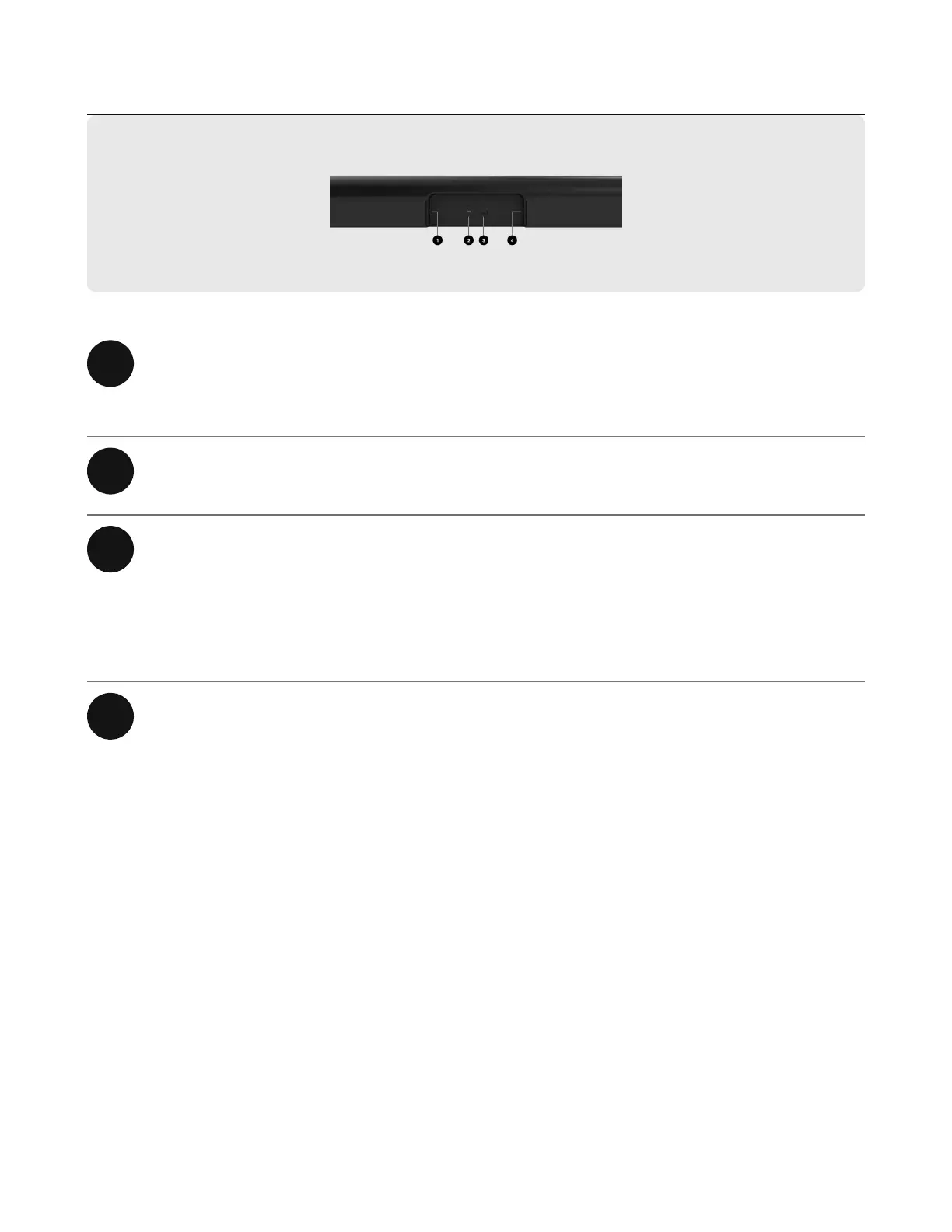1 HDMI port Use to connect Sonos Arc SL to your
TV.
2 Join button Press to connect during setup.
3 Ethernet port Use an Ethernet cable if you want to
connect to a router, computer, or
network-attached storage (NAS)
device (optional).
4 AC power (mains) input Use only the supplied power cord
(using a third-party power cord will
void your warranty).
Note: Insert the power cord firmly
until it is flush with the speaker.