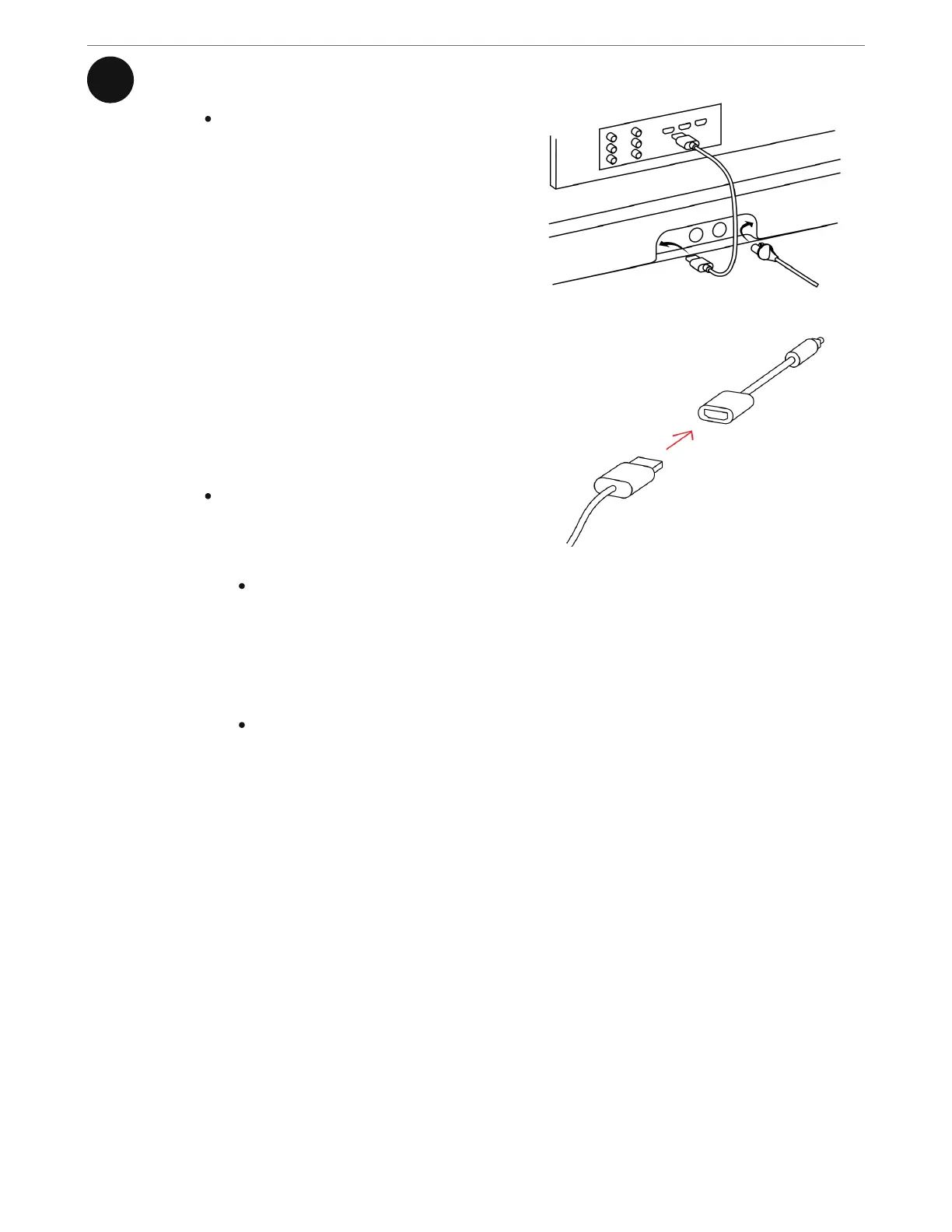3 Connect the HDMI cable to your TV: TV with ARC/eARC port
Optical adapter (if needed)
If your TV has an HDMI ARC (or
eARC) port, connect the HDMI
cable to it.
(HDMI ARC is a special port that
looks like a standard HDMI port—
it may be on the back or side of
your TV. The ports look similar, but
the ARC port will be labeled ARC,
eARC, or ARC/eARC. If you
connect the Sonos soundbar to a
standard HDMI port instead, you
won’t hear any sound).
If your TV doesn’t have an HDMI
ARC or eARC port, you'll need to
use the optical adapter:
Remove the protective cap
from the optical adapter, then
attach the optical adapter to
the HDMI cable.
Connect the optical adapter to
your TV’s optical digital OUT
port.
(The TV's optical adapter’s
port is “D-shaped”—make
sure the connector aligns
correctly into the port.
Inserting the adapter
incorrectly may damage the
cable).