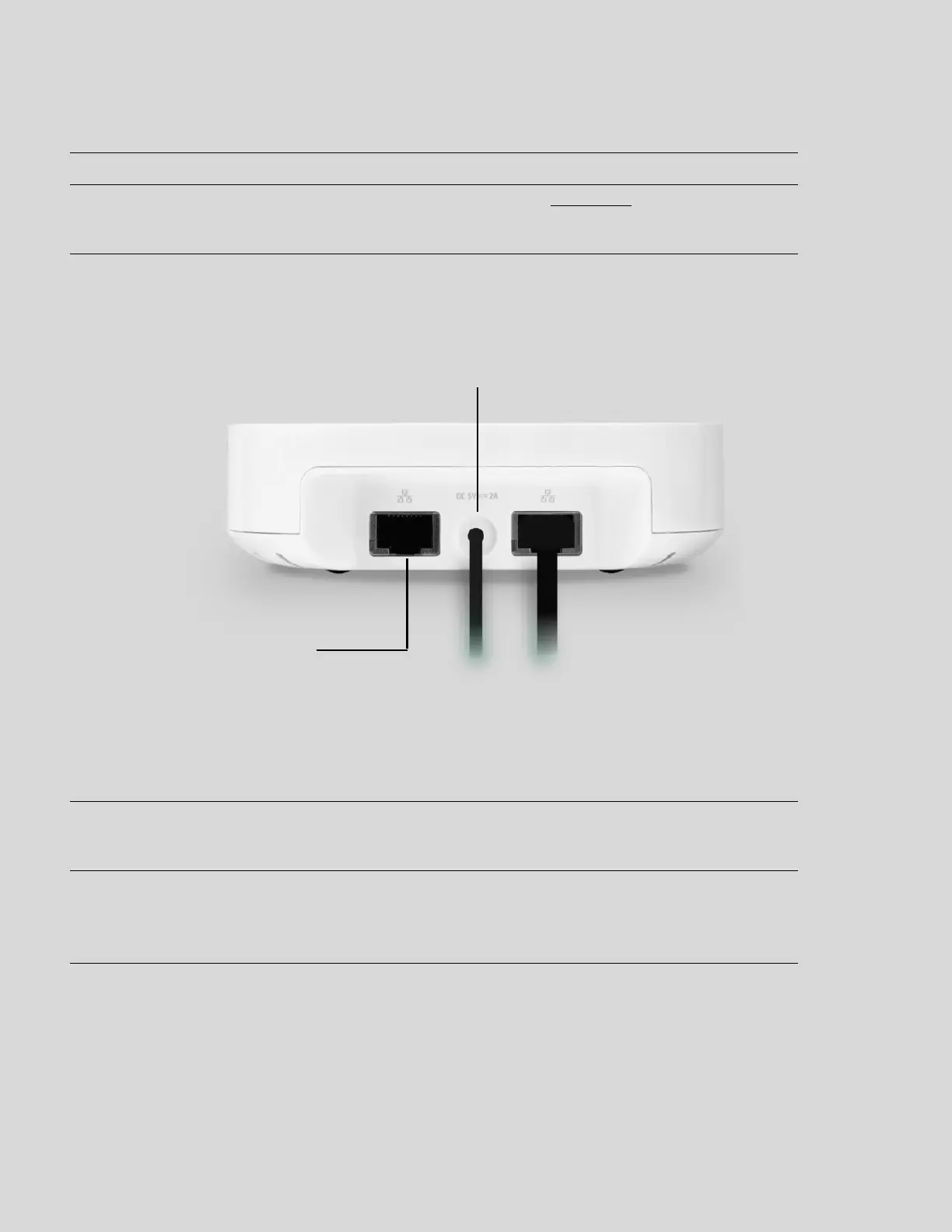SONOS USER GUIDE
Controls and lights
Connector panel
Select a location
If you purchased a Boost to replace a Sonos product that’s connected to your router, first add the Boost to
your Sonos system, then plug it into your router and move the one that was originally wired.
Join button Press to connect during setup.
Status light Indicates the status. Learn more
If the light is distracting, you can turn it off in your room’s
settings.
Ethernet ports (2) Use an Ethernet cable if you want to connect to a router,
computer, or network-attached storage (NAS) device
(optional).
AC power (mains) input Use only the supplied power cord (using a third-party
power cord will void your warranty).
Note: Be sure to use the proper power adapter for
your country.
Ethernet ports
AC power (mains) input
