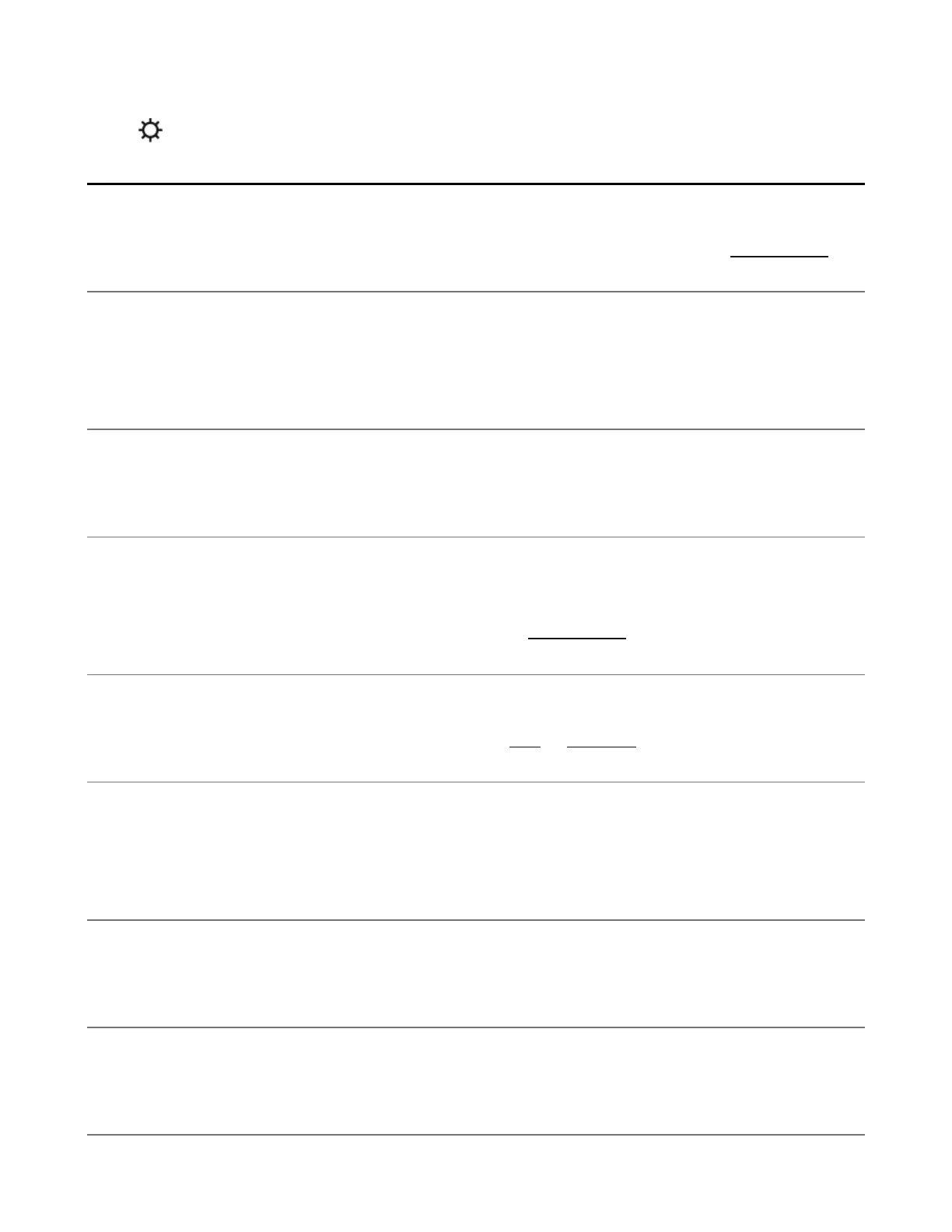Appearance
Change appearance to light or dark mode, or set
it to default to the device setting. Learn more
Show Notifications (Android)
Allow the app to display notifications. This setting
must be on to use app shortcuts or lock screen
controls.
Show App Shortcuts (Android)
Create shortcuts on your Home screen to quickly
get to your favorite content.
Home Screen Volume Control
(Android)
Use the hardware volume buttons on your
Android device to raise or lower the Sonos
volume. Learn more
Lockscreen Controls/Show Lock
Screen Controls
Control your Sonos system from the lock screen
on an iOS or Android device.
Enable Search History
Allow your recent searches to be saved. Data is
stored locally on this device and is not uploaded
to our servers.
Confirm Location
When Sonos has been inactive for a while,
confirm where you want the music to play.
Room Detection
Detect nearby speakers using the microphone on
this device.
