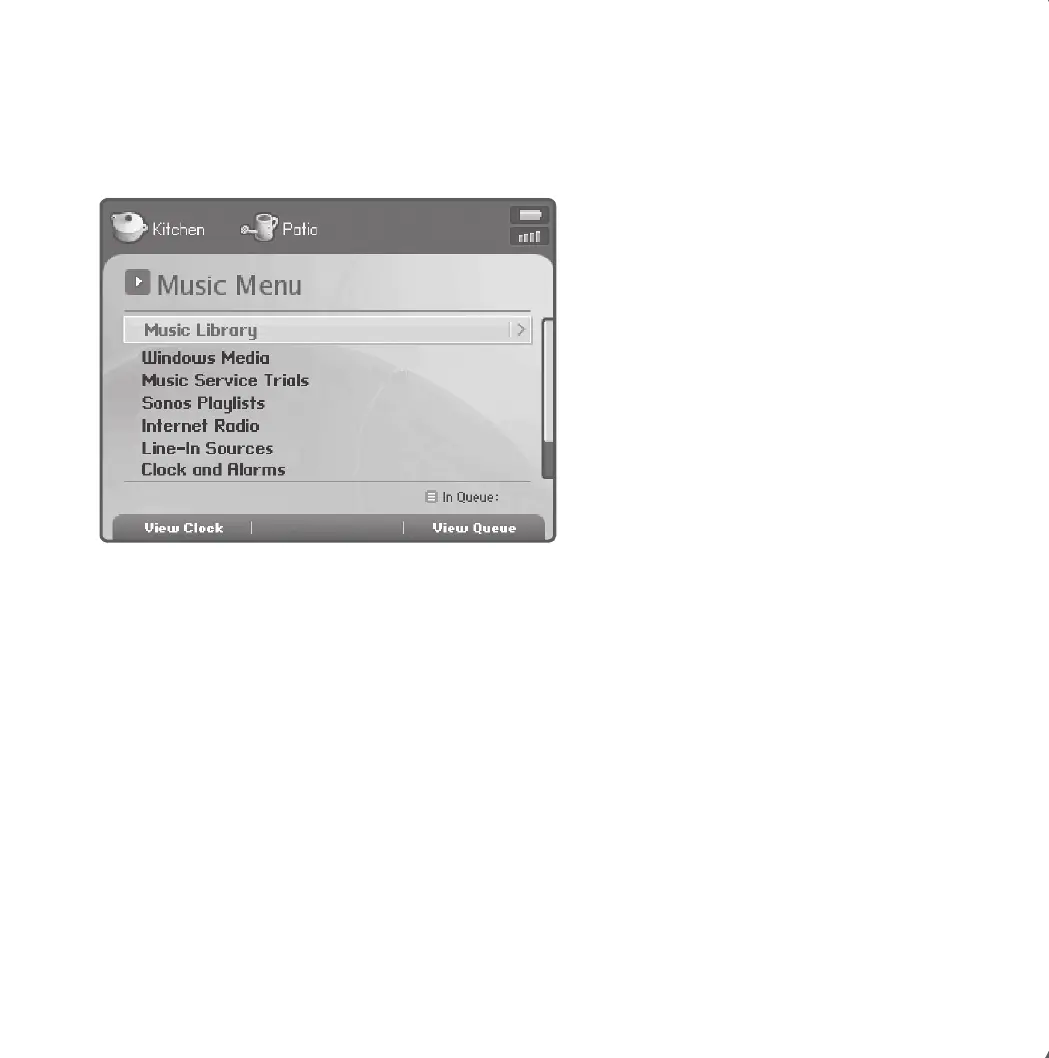Sonos ZoneBridge Setup Guide
12
Music menu
Once you have set up at least one ZonePlayer, you can press the Music button on your
Sonos Controller to display the Music menu.
• To activate a free music service trial, select Music Service Trials. (Your music
system must be registered to activate a trial, so if you have not yet registered, you
can do it now by selecting System Settings→Advanced Settings→System
Registration.)
• To select an Internet radio station, select Internet Radio.
• To add music folders located on a computer in your home network , open your
Desktop Controller software and select Set Up Music Library→Add a Share
from the Music menu.
• You can use the Sonos Controller to add music folders by selecting System
Settings→Music Library Management→Music Library Setup from the
Music menu, but it’s easier to use the Desktop Controller for this one-time
task.
To read more about the features and
functions of your new Sonos system,
please download the user guide from
our Web site at:
www.sonos.com/support/documents
or start your Desktop Controller
software and select
Sonos System
Help from the Help menu.
