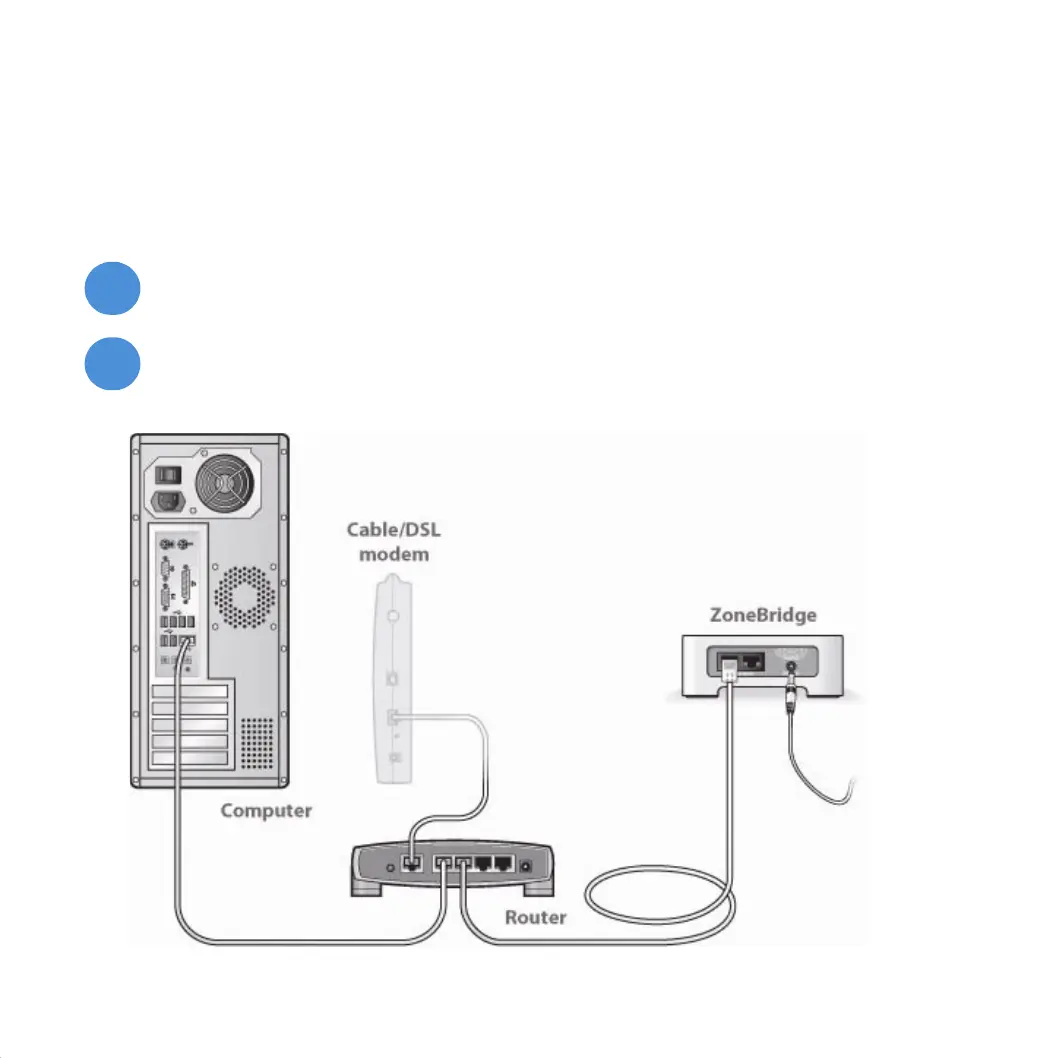Sonos ZoneBridge Setup Guide
7
Setting Up NEW Sonos System
Connect the ZoneBridge to your home network by following the steps below. (If you are
going to use speakers in this music zone, you can connect a ZonePlayer 100 in step 2
instead. If you would like to utilize an external amplifier or powered speakers in this
music zone, you can connect a ZonePlayer 80 in step 2 instead.)
Attach the power adapter and plug in the Sonos ZoneBridge.
Connect an Ethernet cable (supplied) from one of the Ethernet switch
connectors on the back of your ZoneBridge to an open port on your router.
1
2