
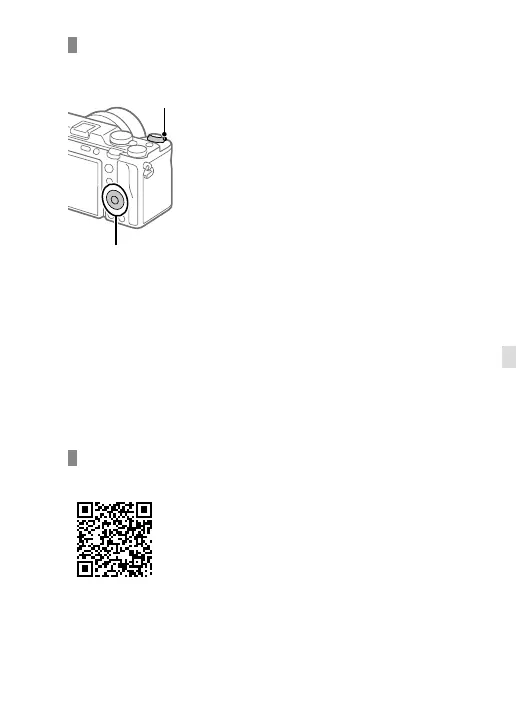 Loading...
Loading...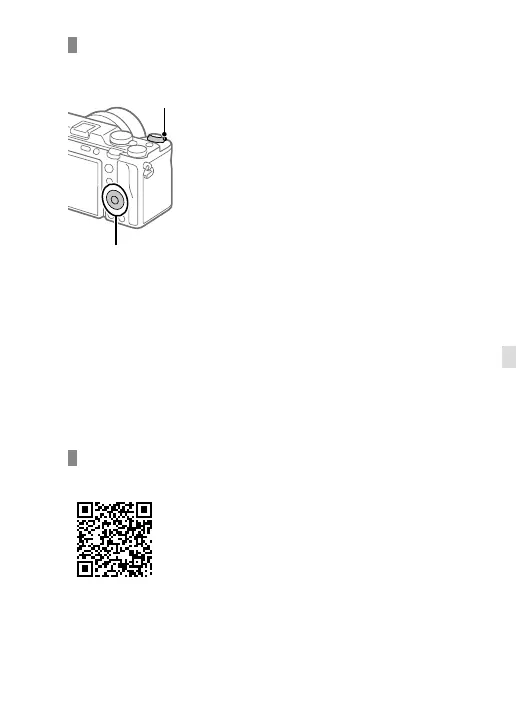
Do you have a question about the Sony a7CII and is the answer not in the manual?
| Effective Megapixels | 33.0 MP |
|---|---|
| ISO Sensitivity | 100-51200 (expandable to 50-204800) |
| Autofocus System | Fast Hybrid AF (phase-detection AF / contrast-detection AF) |
| Image Stabilization | 5-axis in-body image stabilization |
| Continuous Shooting | Up to 10 fps |
| Dimensions | 124.0 x 71.1 x 63.4 mm |
| Image Processor | BIONZ XR |
| Sensor Type | Full-frame CMOS |
| Video Recording | 4K 60p |
| Viewfinder | 0.39-type electronic viewfinder |
| LCD Screen | 3.0-inch vari-angle touchscreen |
| Connectivity | Wi-Fi, Bluetooth, USB Type-C |
| Weight | 514 g (with battery and memory card) |
| Memory Card Slots | 1 (SD/SDHC/SDXC, UHS-II compatible) |