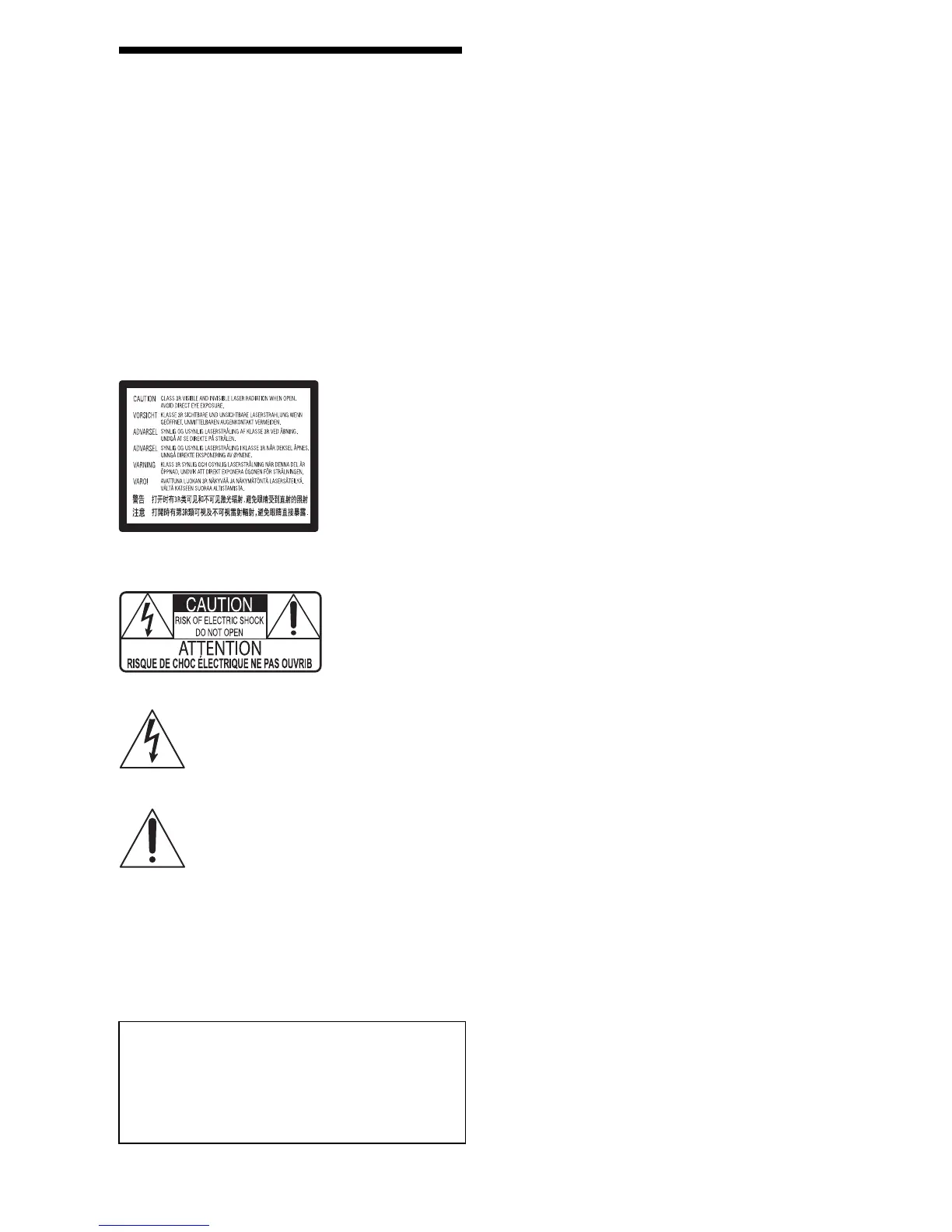2
BDP-S1200/BDP-BX120/BDP-S3200/BDP-BX320/BDP-S5200/BDP-BX520
4-476-195-11(1)
master page=left
C:\Users\fle1\Desktop\SD130006\4476195111_US\02
0WAR.fm
WARNING
To reduce the risk of fire or electric shock, do not expose
this apparatus to rain or moisture.
To avoid electrical shock, do not open the cabinet. Refer
servicing to qualified personnel only.
Do not expose batteries or appliances with battery-installed
to excessive heat, such as sunshine and fire.
CAUTION
The use of optical instruments with this product will
increase eye hazard. As the laser beam used in this Blu-ray
Disc/DVD player is harmful to eyes, do not attempt to
disassemble the cabinet.
Refer servicing to qualified personnel only.
This label is located on the laser protective housing inside
the enclosure.
This symbol is intended to alert the user to the
presence of uninsulated “dangerous voltage”
within the product’s enclosure that may be of
sufficient magnitude to constitute a risk of
electric shock to persons.
This symbol is intended to alert the user to the
presence of important operating and
maintenance (servicing) instructions in the
literature accompanying the appliance.
Precautions
• To prevent fire or shock hazard, do not place objects filled
with liquids, such as vases, on the apparatus.
• Install this unit so that the AC adaptor can be unplugged
from the wall socket immediately in the event of trouble.
• This equipment has been tested and found to comply
with the limits set out in the EMC Directive using a
connection cable shorter than 3 metres.
• The player is not disconnected from the AC power
source as long as it is connected to the wall outlet,
even if the player itself has been turned off.
• To reduce the risk of fire, do not cover the ventilation
opening of the appliance with newspapers,
tablecloths, curtains, etc.
• Do not expose the appliance to naked flame sources
(for example, lighted candles).
• Do not install this player in a confined space, such as
a bookshelf or similar unit.
• If the player is brought directly from a cold to a warm
location, or is placed in a very damp room, moisture
may condense on the lenses inside the player. Should
this occur, the player may not operate properly. In this
case, remove the disc and leave the player turned on
for about half an hour until the moisture evaporates.
On AC adaptor
• Use the supplied AC adaptor for this player, as other
adaptors may cause a malfunction.
• Do not disassemble or reverse-engineer.
• Do not confine the AC adaptor in a closed place such
as a bookshelf or an AV cabinet.
• Do not connect the AC adaptor to a traveler’s electric
transformer, which may generate heat and cause a
malfunction.
• Do not drop or apply shock.
For United States customers. Not applicable
in Canada, including in the province Of
Quebec.
Pour les consommateurs Aux États-Unis. Non
applicable au Canada, y compris la province
de Québec.
FCC WARNING
You are cautioned that any changes or modifications not
expressly approved in this manual could void your
authority to operate this equipment.
This transmitter must not be co-located or operating in
conjunction with any other antenna or transmitter.
The shielded Interface cable (LAN cable) must be used
with the equipment in order to comply with the limits
for a digital device pursuant to Subpart B of Part 15 of
FCC Rules.
b
This equipment has been tested and found to comply
with the limits for a Class B digital device, pursuant to
Part 15 of the FCC Rules. These limits are designed to
provide reasonable protection against harmful
interference in a residential installation. This equipment
generates, uses, and can radiate radio frequency energy
and, if not installed and used in accordance with the
instructions, may cause harmful interference to radio
This device complies with Industry Canada licence-exempt
RSS standard(s).
Operation is subject to the following two conditions;
(1) this device may not cause interference, and
(2) this device must accept any interference received,
including interference that may cause undesired operation
of the device.
