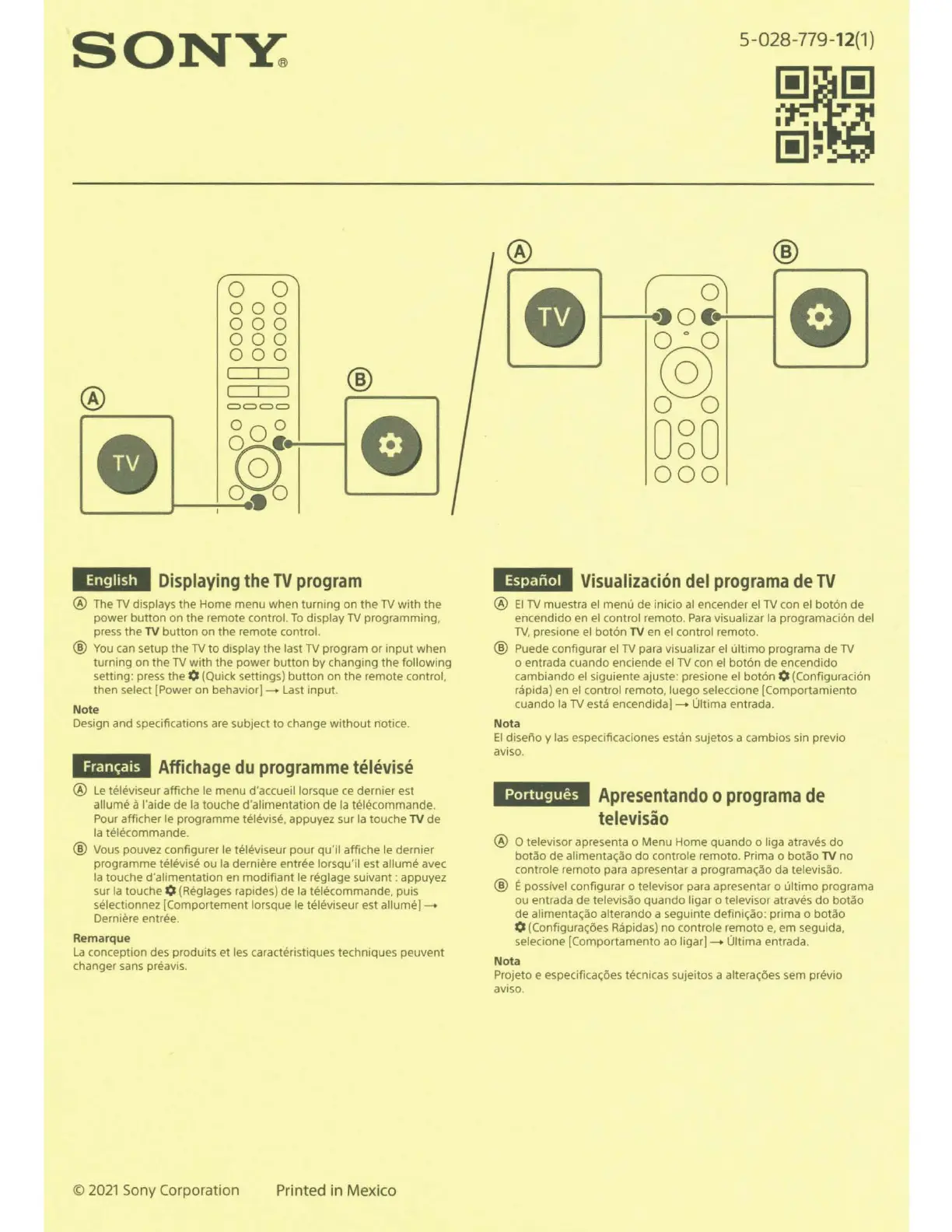SONY:
/ 0
0
'
000
000
000
000
I I I
®
®
I
I
I
====
000
0
-
O
.c
~
:,,
I
•i•HMM
Displaying
the
TV
program
@ The
TV
displays
the
Home
menu
when
turning
on
the TV
with
the
power
button
on
the
remote control.
To
display TV programming,
press the TV
button
on
the
remote control.
@
You
can setup
the
TV
to
display the last
TV
program
or
input
when
turning
on
the
TV
with
the
power
button
by
changing the following
setting: press the O (Quick settings)
button
on
the
remote control,
then select I Power
on
behavior]-+
Last input.
Note
Design and specifications are subject
to
change
without
not1Ce
.
;;fj,tf
jtj
Affichage
du
programme
televise
@
Le
televiseur affiche le menu d'accueil lorsque
ce
dernier est
allume a l'aide
de
la touche d'alimentatton
de
la telecommande.
Pour afficher le programme televise. appuyez sur la touche TV
de
la telecommande.
@ Vous pouvez configurer le telev1seur pour
qu'il
affiche le dern1er
programme televise
ou
la derniere entree lorsqu'il est allume avec
la touche d'alimentation
en
mod1fiant le reglage suivant : appuyez
sur la touche O (Reglages rapides)
de
la telecommande, puis
selectionnez [Comportement lorsque
le
televiseur est
allume]-+
Derniere entree.
Remarque
La
conception des produits
et
les caracteristiques techniques peuvent
changer sans
preav1s.
©
2021
Sony
Corporation
Pr
int
ed in M
ex
ico
5-
028
-779-
12(1
)
® ®
-
r.
0
~1
0
0°0
~
080
000
IM·El,Ma
Visualizaci6n
del
programa
de
TV
@
El
TV
muestra el
menu
de
inicio al encender el
TV
con el
bot6n
de
encendido en el control remote.
Para
visualizar la programaci6n del
TV
, presione el
bot6n
TV
en el control remote.
@ Puede configurar el
TV
para visualizar el
ultimo
programa
de
TV
o entrada cuando enciende el TV con el
bot6n
de
encendido
cambiando el siguiente ajuste: presione el
bot6n
O (Configuraci6n
rapida) en el control remote, luego seleccione IComportamiento
cuando la
TV
esta
encendida]-+
Ultima entrada.
Nota
El
diseiio y las especificaciones estan suietos a cambios sin previo
aviso.
Portugues
Apresentando
o
programa
de
televisao
@ O televisor apresenta o Menu Home
quando
o liga atraves
do
botao
de
alimenta<;ao
do
controle remote. Prima o
botao
TV
no
controle remote para apresentar a programa<;ao da televisao.
@ E possivel configurar o televisor para apresentar o
ultimo
programa
ou
entrada
de
televisao
quando
ligar o televisor atraves
do
botao
de
alimenta<;ao alterando a seguinte defini<;ao: prima o
botao
0 (Configura<;oes Rapidas)
no
controle
remote
e, em seguida,
selecione IComportamento ao
ligar]-+
Ultima entrada.
Nota
Projeto e especifica<;oes
tecn1cas
suieitos a altera<;oes sem prev10
av1so
.
