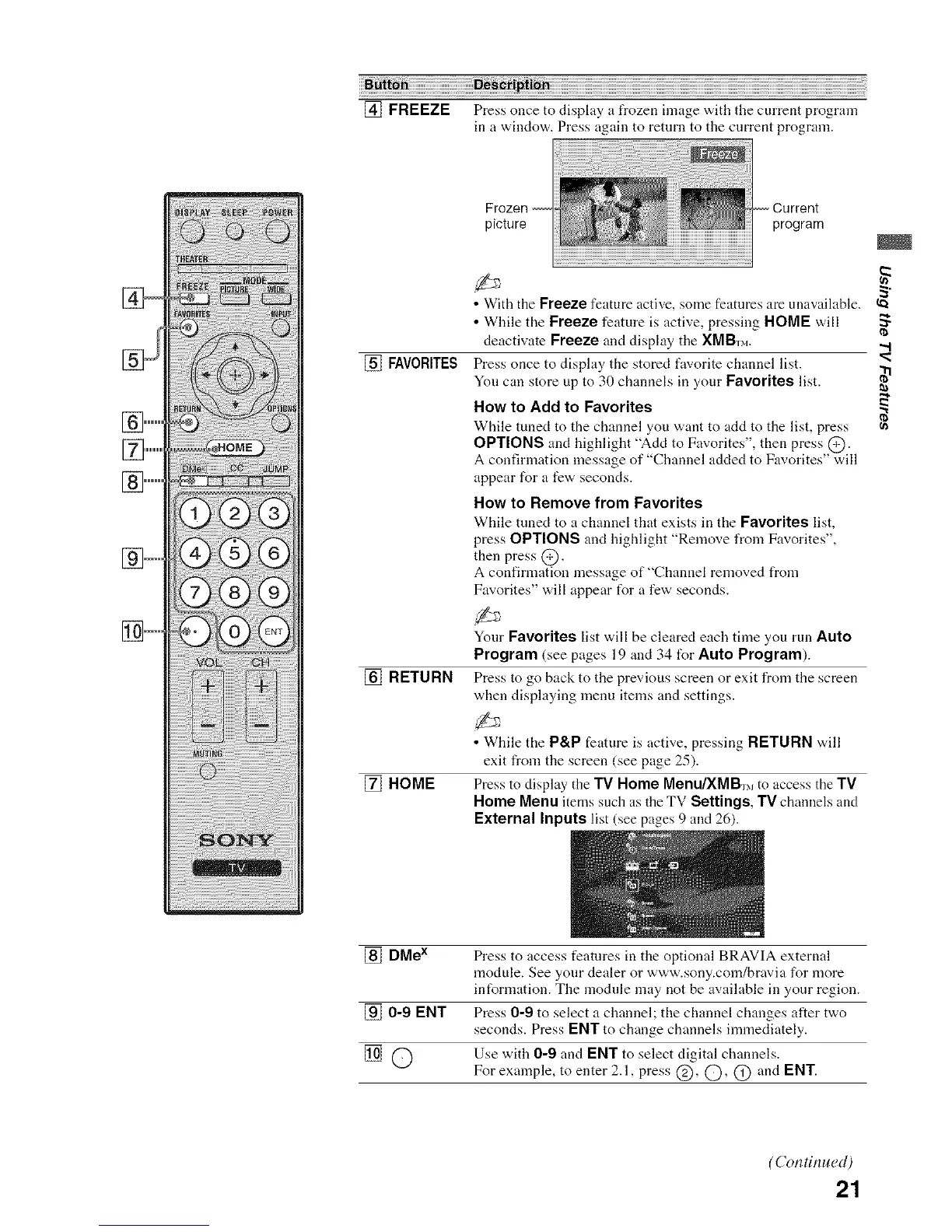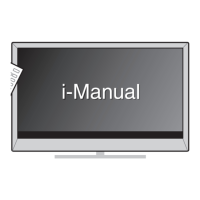[] FREEZE Press once to display a frozen image with the current program
in a window. Press again to return to the current program.
Frozen
picture
program
[] FAVORITES
[]RETURN
_]HOME
• With the Freeze feature active, some features are unavailable. _"
• While the Freeze feature is active, pressing HOME will .,_
deactivate Freeze and display the XMB,_,.
"-.I
Press once to display the stored favorite channel list..._'<
Yon can store up to 30 channels in your Favorites list. _'
How to Add to Favorites
While tuned to the channel you want to add to the list, press
OPTIONS and highlight "Add to Favorites", then press @.
A confirmation message of "Channel added to Favorites" will
appear for a few' seconds.
How to Remove from Favorites
While tnned to a channel that exists in the Favorites list,
press OPTIONS and highlight "Remove from Favorites",
then press @.
A confirmation message of"Channel removed from
Favorites" will appear for a few seconds.
Your Favorites list will be cleared each time you run Auto
Program (see pages 19 and 34 l\_r Auto Program).
Press to go back to the previous screen or exit from the screen
w'hen displaying menu items and settings.
• While the P&P feature is active, pressing RETURN will
exit from the screen (see page 25).
Press to display the TV Home Menu/XMB_M to access the TV
Home Menu items such as the TV Settings, TV channels and
External Inputs list (see pages 9 and 26).
[] DMe x Press to access features in the optional BRAVIA external
module. See your dealer or www.sony.com/bravia for more
information. The module may not be available in yonr region.
[] 0-9 ENT Press 0-9 to select a channel; the channel changes alter two
seconds. Press ENT to change channels immediately.
[] @ Use with 0-9 and ENT to select digital channels.
For example, to enter 2.1, press @, C)' C) and ENT.
(Continued)
21
