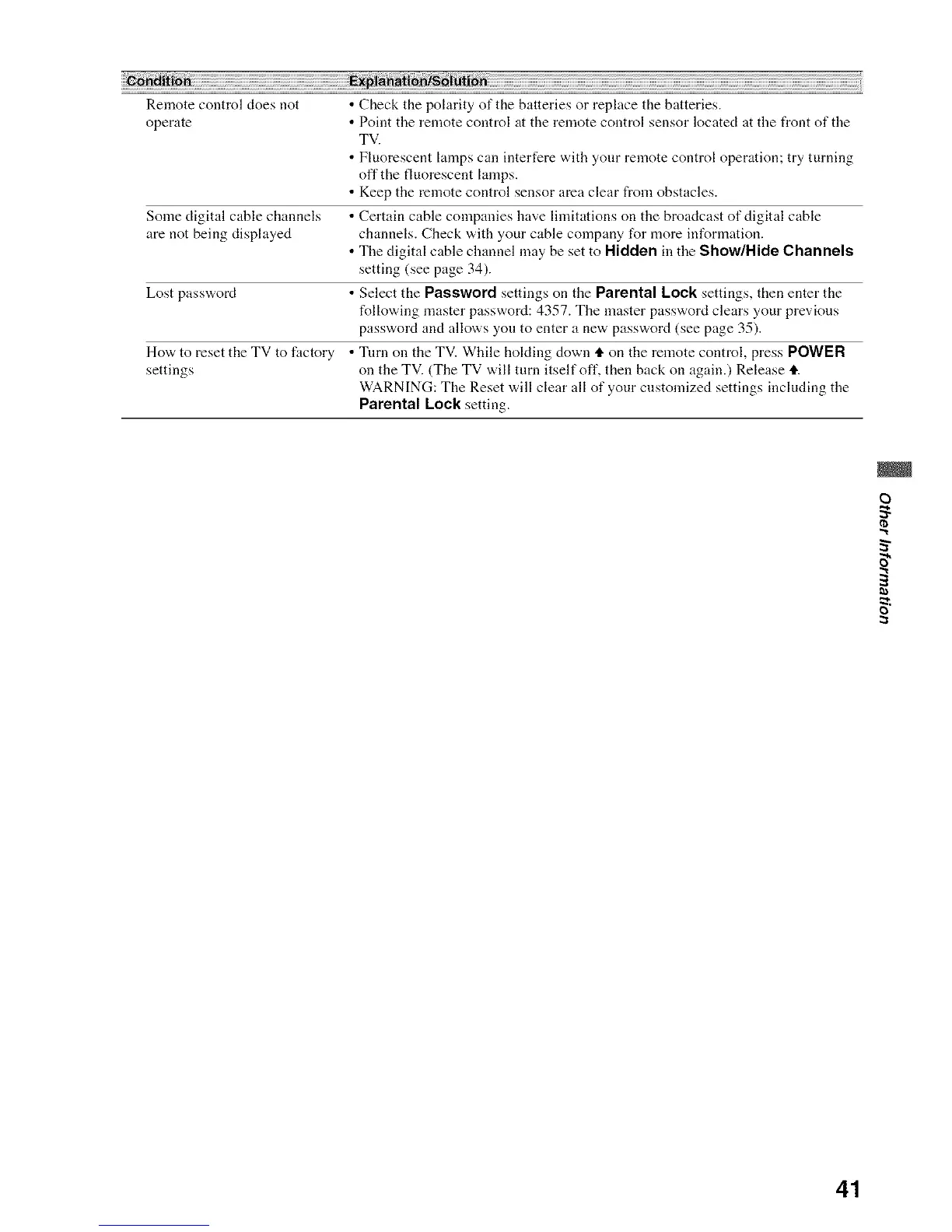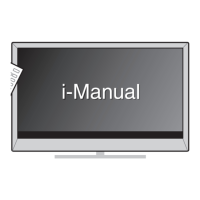Remote control does not
operate
Some digital cable channels
are not being displayed
Lost password
How to reset the TV to factory
settings
• Check the polarity of the batteries or replace the batteries.
• Point the remote control at the remote control sensor located at the front of the
TV.
• Fluorescent lamps can interfere with your remote control operation; try turning
off the fluorescent lamps.
• Keep the remote control sensor area clear from obstacles.
• Certain cable companies have limitations on the broadcast of digital cable
channels. Check with your cable company for more information.
• The digital cable channel may be set to Hidden in the Show/Hide Channels
setting (see page 34).
• Select the Password settings on the Parental Lock settings, then enter the
following master password: 4357. The master password clears your previous
password and allows you to enter a new password (see page 35).
• Tnm on the TV. While hokting down tl. on the remote control, press POWER
on the TV. (The TV will turn itself off, then back on again.) Release tl..
WARNING: The Reset will clear all of your customized settings including the
Parental Lock setting.
O
S
"t
o
41
