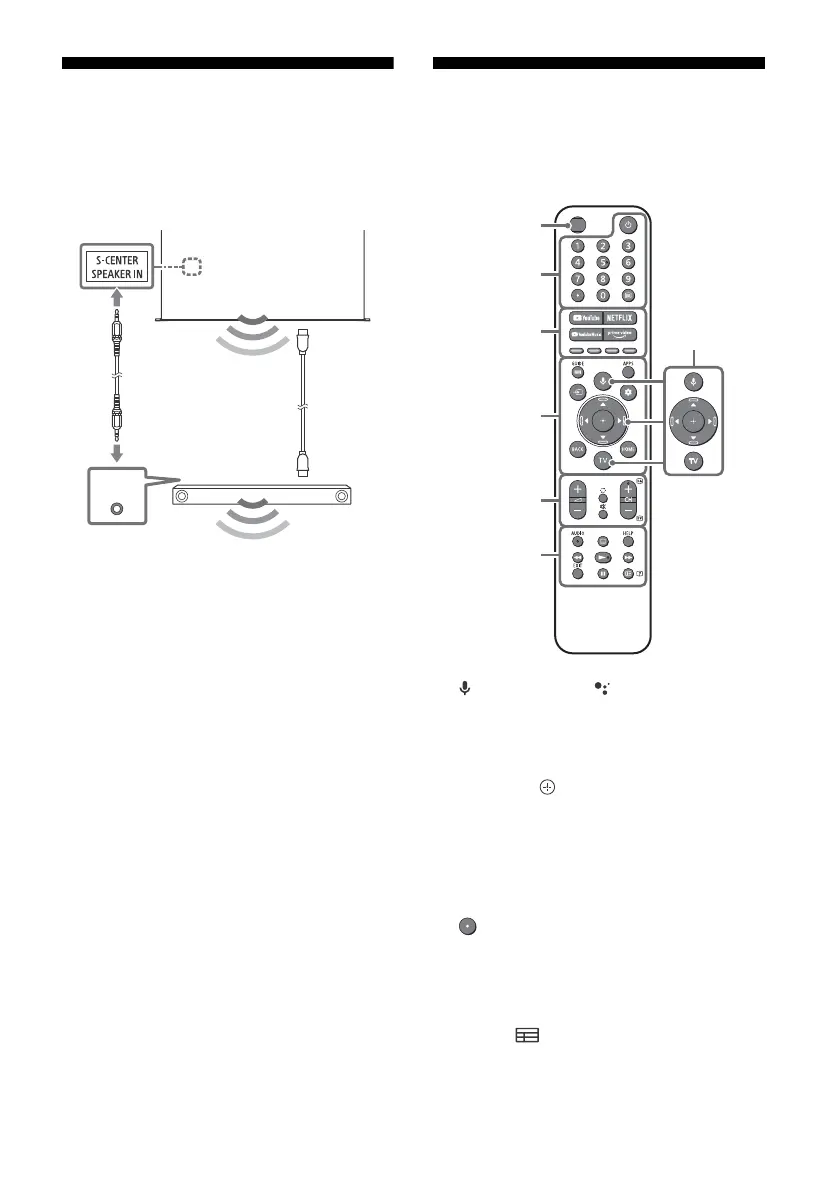D:\_SONY TV\AS\SY21_AS_HK5_RG_111\Final\5024545111\5024545111\01GB\5024545111_GB.fm master page: Left
XR-65A90J / 55A90J
5-024-545-11(1)
4
GB
Using TV as Part of Audio
System
Note
• Before connecting cables, disconnect the AC power
cord (mains lead) of both TV and AV receiver.
• Refer to the instruction manual of the Audio system
with S-CENTER OUT terminal for detail.
Remote Control and TV
The remote control shape, layout, availability
and function of remote control buttons may
vary depending on your region/country/TV
model/TV settings.
(Microphone) / (Google Assistant):
Use Google Assistant*
2
*
3
or voice search*
3
.
For hints on how to control your TV, press
the microphone button on the remote
control and say “voice hints”.*
2
////: On screen menu navigation
and selection.
TV: Display TV channel list or switch to
input.
(Power)
Number buttons
(dot)
(Text):
Display text information.
YouTube™ / NETFLIX / YouTube Music /
Prime Video / Colour buttons
GUIDE/ : Display the digital programme
guide.
APPS
S-CENTER
OUT
HDMI
(eARC/ARC)
connection
TV centre
speaker
mode
cable
Ȫ
ȫ
Ȭ
ȭ
Ȯ
ȩ
MIC / Light
sensor*
1
