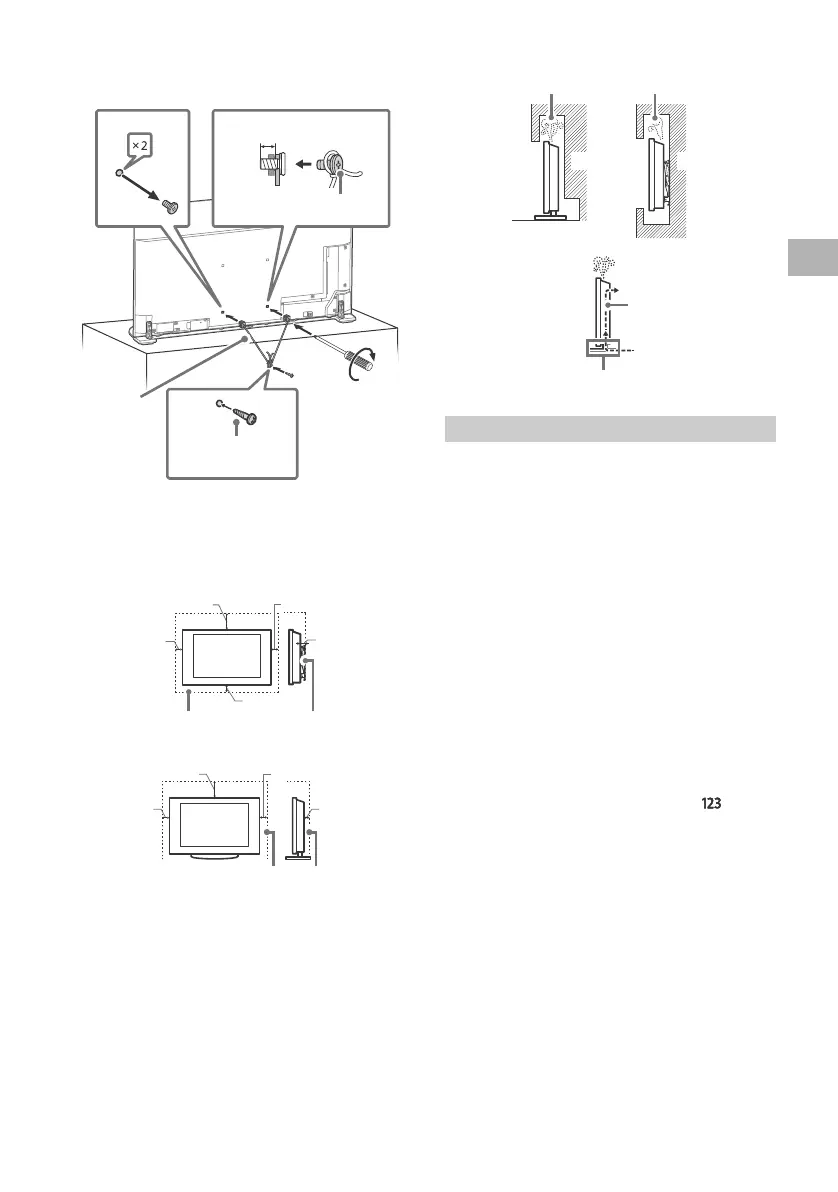C:\Users\Layinn\Desktop\FD\SY22_FD_HK5_RG_111\GB\Map\FD\5037312111_GB.fm master page: Right
XR-65A95K / 55A95K
5-037-312-11(1)
3
GB
• When transporting the TV set for repairs or when moving, pack
it using the original carton and packing material.
Topple prevention
Ventilation
• Never cover the ventilation holes or insert anything into the
cabinet.
• Leave space around the TV set as shown below.
• It is strongly recommended that you use a Sony Wall-Mount
Br
a
cket in order to provide adequate air-circulation.
Installed on the wall
Installed with stand
• To ensure proper ventilation and prevent the collection of dirt or
dust:
Do not lay the TV set flat, install upside down, backwards, or
sidew
ays.
Do not place the TV set on a shelf, rug, bed or in a closet.
Do not cover the TV set with a cloth, such as curtains, or
it
ems such as newspapers, etc.
Do not install the TV set as shown below.
Precautions to Protect the Screen from
Damage
Image retention
OLED TV’s are susceptible to image retention (burn-in) due to the
characteristics of the materials used. Image retention may occur if
images are displayed in the same location on the screen
repeatedly or over extended periods of time. This is not a
malfunction of the TV. Avoid displaying images that may cause
image retention.
The following are examples of images that may
cause image retention:
• Content with black bars either on the top and bottom and/or
the left and right sides of the screen. (for example, Letterboxed,
4:3 screen, Standard definition)
• Static images such as photos.
• On-screen menus, programme guides, channel logos etc.
• Static content from applications.
• On-screen tickers, such as those used for news and headlines.
To reduce the risk of image retention:
• Sony recommends that you turn off the TV normally by pressing
the power button on the remote control or the TV.
• Fill the screen by changing [Wide mode] to eliminate the black
ba
rs. Select [Wide mode] other than [Normal].
• Turn off the OSD (On Screen Display) by pressing (Control
menu) button and select [Info], and turn off the menus from
c
o
nnected equipment.
• Avoid displaying static images wi
th bright colours (including
white), clocks or logos on any portion of the screen.
• Set the picture settings based on the ambient conditions. The
St
andard Picture is recommended for home use and when
viewing content that often displays the station logos, etc.
The TV has following features to help reduce/prevent image
ret
ention.
Panel refresh
A panel refresh will adjust the panel uniformity. Panel refresh can
be performed and should only be used when image retention is
very noticeable.
Caution:
• The Panel refresh function may affect the panel. Do not perform
Panel r
efresh more than once a year as it may affect the usable
life of the panel.
• Panel refresh takes about one hour to complete.
• A red, green, or blue line may be displayed on the screen during
the
P
anel refresh, this is not a malfunction of the TV.
*1 cm for SU-WL8xx only.
9 mm – 13 mm
M6 screw (not supplied)
Screw (not supplied)
Cord (not
supplied)
1.5 N·m
{15 kgf·cm}
30 cm
10 cm
2 cm*
Leave at least this space around the set.
10 cm
10 cm
30 cm
10 cm
1 cm
Leave at least this space around the set.
10 cm
Protecting the TV Screen (OLED TV)
Air circulation is blocked.
Wall Wall
Air circulation
Do not block the air circulation area.
