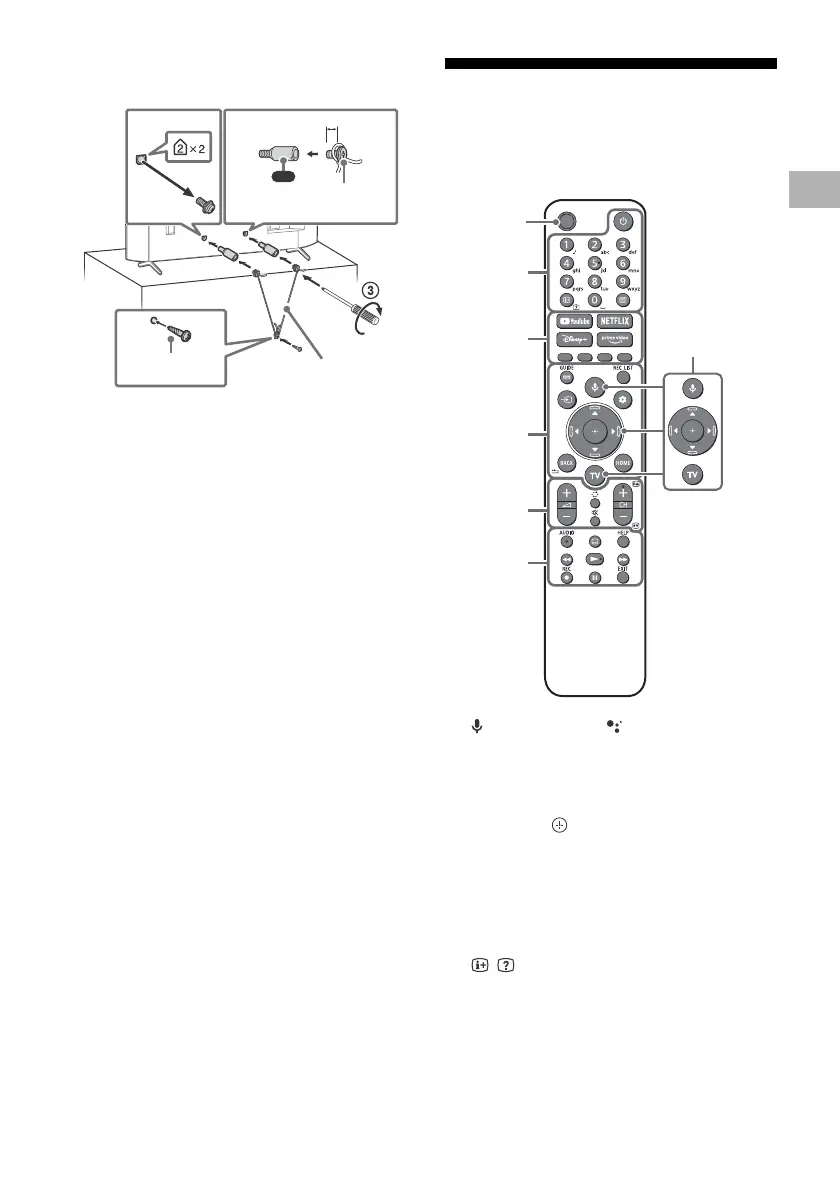C:\Users\User\Desktop\AR\SY21_AR_EU_RG_111\5025304111\01GB\Map\AR\5025304111_01GB
.fm
master page: Right
XR-75X9xJ / 65X9xJ / 55X9xJ / 50X9xJ
5-025-304-11(1)
3
GB
• When transporting the TV set for repairs or when moving, pack
it using the original carton and packing material.
Topple prevention
Remote Control and TV
The remote control shape, layout, availability
and function of remote control buttons may
vary depending on your region/country/TV
model/TV settings.
(Microphone) / (Google Assistant):
Use Google Assistant*
1
*
2
or voice search*
2
.
For hints on how to control your TV, press
the microphone button on the remote
control and say “voice hints”.*
1
////: On screen menu navigation
and selection.
TV: Display TV channel list or switch to
input.
(Power)
Number buttons
/ (Info/Text reveal):
Display
information.
(Text): Display text information.
YouTube™ / NETFLIX / Disney+ / Prime
Video / Colour buttons
10 mm – 12 mm
M6 screw (not
supplied)
Cord (not
supplied)
1.5 N·m
{15 kgf·cm}
(supplied)
Screw (not supplied)
