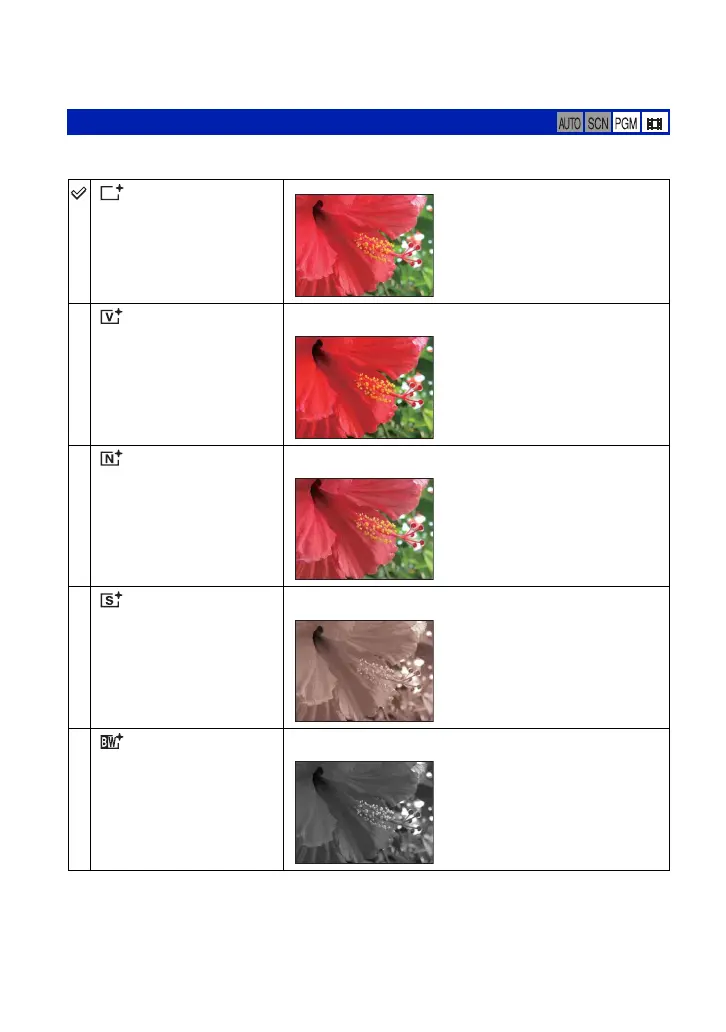38
Shooting menu For details on the operation 1 page 30
You can change the brightness of the image, accompanied by effects.
• You can select only [Normal], [B & W] or [Sepia] when shooting movies.
Color Mode:
Changing the vividness of the image or adding special effects
(Normal)
(Vivid)
Sets the image to bright and deep color.
(Natural)
Sets the image to quiet color.
(Sepia)
Sets the image to sepia color.
(B & W)
Sets the image to monochromatic color.
