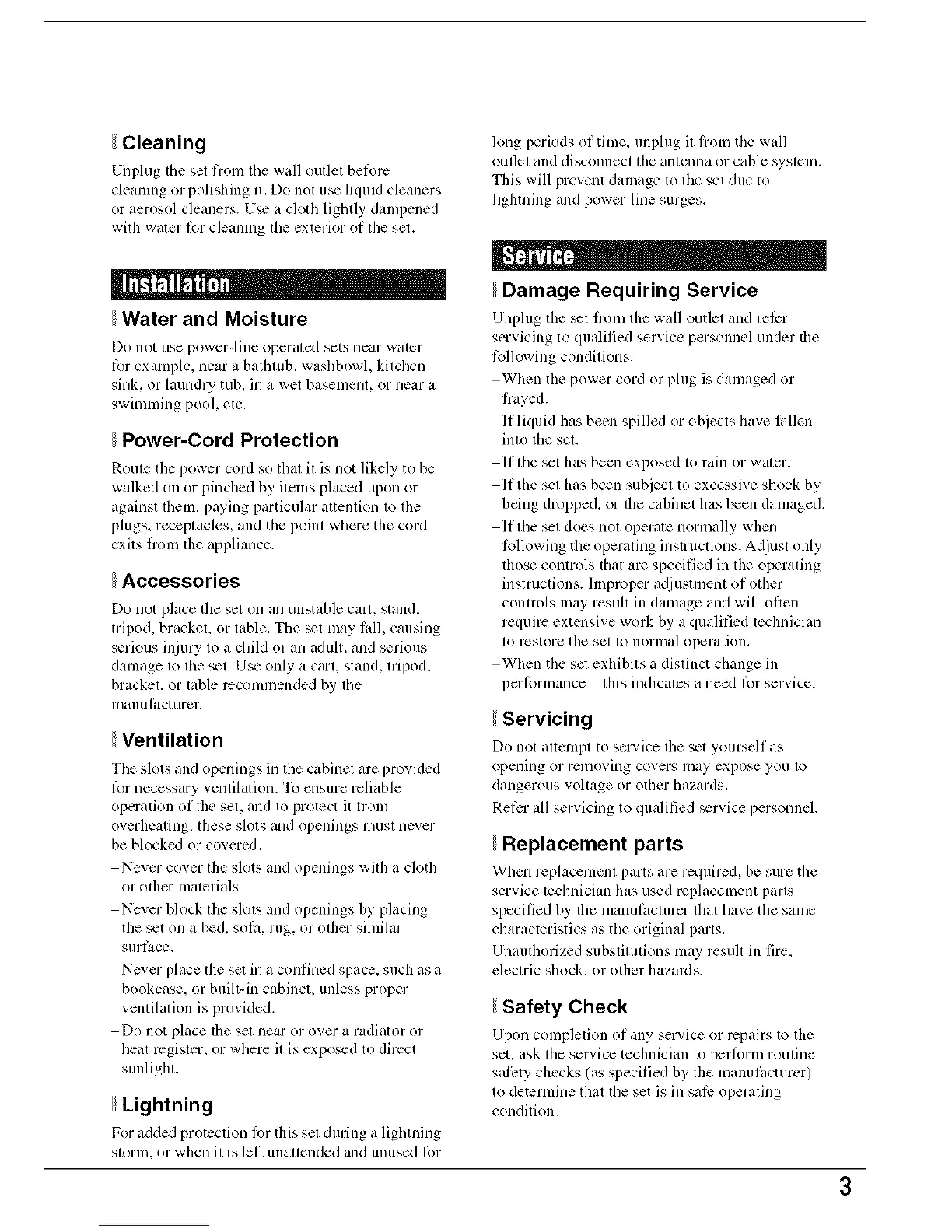Cleaning
Unplug tile set IYom tile wall outlet betknv
clemling or polishing it. Do not use liquid clemlers
or aerosol cleaners. U_ a clofll lightly dampened
with water lor cleaning file cxterior of tile sol.
Water and Moisture
Do nol/ise power-line operaled sels llear wal_r
lbr cxmnple, near a bathtub, washbowl, kitchen
sink, or laundry tub, in a wet basenlent, or near a
swimnling pool, etc.
Power-Cord Protection
Route file power cord so tlmt it is not likely to be
walked on or pinched by items placed upon or
against them, paying particular attentkm to tile
plugs, receptacles, and the point where the coM
exits lrom tile appliance.
Accessories
Do llOt place tile set Oll illl/instable C_ll't,stand.
tripod, bracket, or table. Tile _t may ball. causing
serious injury to a child or an adult, and serious
damage to tile set. Use only a cart. stand, tripod.
bracket, or table rcconnnended by file
inanll filc[ urer,
Ventilation
Tile slots and openings in tile cabinet are provided
lbr necessary ventilation. To ensure reliable
operalion of the set, and lit protect it fiOll/
overheating, these slots and openings must never
be blocked or covered.
Never cover file slots and openings will1 a cloth
or olher nlaterials.
Never block lhe slols and opcnings by placing
tile set on a bed, sofil, iilg, or (tiller sinlifiu
silri_lce,
Never place tile sol in a confined space, such as a
bookcase, or buih-in cabinel, unless proper
ventilation is provided.
Do not place tile sel lle_lror over a radiator or
heal register, or where it is exposed to direct
sunlighl.
Lightning
For added pl'otcctkm lor this set during a lightning
storm, or when it is lell unattcnded and unused lor
long periods of time. unplug it from tile wall
oullel and disconnect file antenna or cable sysleln.
This will prevent damage to tile sel due to
fighming and power-line surges.
Damage Requiring Service
Unplug tile _t lrom tile wall outlet and rclcr
servicing m qmditied service personnel under file
lbllowing conditions:
When the power cord or plug is damaged or
Irayed.
If liquid has been spilled or objects have fidlen
into tile set.
If tile set has been exposed tit rain or water.
If the set has be_n subject to excessive shock by
being dropped, or the cabinet has beml damaged.
If file set does not operate normally when
lollowing file operating instructions. Adjusl only
fllose controls that arc specified in the operating
instructions. Improper adjustment of other
controls may result in damage and will often
require extcnsive work by a qualified technician
to rcstore tile sm to norn/al operation.
When the sol exhibits a distinct change ill
per%rmance this indicates a need lbr service.
Servicing
Do not attclnpt to service tile set yourself as
opellillg or rcnlo_, illg covers Inay expose yo/i to
dangerous voltage or other lmzaMs.
Relcr all servicing to qualified _rvice personncl.
Replacement parts
When replacemcnt parts are rcquircd, be sure tile
service technician has used rcplacelnent parts
specified by tile nlanulzlcltlrcr that have tile salne
characteristics as file original paris.
Unautfiorized substitutions may result ill fire.
electric shock, or other hazaMs.
Safety Check
Upon conlpletion of any selMcc or repairs to tile
set. ask tile selvice technician to perloln_ routine
saiPty checks (_Jsspecified by tile manuh_cmrer)
to determine that file set is ill sale operating
conditkm.
