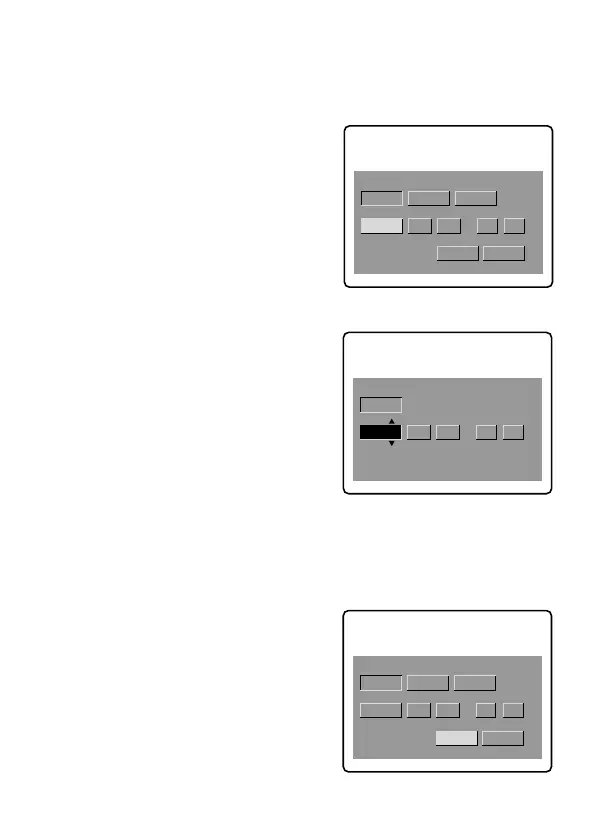12-ES
kPreparativos
3 Seleccione la visualización deseada de la fecha con el
mando de control, y después presiónelo.
Y/M/D (año/mes/día)
M/D/Y (mes/día/año)
D/M/Y (día/mes/año)
4 Seleccione la fecha y la hora con el mando de control, y
después presiónelo.
El ítem a cambiarse se indicará
con v/V. Seleccione el número
presionando la parte superior o
inferior del mando de control, y
después presiónelo para
introducir el número.
Después de haber introducido el
número, v/V se moverá al ítem
siguiente.
Cuando haya seleccionado
“D/M/Y”, ajuste la hora según el ciclo
de 24 horas.
5 Seleccione “ENTER” con el mando de control, y después
presiónelo en el momento deseado para poner en
funcionamiento el reloj.
CANCEL
CLOCK SET
D/M/Y
M/D/YY/M/D
1999 1 8 10:20
AM
ENTER
CANCEL
CLOCK SET
D/M/Y
M/D/YY/M/D
1999 10 10 10:20
AM
CANCEL
ENTER
D/M/Y
M/D/Y
ENTER
CANCEL
CLOCK SET
Y/M/D
1999
1 8 10:20
AM
