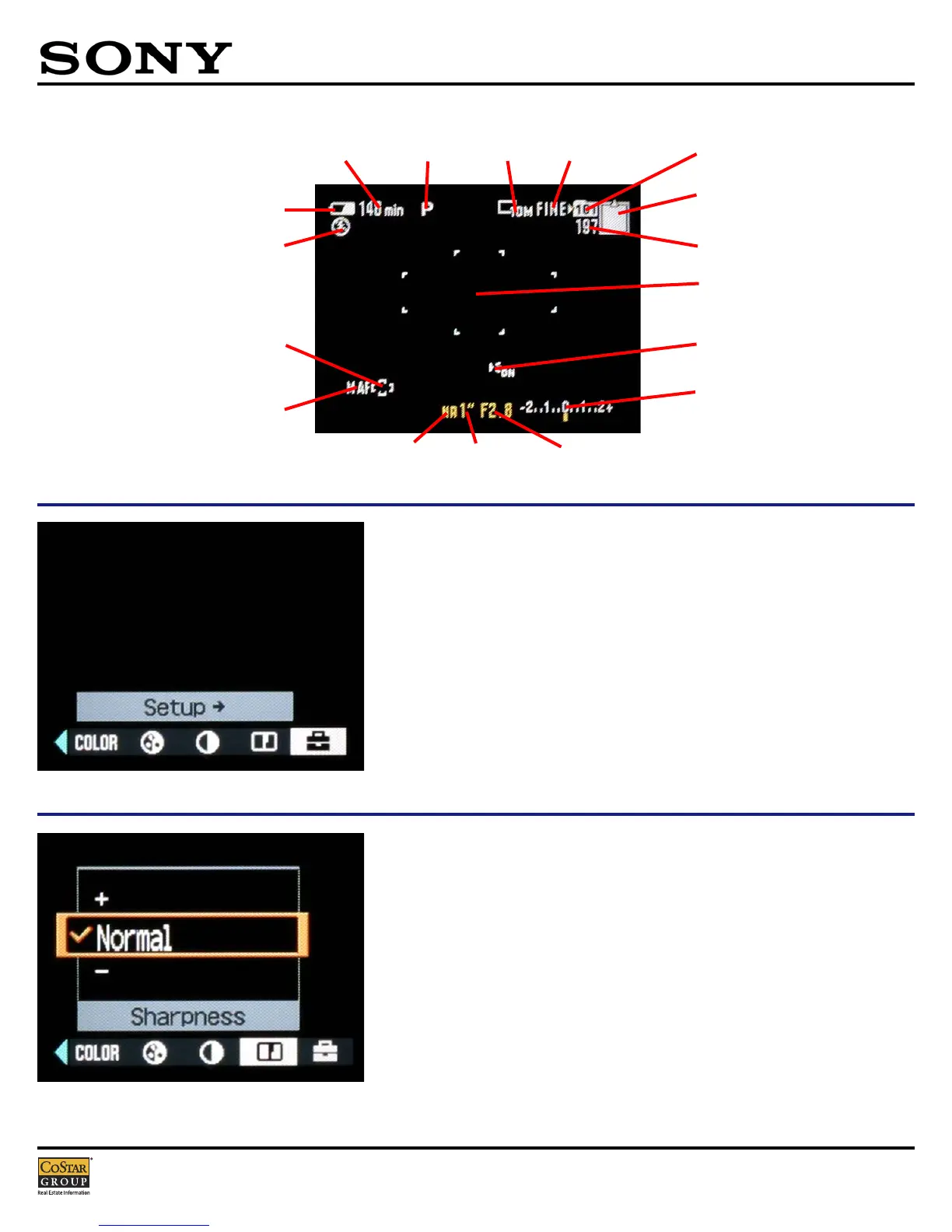Usage Guide
COSTAR - CONFIDENTIAL/TRADE SECRET Page 5
DSC-
R1
Menu Settings (Recording)
Display Information
Using the Multi-Selector, the user can access the Setup
Menus by rocking the Multi-Selector to the right.
Rocking the Multi-Selector to the left will allow the user
to set parameters for several image recording settings
and options.
Sharpness should be set to Normal.
Remaining Compact
Flash Card capacity
Remaining number
of recordable images
Auto-Focus range
finder frame
Auto-Focus range
finder frame indicator
Flash mode
Battery remaining
indicator
Battery minutes
remaining indicator
Auto-Focus illuminatior
Exposure value bar
Aperture valueShutter speedNR slow shutter
AF mode
Recording folder
Mode dial Image size Image quality
