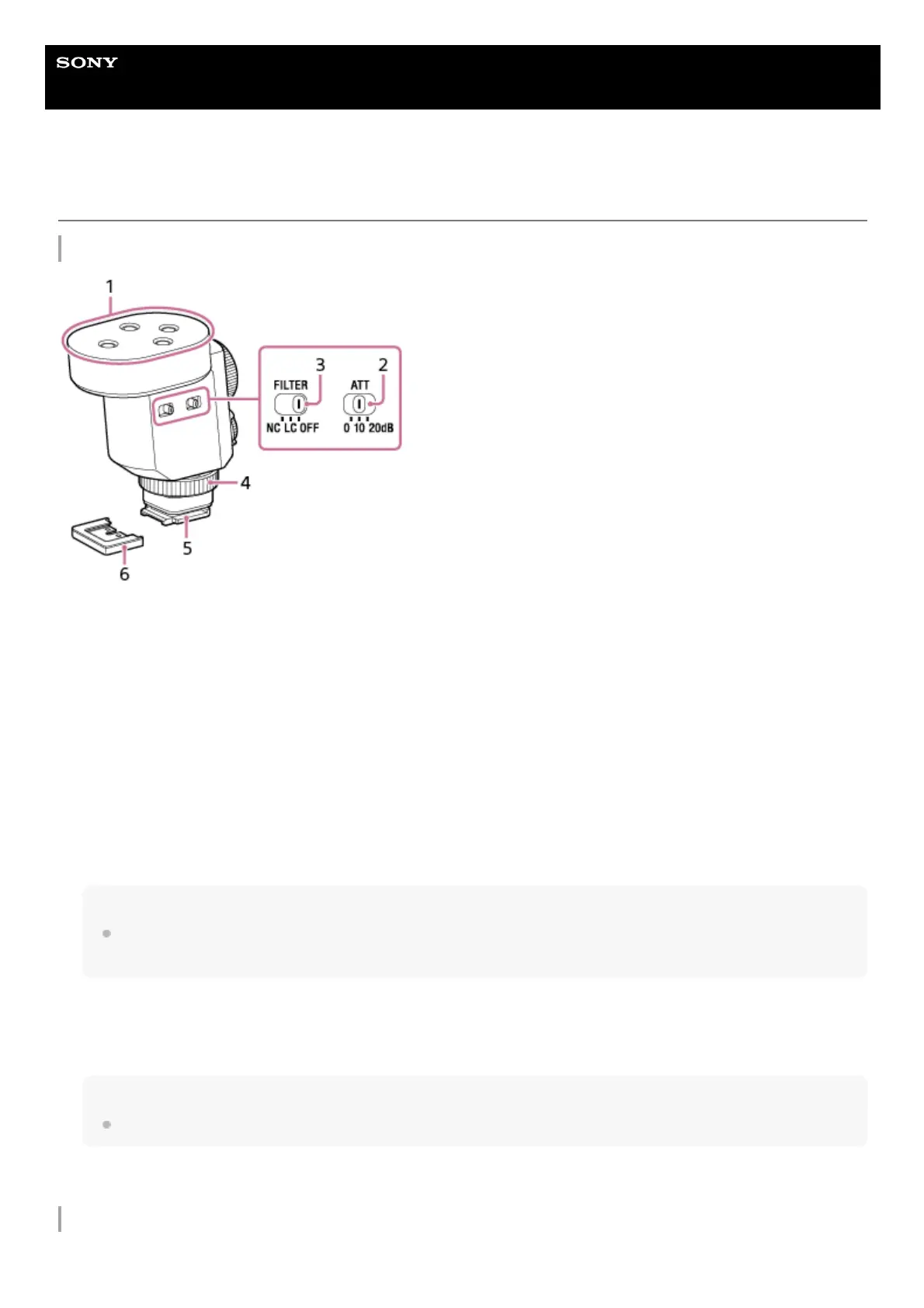Help Guide
Shotgun Microphone
ECM-M1
Identifying the parts
Top, Side, and Bottom
Back, Side
Microphone1.
ATT switch
Select the option suitable for the audio recording volume. To record loud sounds while minimizing distortion, select
“20dB.” To record quiet sounds, select “0dB.” It is recommended that you select an option while monitoring the
volume level meter on the camera or the audio recording volume with headphones.
2.
FILTER switch
NC: Select this option to use the noise cut filter function. Unpleasant noises are effectively eliminated by digital signal
processing. If the sound quality does not seem appropriate, select “OFF.”
LC: Select this option to use the low cut filter function. Unwanted noises, such as wind noise, air-conditioning noise,
and vibration noise, are minimized.
OFF: Select this option to disable either of the filter functions.
Note
Hand-held use of the attached camera in a quiet place may cause a soft vibrating sound to be recorded.
If the recorded vibrating sound is disturbing, set the FILTER switch to “LC” and try all over again.
3.
Lock dial4.
Multi Interface foot
Note
Do not touch the connector of the Multi Interface foot with bare hands.
5.
Connector protect cap6.