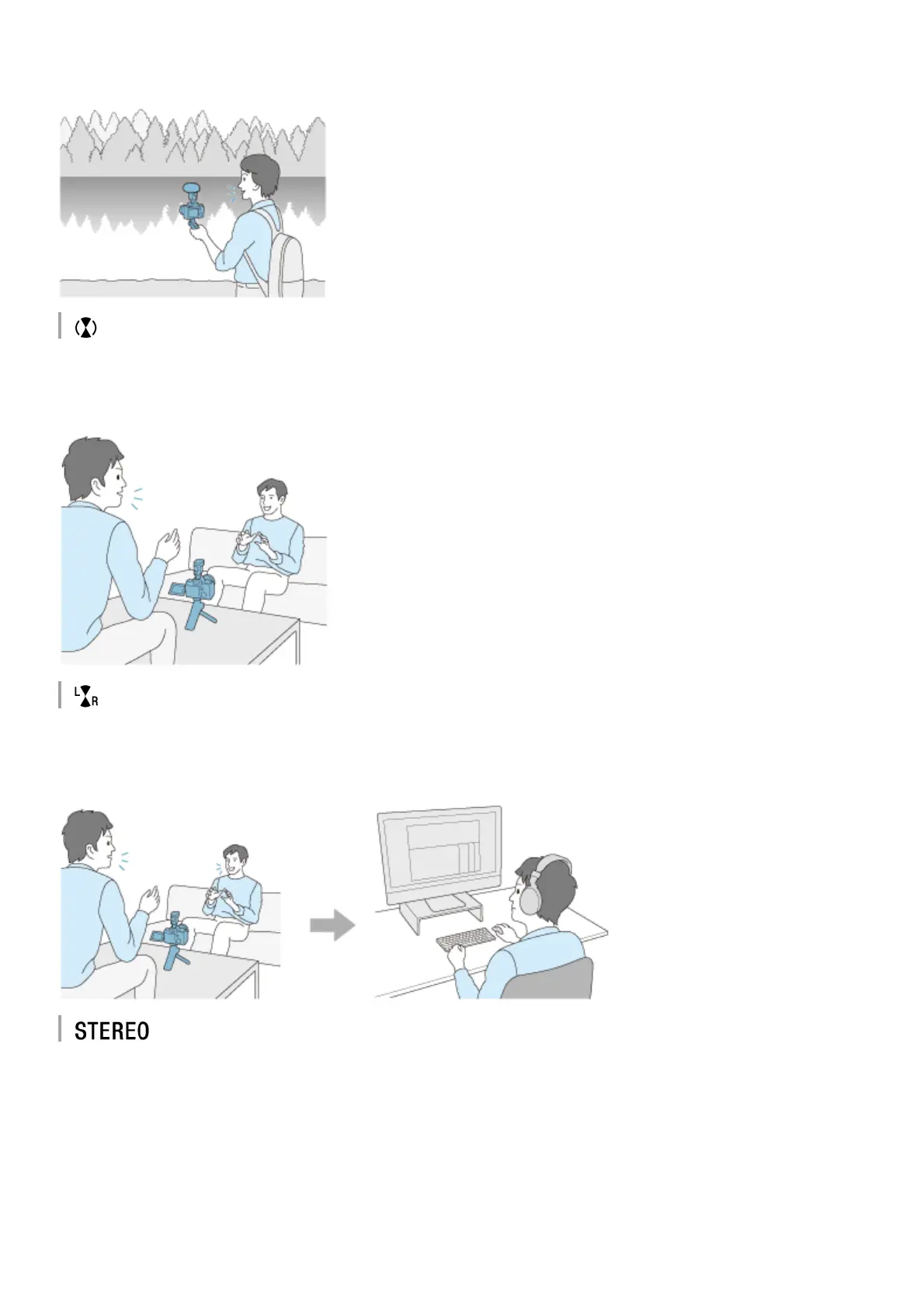Sounds from the rear of this unit are picked, along with less sounds from the front. Super-directional (Rear) mode is
recommended, for example, for taking scenery videos with narratives.
Super-directional (Front+Rear)
Sounds from the front and rear of this unit are equally picked, along with less sounds from the left and right. Super-
directional (Front+Rear) mode enables recording of sounds from the subject in front of this unit as well as the voice of
the videographer, and is recommended, for example, for recording interview videos.
Super-directional (Front/Rear) separate
Sounds from the front (channel 1) and rear (channel 2) of this unit are equally picked, along with less sounds from the
left and right. Super-directional (Front/Rear) separate mode enables individual volume adjustment of the front and rear
audio after video recording, and is recommended when there is a need for editing the recorded audio.
(Stereo)
Realistic video recording is possible by clearly localizing the left (channel 1) and right (channel 2) sound sources. Stereo
mode is recommended, for example, for taking videos of moving objects, such as racing cars and trains, or videos of
music performances in theaters.
