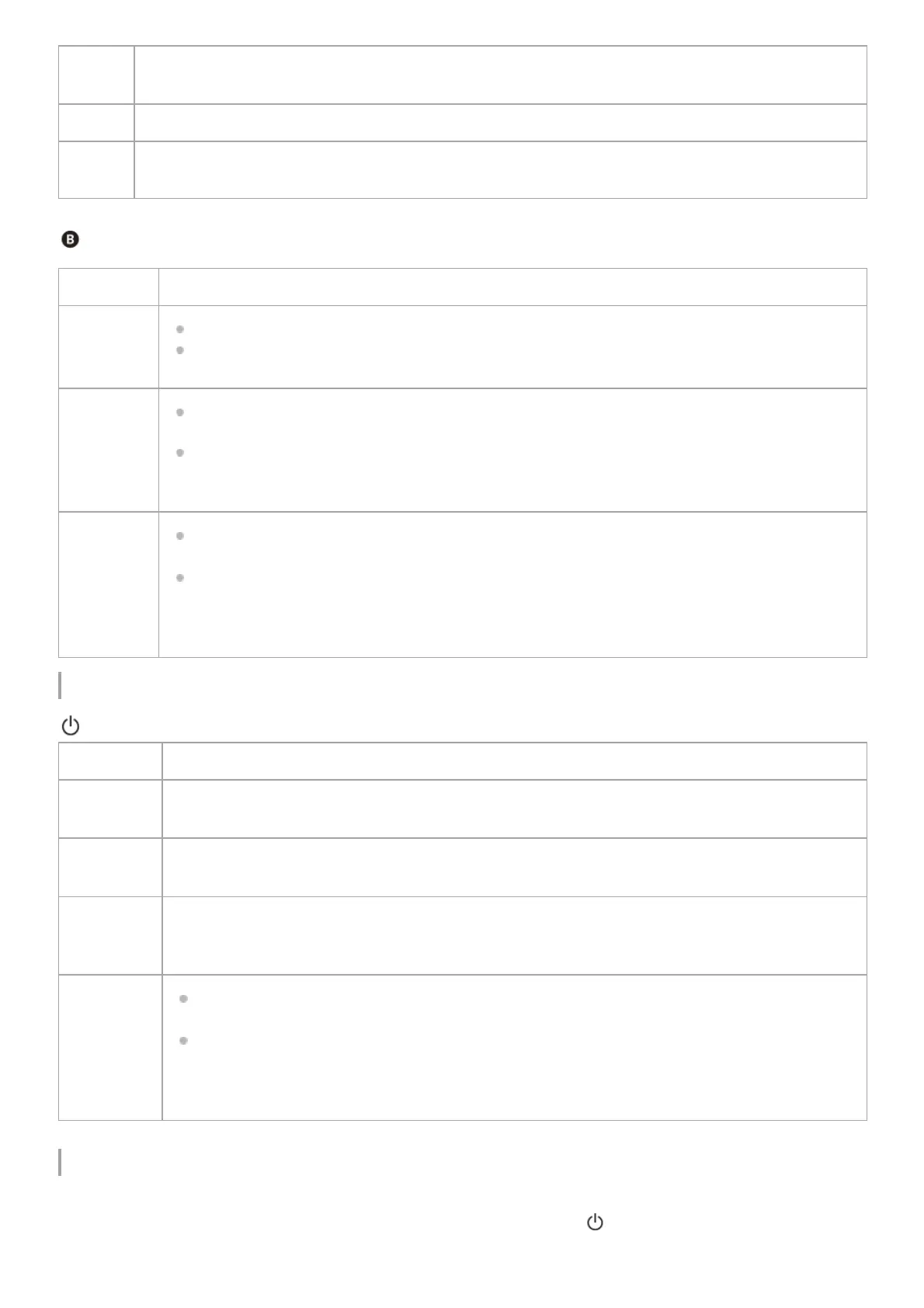Rear speaker status indicator
Rear speaker
(Power) indicator
About warnings during charging
When the front and rear speakers detect an abnormality in the internal temperature, the built-in rechargeable battery, or
the connected USB device (models with the PLAY ONLY (USB) port only), the
(Power) indicator (red) for the front
Lights
up
The rear speaker is being charged.
Turns off The rear speaker has finished charging.
Flashes
Rear speaker charge error is detected. (Perform “Restarting the Speaker System.” If the problem persists,
contact your nearest Sony dealer.)
Turns off The rear speaker is connected to the front speaker.
Flashes
(green)
The rear speaker is being prepared for connection to the front speaker.
The rear speaker is disconnected from the front speaker.
Flashes
(orange)
The indicator flashes slowly when the remaining battery charge of the rear speaker’s built-in
rechargeable battery falls below 20%.
When the remaining battery charge of the rear speaker’s built-in rechargeable battery falls below
1%, the rear speaker is turned off after the indicator flashes three times.
Flashes
(red)
When an abnormal temperature of the built-in rechargeable battery of the rear speaker is detected,
the indicator flashes twice each. (For details, refer to “About warnings during charging” below.)
When an amplifier error is detected in the rear speaker, the indicator flashes three times each. (Wait
for a while and then turn the power back on. If the problem persists, contact your nearest Sony
dealer.)
Turns off The rear speaker is turned off.
Lights up
(green)
The rear speaker is turned on.
Lights up
(orange)
The rear speaker is waiting for connection from the front speaker.
Flashes
(orange)
If the rear speaker is turned on when the remaining battery charge of the rear speaker’s built-in
rechargeable battery falls below 1%, the rear speaker is turned off after the indicator flashes three
times.
Flashes
(red)
When an abnormal temperature of the built-in rechargeable battery of the rear speaker is detected,
the indicator flashes twice each. (For details, refer to “About warnings during charging” below.)
When an amplifier error is detected in the rear speaker, the indicator flashes three times each.
(Wait for a while and then turn the power back on. If the problem persists, contact your nearest
Sony dealer.)
