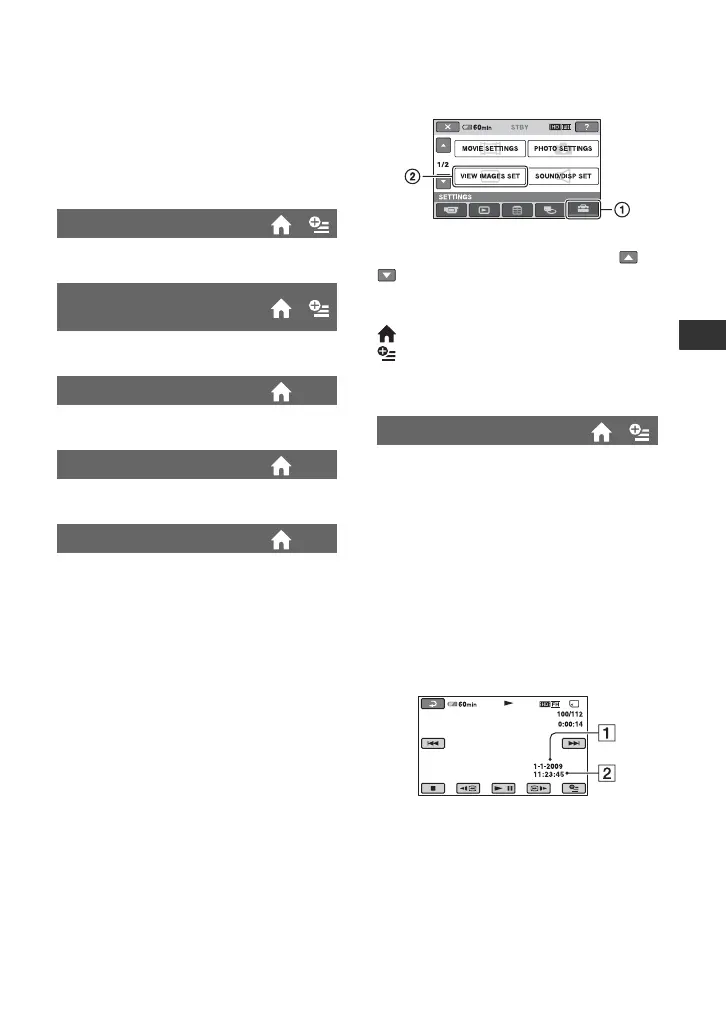53
Customizing Your Camcorder
RESET
Assigns file numbers in sequence,
following the largest file number existing
on the current recording “Memory Stick
PRO Duo” media.
See page 49.
See page 49.
See page 50.
See page 50.
See page 51.
AE SHIFT
WB SHIFT (White
Balance Shift)
GUIDEFRAME
ZEBRA
DIAL SETTING
VIEW IMAGES SET
(Items to customize the display)
Touch 1, then 2.
If the item is not on the screen, touch /
to change the page.
How to set
(HOME MENU) t page 47
(OPTION MENU) t page 59
The default settings are marked with B.
During playback, displays the information
(data code) recorded automatically at the
time of recording.
B OFF
Data code is not displayed.
DATE/TIME
Displays the date and time.
CAMERA DATA (below)
Displays camera setting data.
DATE/TIME
ADate
BTime
DATA CODE
