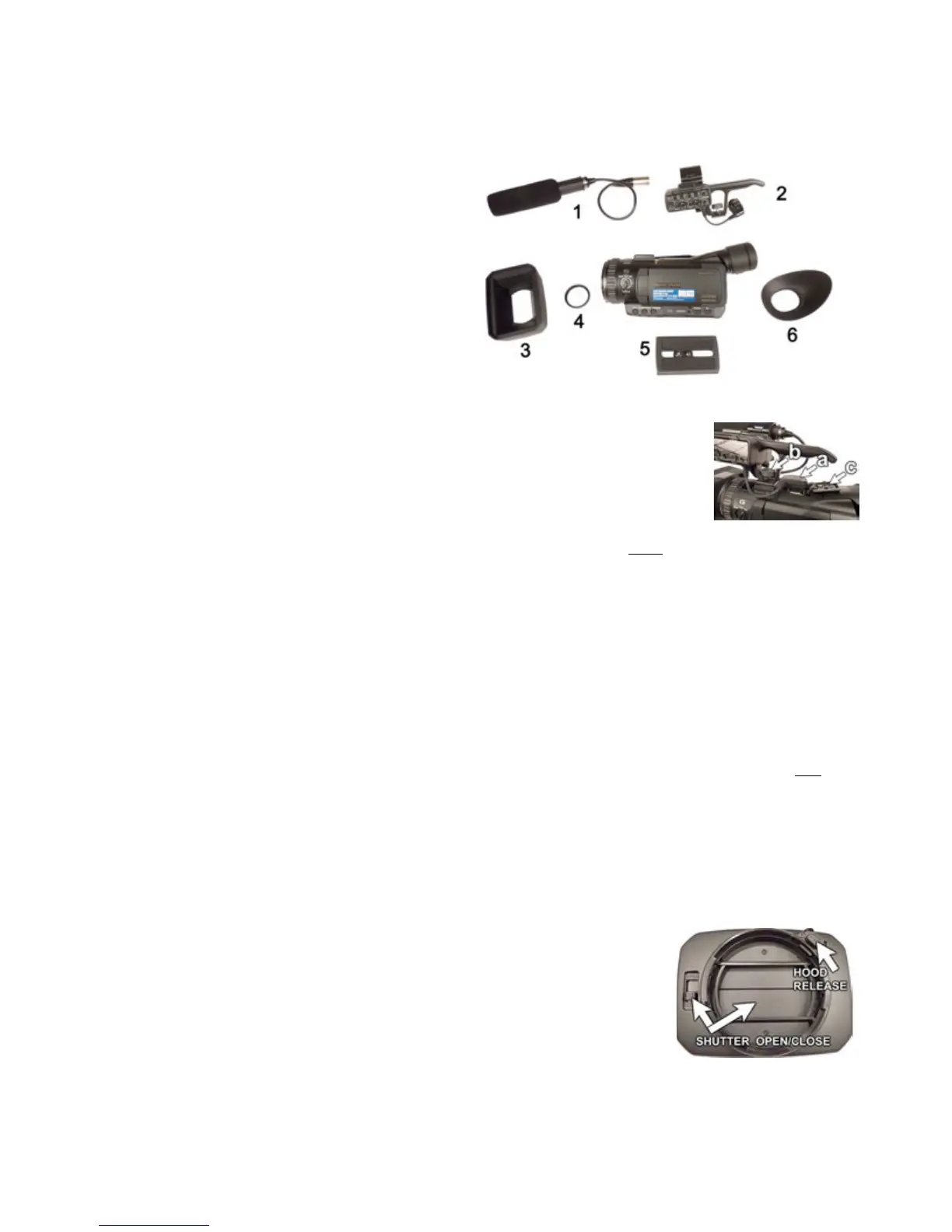Identify all Detachable parts of the SONY HXR-NX70U Camcorder Unit
1. Shotgun Microphone (condenser type)
2. XLR Adapter/Camera Handle
3. Lens Hood
4. Lens protection filter
5. Viewfinder Eyecup
6. Tripod Wedge Plate adapter
Demonstrate how to remove and attach the XLR adaptor
1. Pull the Active Interface Shoe (a) backward and pull it up to detach it
2. Unscrew (b) and slide the XLR Adaptor off the accessory shoe
3. Put the cover (c) over the Active Interface Shoe on top of the camera
4. Reverse the procedure to reattach the XLR Adaptor
Identify the parts of the camcorder unit which are not dust & rainproof
The Shotgun Mic and the XLR Adapter/Camera Handle (detachable parts #1 & 2)
Remove these items in wet conditions whenever an XLR microphone is not needed. The camera’s
internal microphones will work for general background sound.
Explain what dust & rainproof means for this camera
The camera body is sealed against light rain and dust. It will not withstand submersion or spraying
with pressurized water from a hose or shower. Avoid opening the battery compartment, the SD
card slot cover, or the cover for the XLR Interface shoe around ocean waters or when
environmental conditions are wet or dusty. The XLR Adapter handle and shotgun mic are not
rainproof/dustproof.
See page 6 of the Operating Guide.
Demonstrate how to attach/detach the lens hood, open and close the
shutter of the lens hood, and remove and put on the lens filter.
Tilt the camera up, being careful not to point it into the sun or a light.
Push the Lens Hood Release button and rotate the lens hood to take it
off. Unscrew the filter and put it back on. Re-attach the lens hood by
aligning marks on the lens and lens hood and rotating it back on. Slide
the Lens Hood Shutter lever to open and close the shutter.
See page 15 of the Operating Guide.
