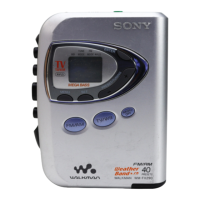Basic Operations10
EN
FF
REW
FWD
FWD
OPEN
Recording radio broadcasts
To record with a microphone, refer to “Recording with a
microphone” on page 22.
1 Slide OPEN and insert a cassette.
Note
Before inserting a cassette, make sure
that the cassette tab is not broken off.
A cassette with a broken tab cannot be
recorded.
2 Select whether you wish to record
one side or both sides of the
cassette.
To record one side: Press FF while
pressing p.
To record both sides: Press REW
while pressing p.
3 Press œ while pressing p to
display “FWD ·”.
4 Tune in to the desired broadcast
station you wish to record.
Refer to pages 6 and 12-16.
2
1
5
3
Insert the cassette with the
side you wish to record
facing the cassette holder.
A: Records one side.
Å: Records both sides.
+
or
+

