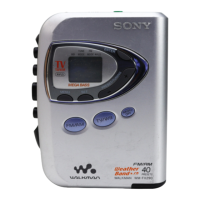Additional Information 35
EN
Additional Information
123
456
789
0
Control panel
1 RADIO POWER ON/OFF button
(6)
2 SLEEP button (26)
3 FM/AM button (6)
4 STANDBY ON/OFF button (24)
5 MODE selector (25)
6 MEMORY PRESET/DIRECT
TUNE numeric buttons (14,15)
7 SYNC (Synchronous detection)
button *
1
(18)
8 PAGE button (15,16)
9 SSB (Single Side Band) button *
2
(17)
0 LIGHT button
Press this button to turn on the
light for about 20 seconds for
display viewing in the dark.
!¡ MANUAL TUNE/
SCAN•STANDBY TIME SET/
TIME SET buttons (6)
!™ STANDBY MEMORY•STANDBY
TIME SET buttons (24,27)
!£ ENTER•TIME SET button (5,15)
!¢ DIRECT button (14)
!∞ AM BAND button (6)
!§ EXE•DISPLAY button (5,14)
Press this button to display the
clock while operating the radio or
cassette.
Press again to return to the
previous display.
*1 SYNC U button for the Saudi Arabian
model.
*2 SYNC L button for the Saudi Arabian
model.
1
2
3
5
4
!™ !£ !¢ !∞ !§
9
8
7
6
!¡
0

