
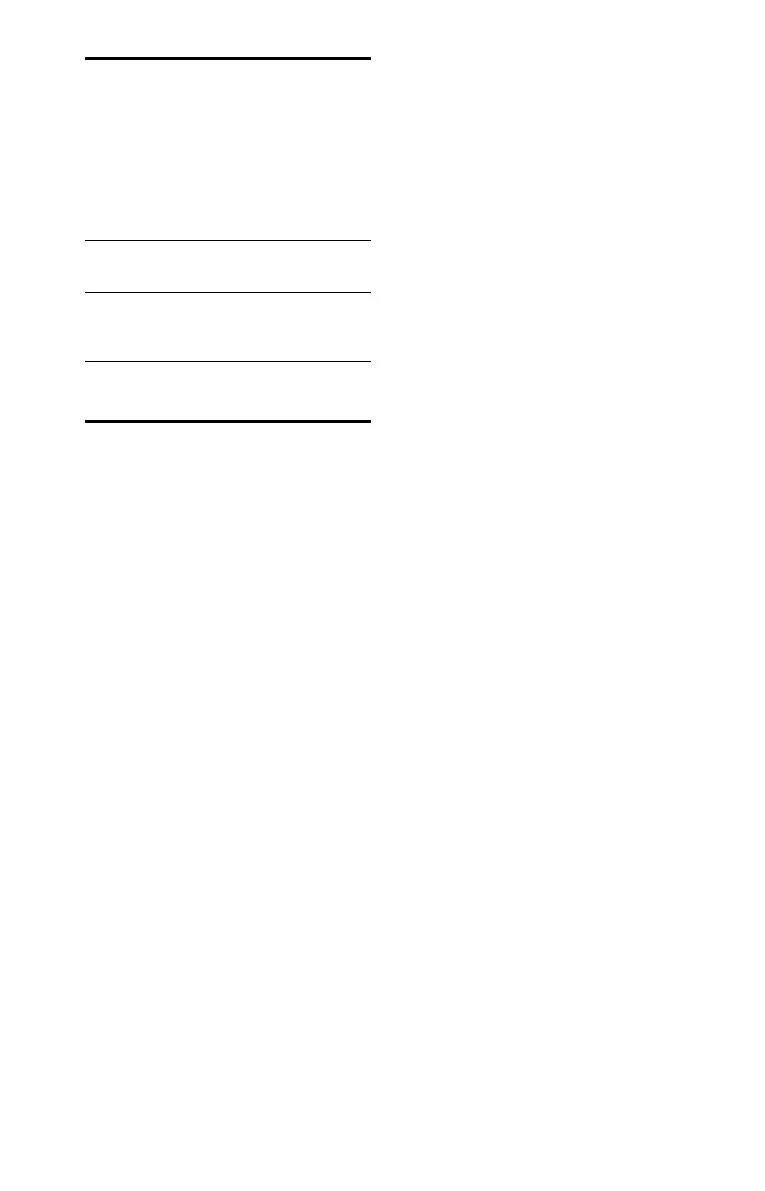 Loading...
Loading...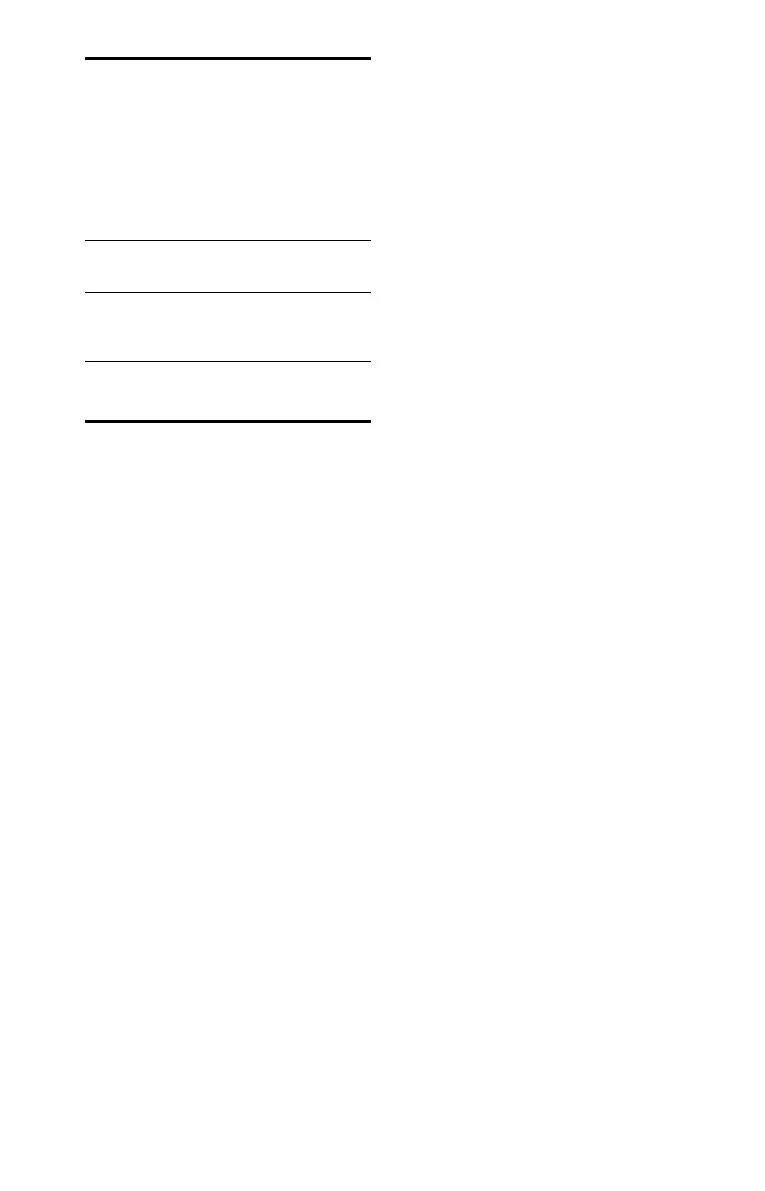
Do you have a question about the Sony MHC-V11 and is the answer not in the manual?
| Speaker Type | 2-way |
|---|---|
| Bluetooth | Yes |
| USB Playback | Yes |
| FM Radio | Yes |
| Karaoke Function | Yes |
| Number of optical discs | 1 |
| Audio formats supported | MP3, WMA |
| RMS rated power | 470W |
| USB port | Yes |
| USB version | 2.0 |
| Near Field Communication (NFC) | Yes |
| Width | 290 mm |
| Height | 600 mm |
| Weight | 10 kg |
| Optical disc player type | CD |
| Type | Home audio mini system |