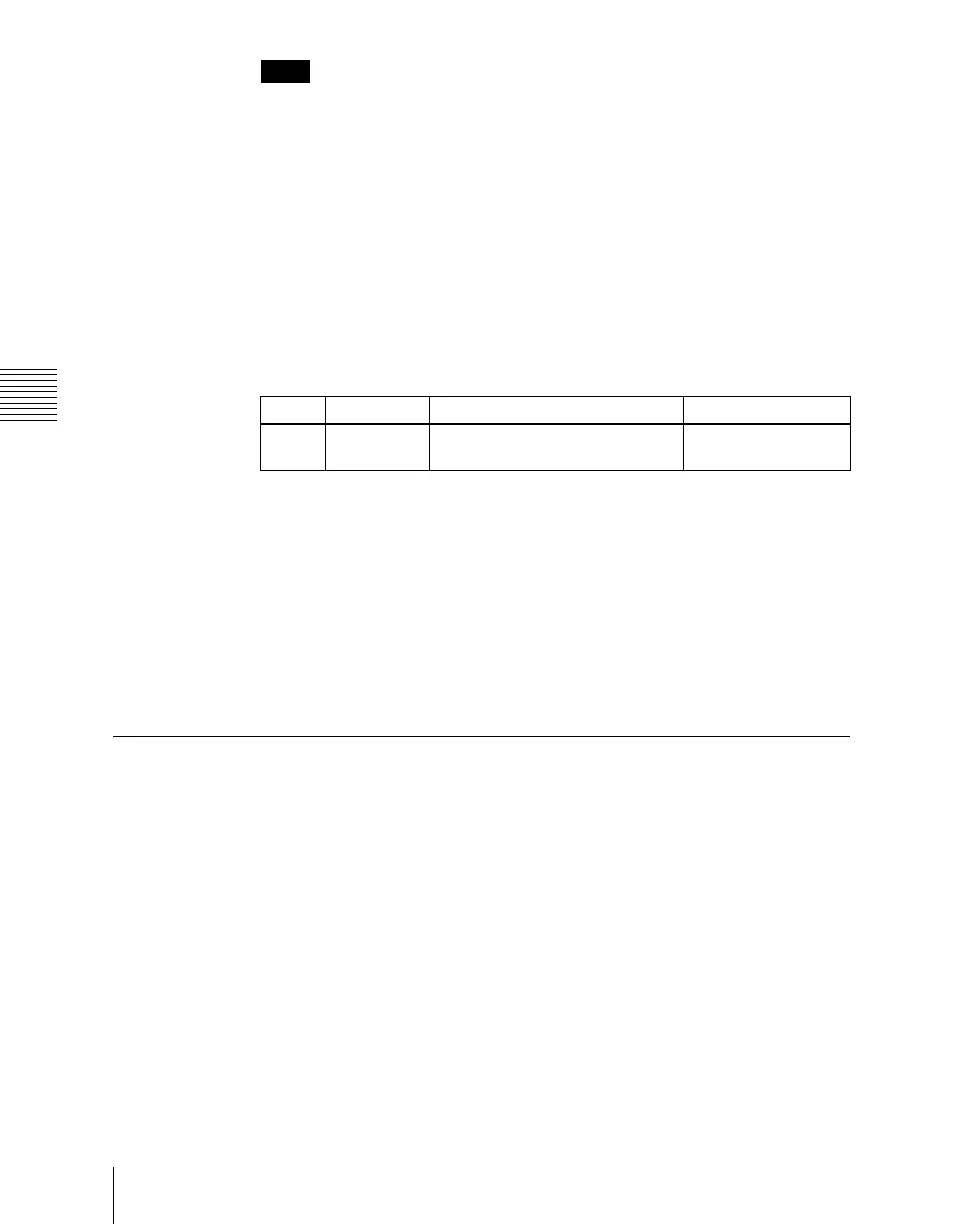Chapter 19 Control Panel Setup (Panel)
1130
Overall Control Panel Settings (Config Menu)
Notes
The function of the [KF] button to switch the fader lever operation mode
can be assigned to a transition type selection button.
4
Press the transition type selection button for which you want to change the
assignment.
The button you pressed appears in reverse video.
5
Using any of the following methods, select the transition type to be
assigned, from the list on the right.
• Press directly on the list.
• Press the arrow keys to scroll the reverse video cursor.
• Turn the knob.
6
Press [Set].
The texts on the button illustrations change to reflect the selection.
To cancel the assignment
Press [Clear].
To make the assignment the default
Press [Default].
Setting VTR Operation Button Assignment
You can change the assignment of some of the buttons in the transition control
block for use in VTR operations.
1
In the Panel >Config menu, press [Link/Program Button].
The Link/Program Button menu appears.
2
Press [Transition Module].
The Transition Module menu appears.
3
Select the bank of the transition control block you want to set in the <Bank
Select> group.
Knob Parameter Adjustment Setting values
1Button
Assign
Selection of transition type 1 to 10
