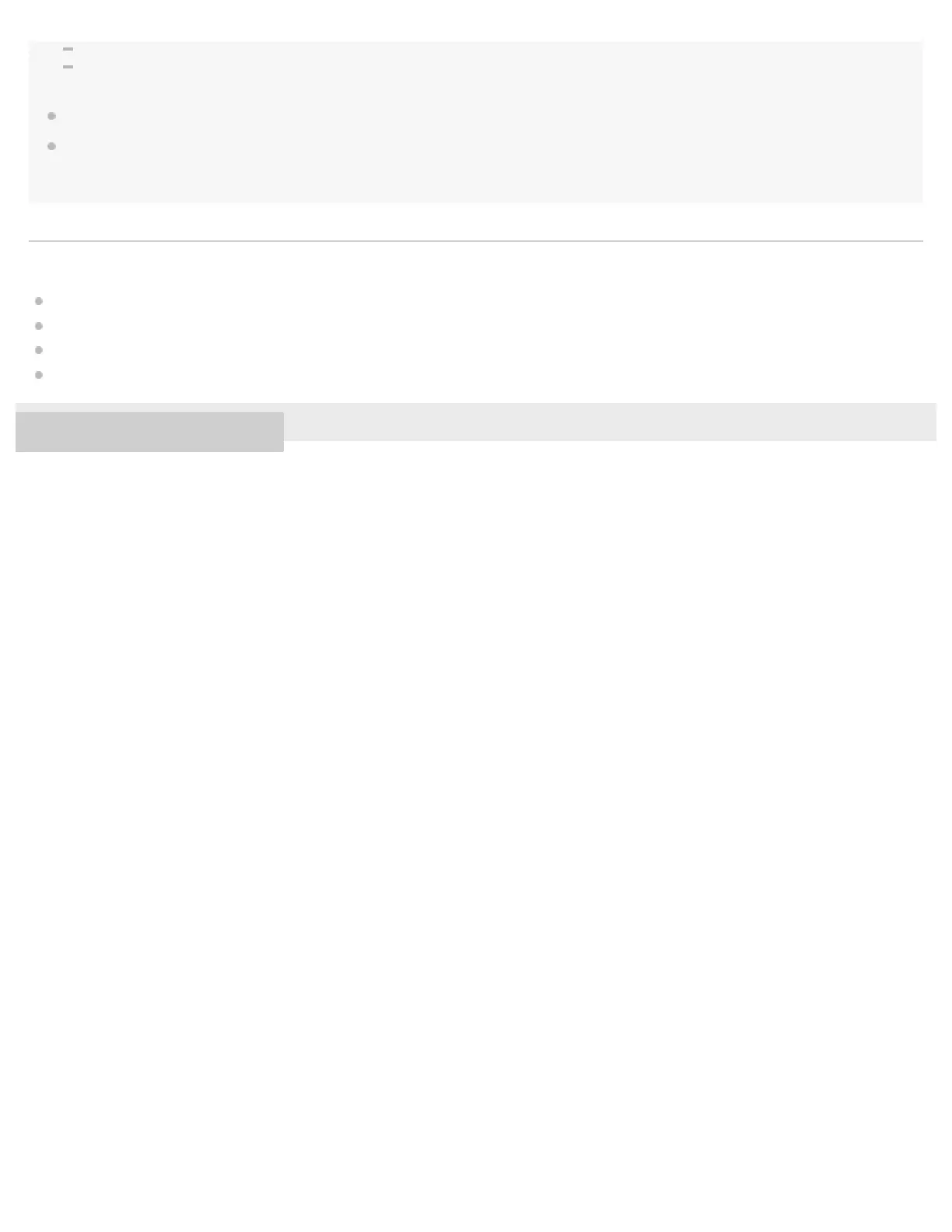The pairing information of the speaker has been deleted from the BLUETOOTH device.
The speaker is initialized.
All pairing information will be deleted.
The speaker can be paired with multiple devices, but can only play music from one paired device at a time.
When an audio cable is connected to the speaker’s AUDIO IN jack while the speaker and the BLUETOOTH device have been connected via
BLUETOOTH connection, sound from the BLUETOOTH-connected device is not output from the speaker (the hands-free function is available). To
listen to music from the BLUETOOTH device, disconnect the audio cable from the speaker’s AUDIO IN jack.
Related Topic
How to make a wireless connection with BLUETOOTH devices
Connecting with a paired BLUETOOTH device
Listening to music of a device via BLUETOOTH connection
Terminating the BLUETOOTH connection (After use)
4-694-133-11(2) Copyright 2017 Sony Corporation
