Do you have a question about the Sony TRINITRON KV-27HS420 and is the answer not in the manual?
Procedures for removing the rear cover and chassis assembly for servicing.
Detailed steps for safely removing the picture tube and anode cap.
Adjusting beam landing, purity, and deflection yoke for proper picture alignment.
Procedures for static, dynamic, and BMC convergence adjustments.
Adjusting focus, dynamic focus/quadra-pole data, and screen (G2) voltage.
Adjusting video and RF input contrast, hue, and color.
Adjusting CRT white balance and color offset procedures.
Adjusting H raster center and NTSC/HD picture distortion.
Steps for preparation, B+ confirmation, and voltage checks.
Procedures for checking HV, HV protector, and IK protector.
Flowchart for diagnosing and resolving HV service issues.
Entering, navigating, reading, and resetting service adjustment modes.
Methods for confirming memory writes and using the copy function.
Detailed service data tables and ID map for model-specific settings.
Diagrams showing the location of all circuit boards within the TV.
Illustrations of signal flow and system blocks.
Detailed schematic diagrams and reference information.
Exploded views of the chassis for various models.
Exploded views of the picture tube assembly for different models.
Comprehensive list of electrical components with part numbers and values.
Essential safety guidelines for installation, use, and servicing.
Ensuring proper ventilation and protecting the power cord from damage.
Guidelines for antenna grounding and added protection during storms.
Warnings about self-servicing and using specified replacement parts.
Identification and description of front panel controls and connectors.
Instructions for connecting cable, antenna, or cable box.
Guides for connecting VCR, DVD player, satellite receiver, etc.
Steps for battery insertion and explanation of remote control buttons.
Procedure to program the remote for other audio/video equipment.
Basic operations for watching TV, including input switching and volume.
Adjusting picture aspect ratio (Wide Zoom, Normal, Full, Zoom).
Creating and displaying lists of favorite channels.
Operating VCR, satellite receiver, DVD player with TV remote.
Adjusting picture settings like contrast, brightness, color, and sharpness.
Adjusting audio settings like treble, bass, balance, and effect.
Adjusting screen mode, vertical center, and size.
Managing channels, auto program, and channel skip/add.
Setting up parental controls, rating systems, and passwords.
Programming TV on/off times and setting the current time.
Configuring caption vision, info banner, and video labels.
Solutions for remote control not operating or changing channels.
Troubleshooting no picture, poor picture, no sound, or weak sound.
Resolving factory reset, password, popping sounds, and LED indicators.
Details on picture tube type and antenna connection.
Specifications for inputs/outputs, HDMI, and power requirements.
Visible and actual CRT screen sizes, plus physical dimensions.
List of optional accessories available for purchase.
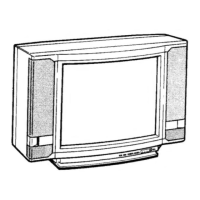











