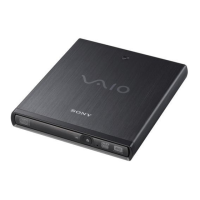
Do you have a question about the Sony VAIO VGP-UDRW1 and is the answer not in the manual?
Warnings about fire, electric shock, internal voltages, and advice against opening the cabinet.
Steps for connecting the drive, verifying detection, and notes on AC adapter use.
Instructions for safely disconnecting the drive and resolving common error messages.
Guidelines for power management and steps to insert a disc into the drive.
Guide to using the drive for PC recovery, supported models, and essential precautions.
Solutions for tray problems, PC connection errors, and disc removal difficulties.
Troubleshooting for disc errors, audio issues, and DVD playback problems.
Resolving data writing failures, system recovery errors, and specific playback issues.