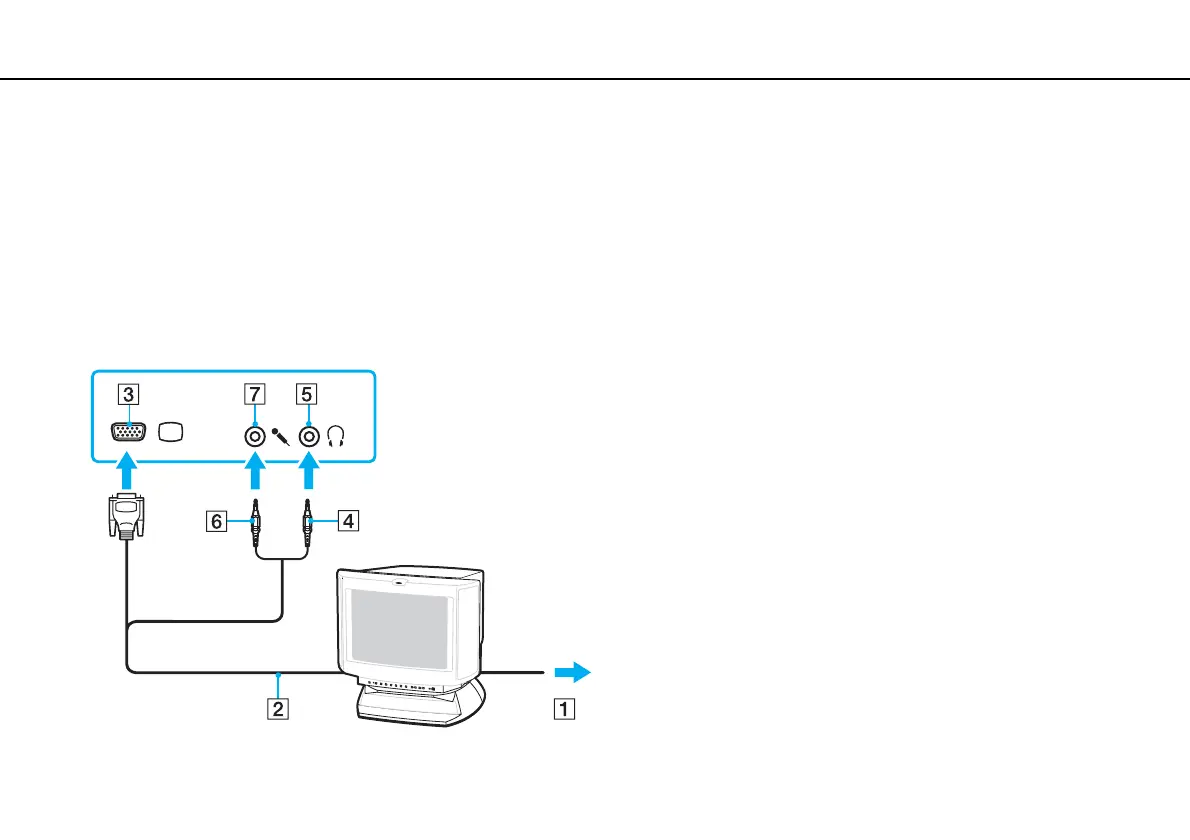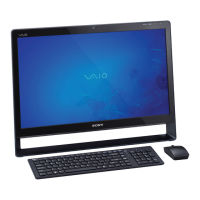54
nN
Using Peripheral Devices >
Connecting an External Display
Connecting a Multimedia Computer Display
You can connect a multimedia computer display that includes built-in speakers and a microphone to your computer.
To connect a multimedia computer display
1 Plug the power cord of your multimedia computer display (1) into an AC outlet.
2 Plug the display cable (2) into the monitor port (3) a on the computer.
3 Plug the speaker cable (4) into the headphones jack (5) i on the computer.
4 Plug the microphone cable (6) into the microphone jack (7) m on the computer.
