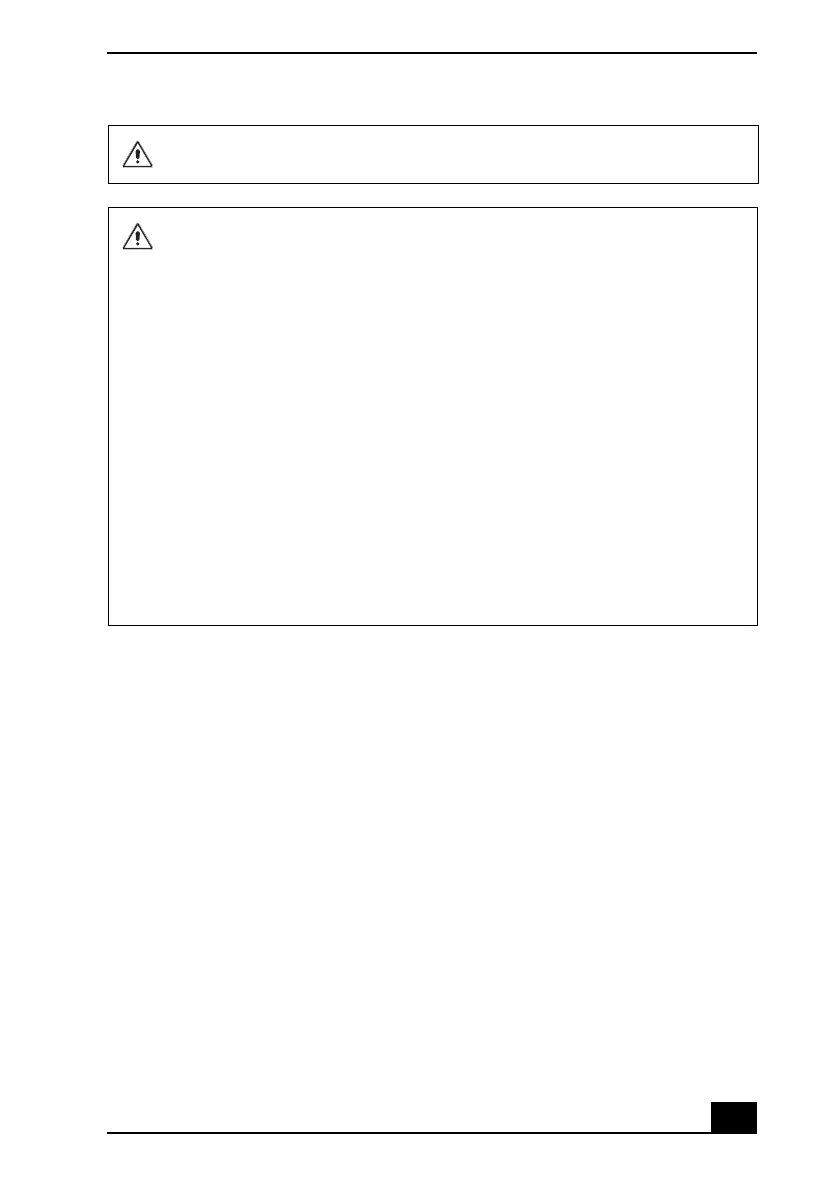5
Wireless LAN Security
Creating security settings for the Wireless LAN is extremely important. Sony assumes no responsibility for any
security problems that may arise from the use of the Wireless LAN.
To change the backup battery, please contact your nearest Sony
Service Center.
The optical disc drive of your computer is classified as a CLASS 1
LASER PRODUCT and complies with the Laser Products Safety
Standard IEC/EN 60825-1.
Caution - Repair and maintenance of this equipment should be
made only by Sony authorized technicians. Improper use and
repairs can create a safety hazard.
Caution - Use of controls or adjustments or performance of
procedures other than those specified herein may result in
hazardous radiation exposure.
For incorporated optical disc drive:
Caution - Class 3B visible and invisible laser radiation when open.
Avoid direct exposure to the beam.
- Maximum power: 390 W ( 650nm), 563 W ( 780nm),
39 W ( 405nm)
- Beam divergence: 0.6 ( 650nm), 0.45 ( 780nm),
0.85 ( 405nm)
- Pulse duration: Continuous wave
λ μ λ
λ
λ λ
λ
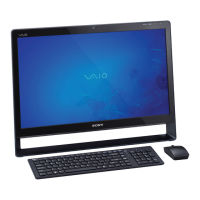