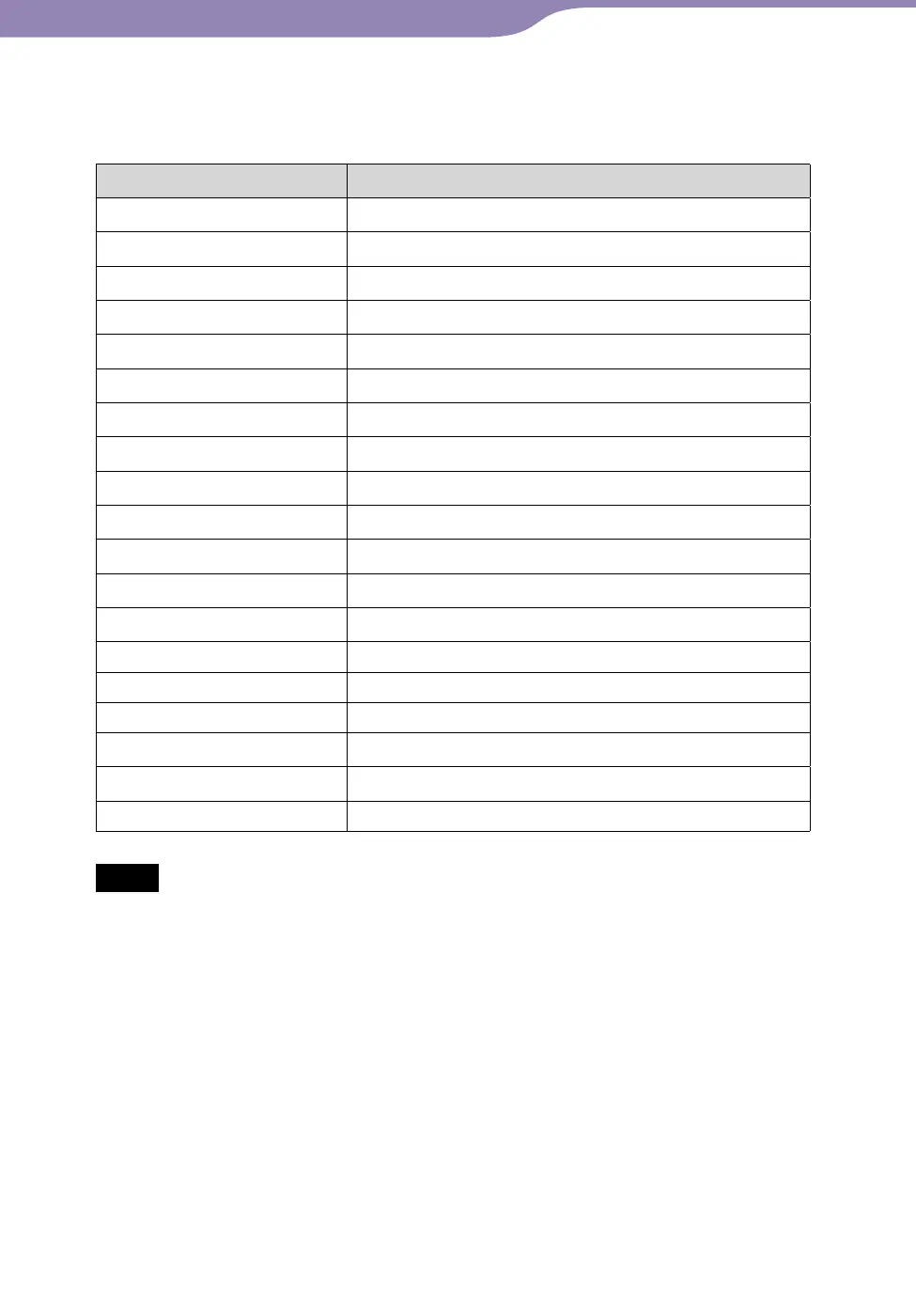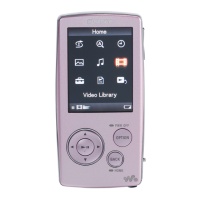NW-A1000/A3000.GB.2-659-086-11(1)
Playing Tracks...Displaying the Option Menu
29
29
Hint
• Press OPTION to view a list of setting and navigation options for the track, as described
in the following table.
Item Description/reference page
Go to Album
See
page 30.
Go to Artist
See
page 30.
Go to Genre
See
page 30.
Bookmark
See
page 31.
Select Bookmark
See
page 32.
Remove Bookmark
See
page 34.
Clear Bookmark List
See
page 35.
Add to Trash Bin
See
page 38.
Rescue
See
page 39.
Rescue All from Trash Bin
See
page 40.
Play Mode
See
page 25.
✩ Rating
See
page 41.
Detailed Information
See
page 27.
Shut Down Turns off the player.
Now Playing Displays the Now Playing screen.
Play Starts playback.
Re-order Songs
See
page 36.
Change Icon
See
page 37.
HOME menu Displays the HOME menu.
Notes
• The Option menu cannot be displayed on some of the screens, such as the Settings
screen.
• The option items shown on the Option menu vary, depending on the screen from which
you display the Option menu.
