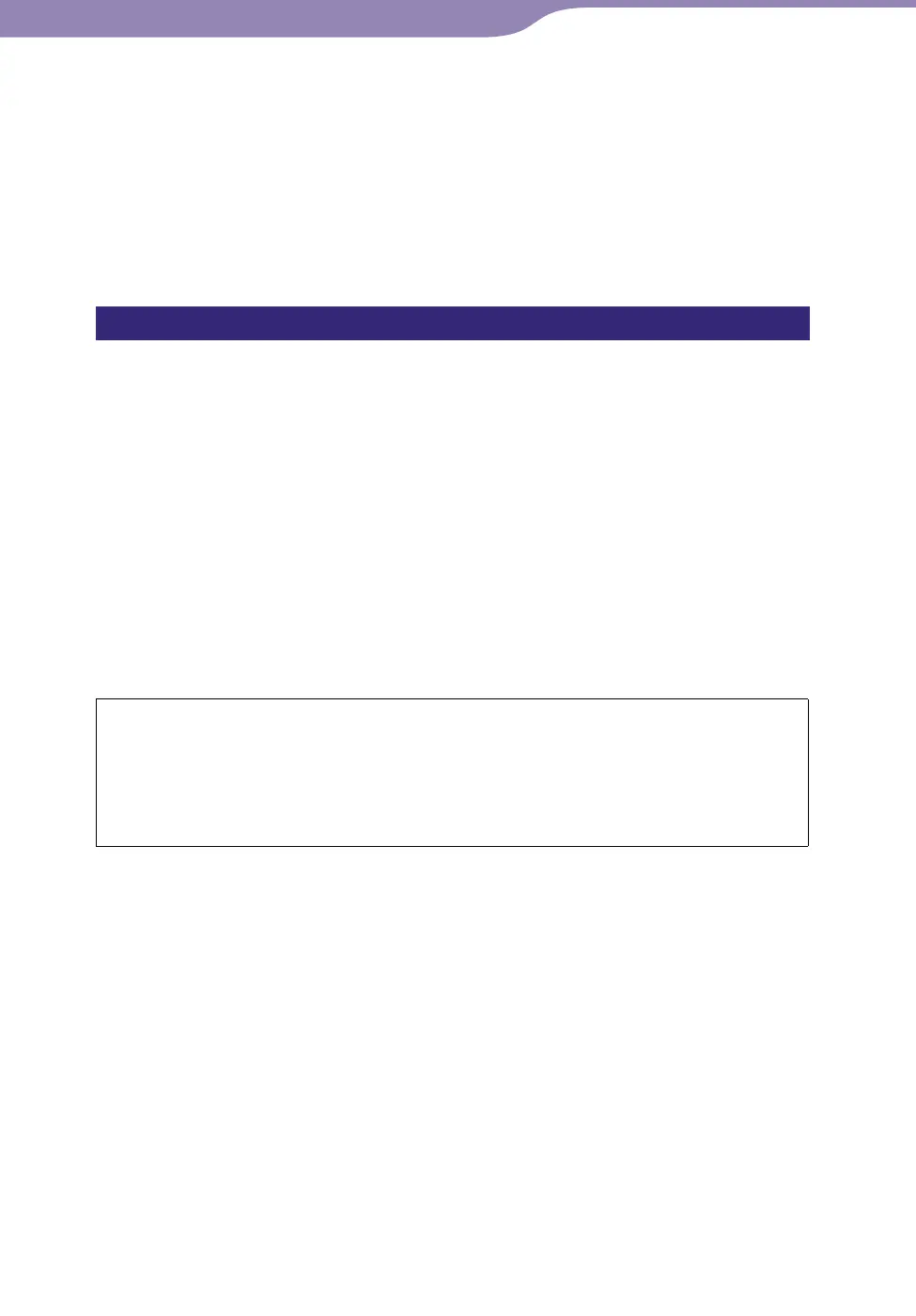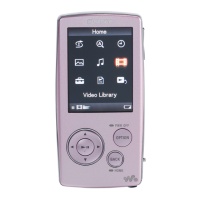NW-A1000/A3000.GB.2-659-086-11(1)
Additional Information...Precautions
86
86
Caring for others
Keep the volume at a moderate level. This will allow you to hear outside
sounds and to be considerate to the people around you.
Warning
If there is lightning when you are using the player, take off the headphones
immediately.
On cleaning
• Clean the player’s case with a soft cloth, such as cleaning cloth for
eyeglasses.
• If the player’s case becomes very dirty, clean it with a soft cloth slightly
moistened with water or a mild detergent solution.
• Do not use any type of abrasive pad, scouring powder, or solvent, such as
alcohol or benzene, as it may mar the finish of the case.
• Be careful not to let water get into the player from the opening near the
connector.
• Clean the headphones plug periodically.
If you have any questions or problems concerning the player, consult your
nearest Sony dealer.
NOTES
• The recorded music is limited to private use only. Use of the music beyond
this limit requires permission of the copyright holders.
• Sony is not responsible for incomplete recording/downloading or damaged
data due to problems of the player or computer.
Continued
