Troubleshooting
Have you tried this?
There are a few things you should try first when you experience problems with your device:
Restart
Press and hold down the power key. In the menu that opens, tap Restart. The device
should restart automatically.
If the restart procedure described above does not work, detach the cover of the nano
SIM card and memory card slots. Then, using the tip of a pen or a similar object, press
the OFF button. Your device turns off immediately. Wait a few seconds and then restart
the device.
Update
Update your device to ensure that you have optimal performance and the latest
enhancements. Read more about how to update and find latest software version.
Reset
Reset your device to its original settings. Under Settings, tap Backup & reset > Factory
data reset > Reset phone > Erase everything. Don't forget to back up any important data
saved on the internal memory of your device.
If you enabled the security feature, Protection by my Xperia, on your device, you are
asked to input the Google™ account credentials you used to activate Protection by
my Xperia after you perform a factory data reset.
If you can’t access the Settings menu on your device, connect it to a computer and use
the Xperia™ Companion software to reset your device. Open Xperia™ Companion on
your computer and click Software repair. Follow the instructions that appear on the
screen. Don't forget to back up any important data saved on the internal memory of
your device. For more information and installation instructions, go to the Xperia™
Companion web page for Windows or Mac OS.
I cannot power on my device
If your Xperia™ device doesn't respond when you try to turn it on, try these actions one after
the other. Verify after each action whether the problem was solved before trying the next one.











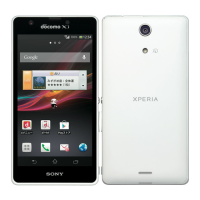
