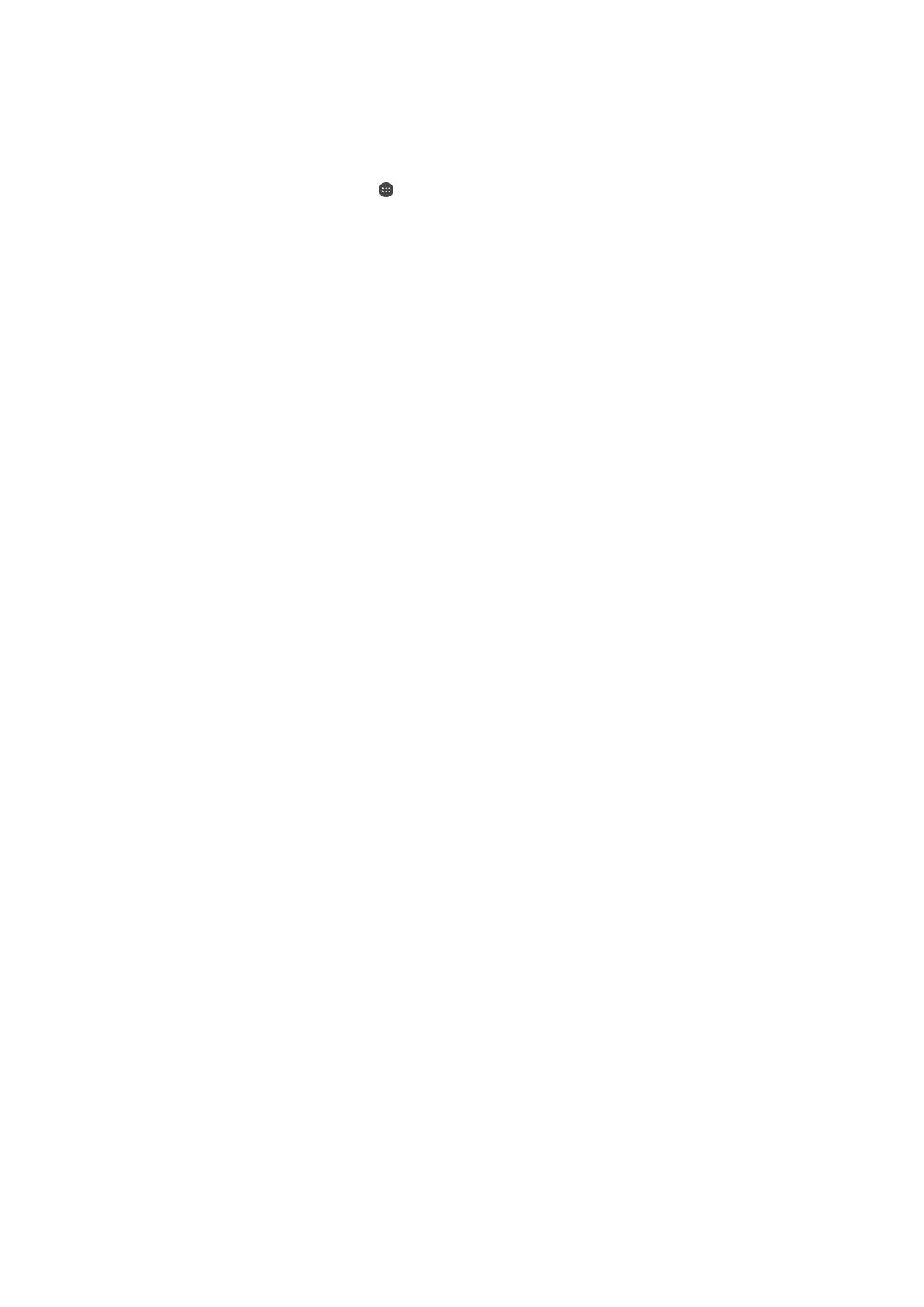To activate Android™ Device Manager
1
If you are using a device with multiple users, make sure that you are logged in
as the owner.
2
Make sure that you have an active data connection and that location services
are enabled.
3
From your Home screen, tap .
4
Find and tap Settings > Google > Security.
5
Drag the sliders beside Remotely locate this device and Allow remote lock and
erase to the On position.
6
If prompted, agree to the terms and conditions by tapping Activate.
7
To verify that Android™ Device Manager can locate your device after you
activate the service, go to
www.android.com/devicemanager
and sign in using
your Google™ account.
21
This is an Internet version of this publication. © Print only for private use.
