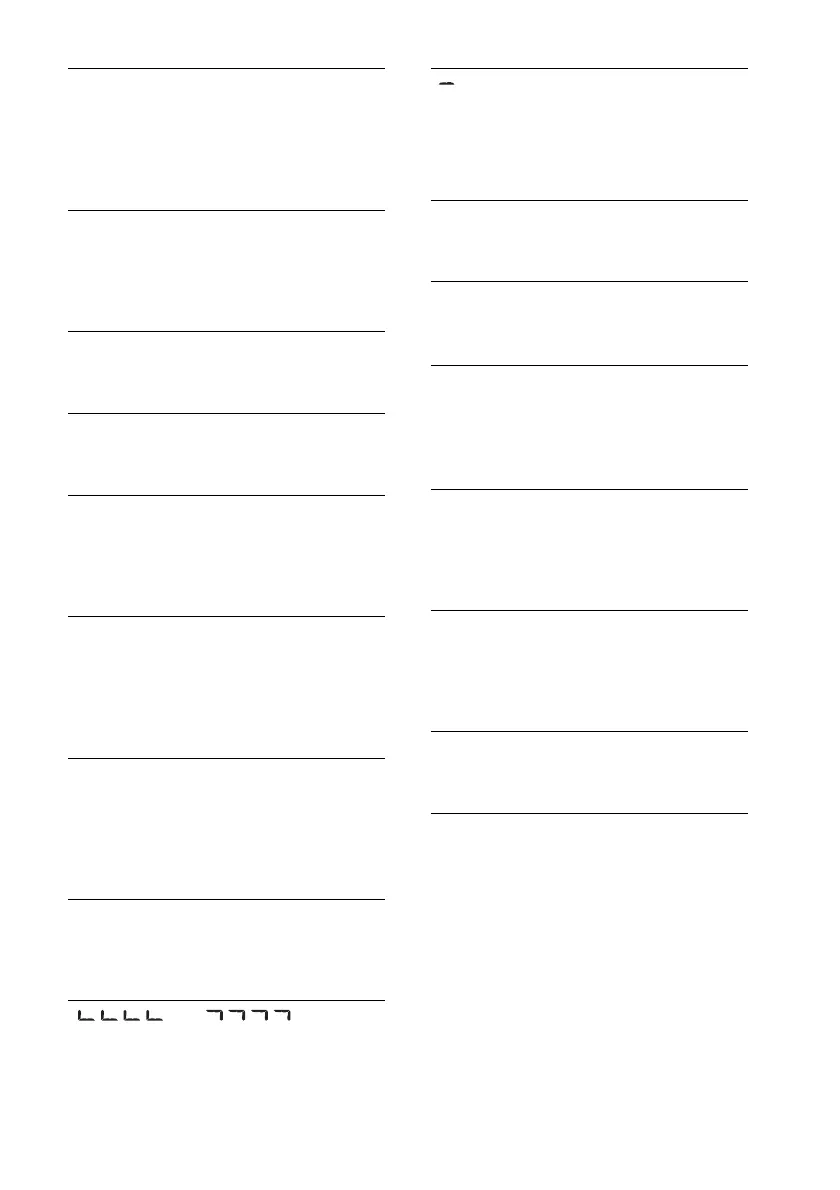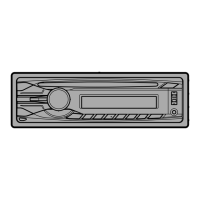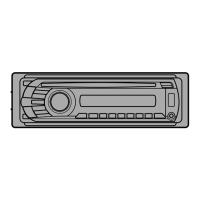27
NO DEV (No Device)
USB is selected as source without a USB device
connected. A USB device or a USB cable has
been disconnected during playback.
– Be sure to connect a USB device and USB
cable.
NO MUSIC
The disc or USB device does not contain a
music file.
– Insert a music CD in this unit.
– Connect a USB device with a music file in it.
NO NAME
A disc/album/artist/track name is not written
in the track.
NOT FOUND
There is no item beginning with the selected
letter in Alphabet search.
OFFSET
There may be an internal malfunction.
– Check the connection. If the error indication
remains on in the display, consult your
nearest Sony dealer.
OVERLOAD
USB device is overloaded.
– Disconnect the USB device, then change the
source by pressing .
– Indicates that the USB device is out of order,
or an unsupported device is connected.
READ
The unit is reading all track and album
information on the disc.
– Wait until reading is complete and playback
starts automatically. Depending on the disc
structure, it may take more than a minute.
USB NO SUPRT (USB Not Supported)
The connected USB device is not supported.
– For details on the compatibility of your USB
device, visit the support site.
“” or “”
During reverse or fast-forward, you have
reached the beginning or the end of the disc
and you cannot go any further.
“”
The character cannot be displayed with the
unit.
For SiriusXM:
CH LOCKD (Channel Locked)
The selected channel is locked by the parental
control function.
CH UNAVL (Channel Unavailable)
The selected channel is not available.
The active channel has become unavailable.
CH UNSUB (Channel Unsubscribed)
There is no subscription to the selected
channel.
The subscription to the active channel has
been terminated.
CHK TUNR (Check Tuner)
The SiriusXM tuner is not functioning
properly.
– Disconnect the SiriusXM tuner, and connect
it again.
CHEK ANT (Check Antenna)
The antenna (aerial) is not being used
properly.
– Make sure the antenna (aerial) is connected
and being used properly.
NOSIGNAL (No Signal)
The service is stopped due to a signal
interruption.
SUB UPDT (Subscription Updated), PRESS
SELECT
Your subscription has been updated.
– Press the select button.
If these solutions do not help improve the
situation, consult your nearest Sony dealer.
If you take the unit to be repaired because of
CD playback trouble, bring the disc that was
used at the time the problem began.
