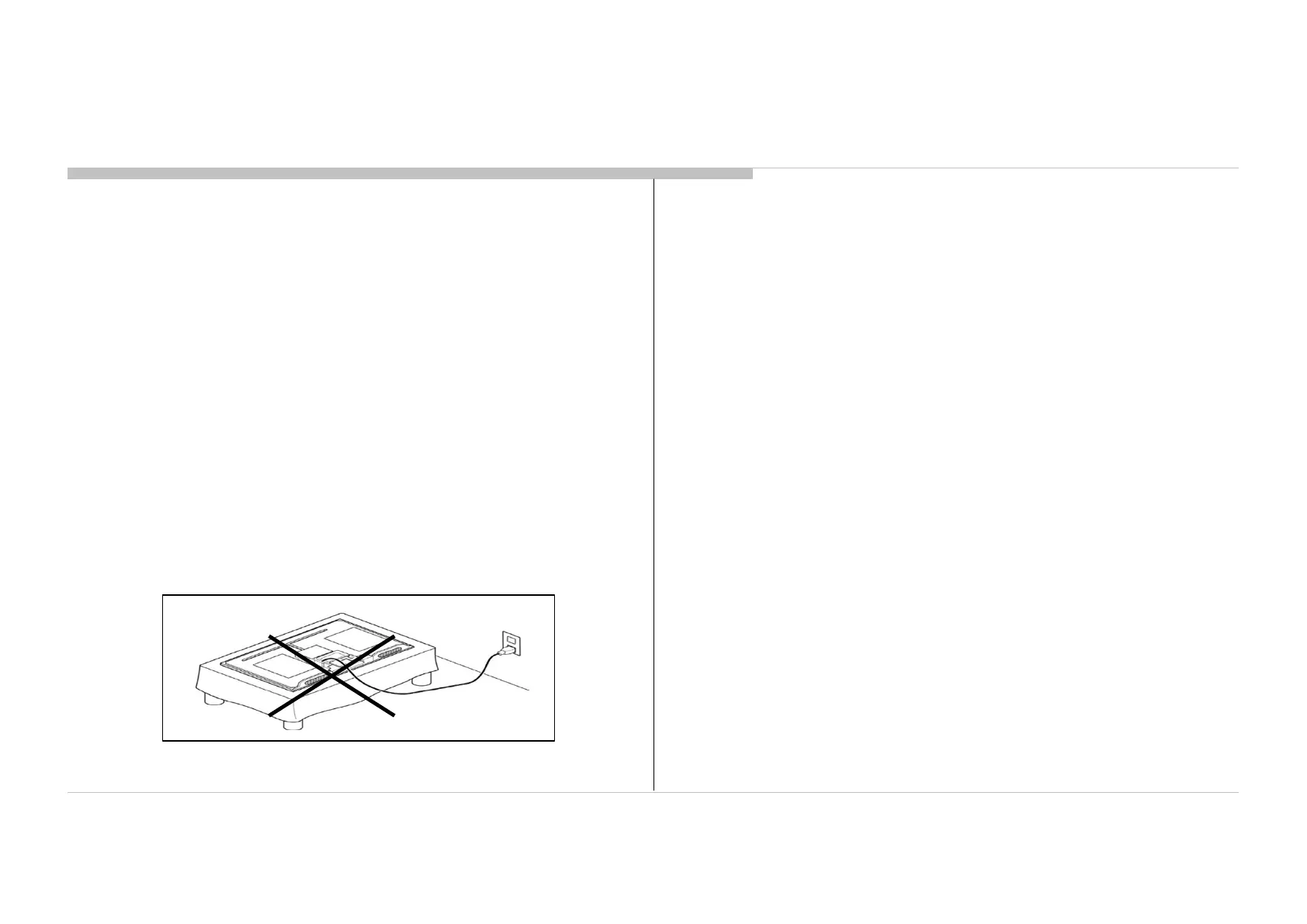5
Figure 1.
Refer to the panel handling chapter of each Service manual, or the "Transporting" information of
the Reference Guide of each model on how to hold it.
2) OLED Screen.
•Although the OLED screen is made with high-precision technology and 99.99% or more of the
pixels are effective, black dots may appear or bright points of light (white, red, blue, or green)
may appear constantly on the OLED screen. This is a structural property of the OLED screen
and is not a malfunction.
•Do not push or scratch the front filter or place objects on top of this TV set. The image may
be uneven, or the OLED screen may be damaged.
•The screen and cabinet get warm when this TV set is in use. This is not a malfunction.
3) Precautions to Protect the Screen from Damage.
Image retention.
OLED TVs are susceptible to image retention (burn-in) due to the characteristics of the
materials used. Image retention may occur if images are displayed in the same location on the
screen repeatedly or over extended periods of time. This is not a malfunction of the TV. Avoid
displaying images that may cause image retention.
The following are examples of images that may cause image retention:
•Content with black bars either on the top and bottom and/or the left and right sides of the
screen. (for example, Letterboxed, 4:3 screen, Standard definition).
•Static images such as photos.
•Video games that might have static content in some part of the screen.
•On-screen menus, program guides, channel logos etc.
•Static content from applications.
•On-screen tickers, such as those used for news and headlines.
1-2. Caution for OLED Panel.
1) Handling.
When repairing the TV set, be sure you are grounded by using a wrist band.
*Do not press on the panel or frame edge to avoid the risk of electric shock.
*Do not scratch or press on the panel with any sharp objects.
*Do not leave the module in high temperatures or in areas of high humidity for an extended
period of time.
*Do not expose the panel to direct sunlight.
*Avoid contact with water. It may cause a short circuit within the module.
*Disconnect the AC power when replacing.
*Always clean the panel with a soft cloth material.
*Use care when handling the wires or connectors. Damaging the wires may cause a short.
*Protect the panel from ESD to avoid damaging the electronic circuit.
*It is not recommended to POWER ON when the panel is laid facing down during repair
activity. Refer Figure 1.
*When transporting by hand, do not put pressure on the panel and the frame around the
screen.
SAFETY NOTES
