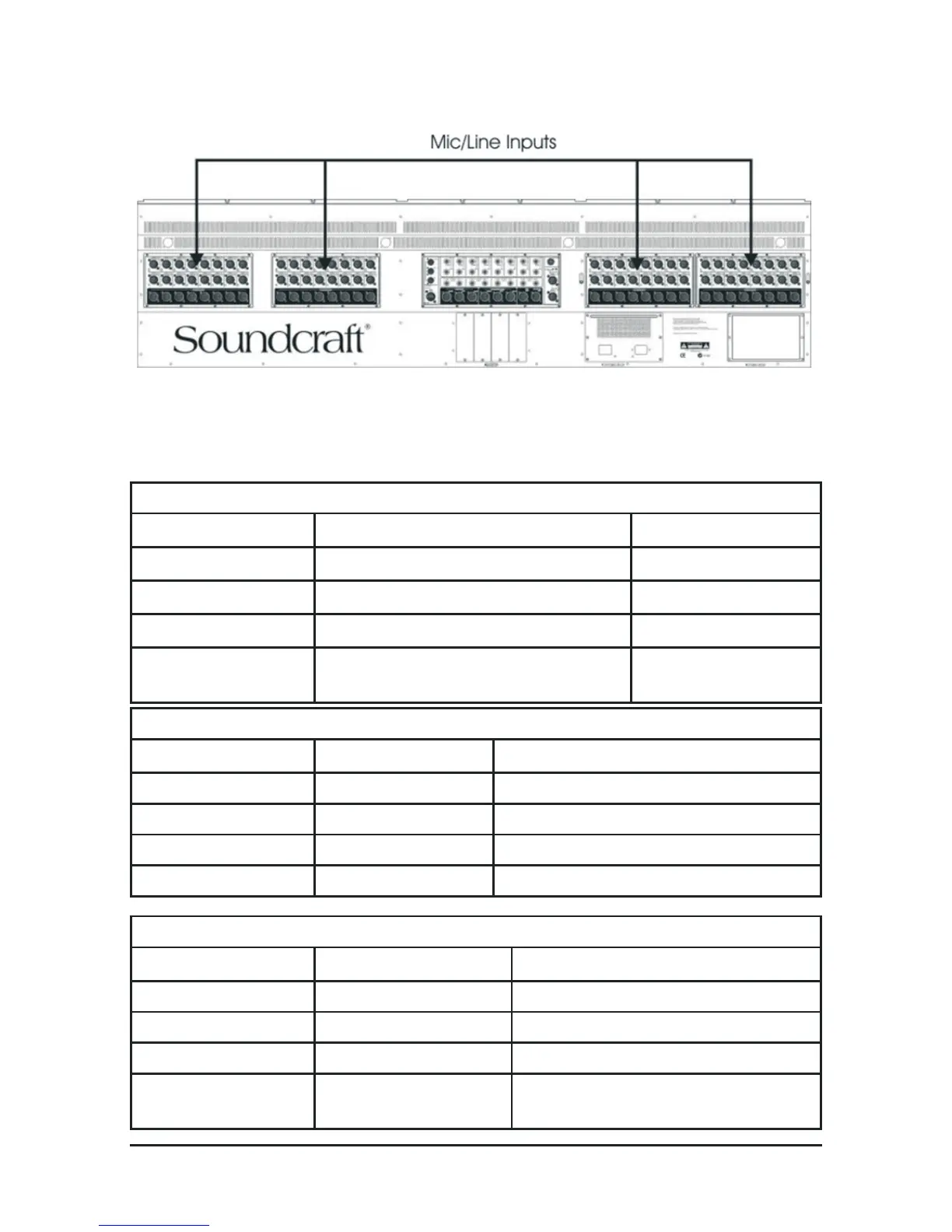Page 5Soundcraft® Si Series Quick Start Guide Issue 1010
Soundcraft Si2
Selected Layer Faders 1-16 Faders 17-24
A
Inputs 1-16 STE Inputs 1-4, Lexicon FX Returns 1-4
B
Inputs 17-32 STE Inputs 1-4, Lexicon FX Returns 1-4
C
Inputs 33-48 STE Inputs 1-4, Lexicon FX Returns 1-4
D
Inputs 49-64 STE Inputs 1-4, Lexicon FX Returns 1-4
CONNECT AN INPUT SOURCE Mic/Line Inputs (Soundcraft Si3 shown)
The Mic/Line Inputs on the rear of the console are arranged in 3 or 4 identical blocks with
16 Inputs and 8 Outputs on each giving a total of 64 (48 on Si2, 32 on Si1) Mic inputs.
Each block of I/O is labelled either A, B, C or D and these blocks of inputs are mapped to
the faders as follows:
Soundcraft Si3
Selected Layer Faders 1-16 Faders 17-32
A
Inputs 1-16 Inputs 1-16
B
Inputs 17-32 Inputs 17-32
C
Inputs 33-48 Inputs 33-48
D
Inputs 49-64 Inputs 49-56, STE Inputs 1-4, Lexicon
FX Returns 1-4
Soundcraft Si1
Selected Layer Faders 1-16
A
Inputs 1-16
B
Inputs 17-32
C
Inputs 33-48 (option)
D
Inputs 49-56 (option), STE Inputs 1-4
Lexicon FX Returns 1-4
