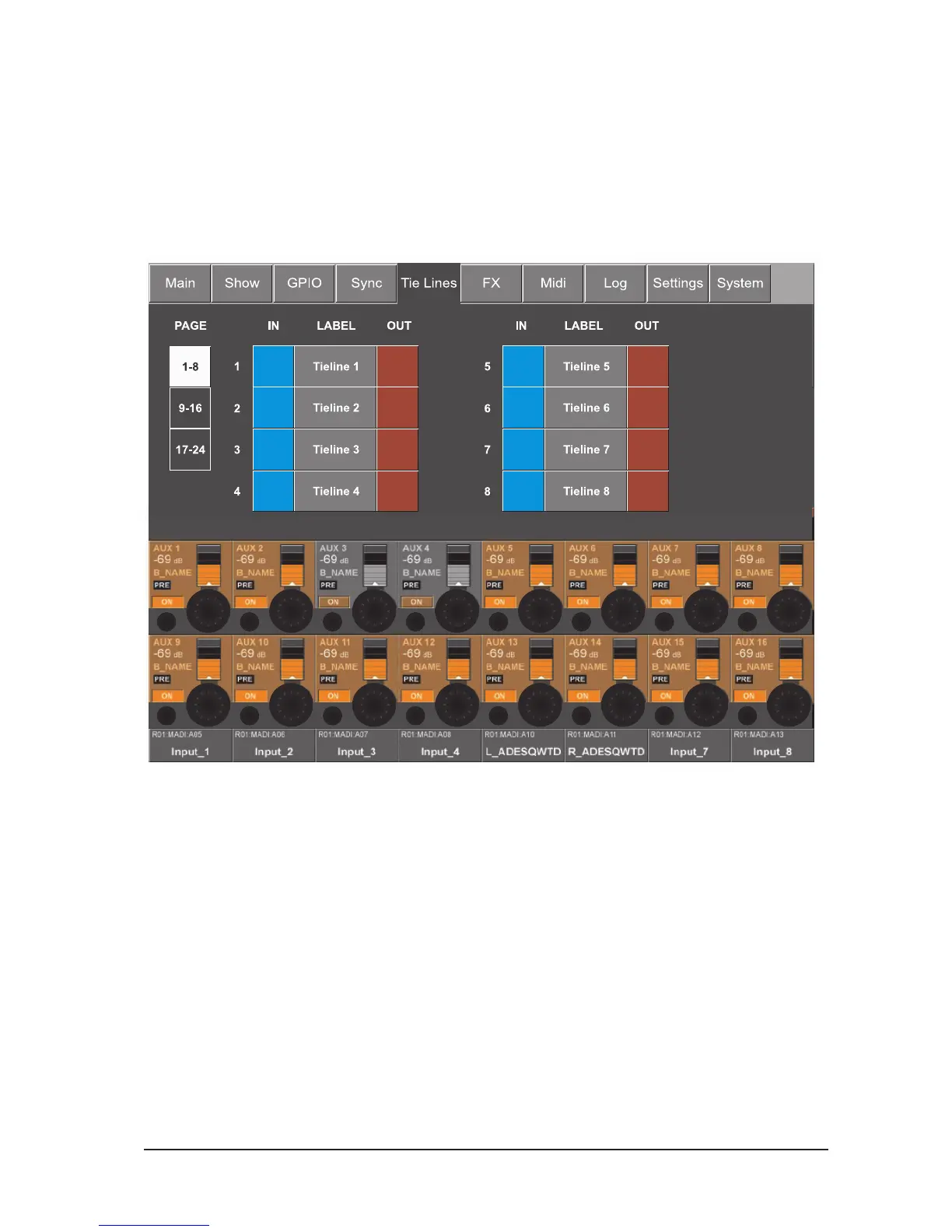Soundcraft Vi6™ User Guide Page 10 - 11
TIE LINES
TIE Lines are direct connections from an input connector to a output connector. They are a path through
the mixer with no processing and no mixing, and so do not use up any DSP channels.
To open the Tie Line Setup page press the [MENU] key, and then press the <Tie Lines> tab at the top of
the master area touch screen
Figure 10-11: Tie Line Setup Page.
Soundcraft VI6™ supports up to 24 tie lines. 8 of them are arranged per page. The desired page can
chosen using the <1-8>, <9-16>,<17-24> buttons..
<IN> opens the input patch configuration page, while <OUT> opens the output patch configuration page.
Example: Send An Audio Signal From The Stage To The FOH Location
To set up a TIE line:
* Patch the stage box input connector to a free tie line input <IN> (blue).
* Patch the TIE line to an output connector on the Local Rack <OUT> (red).
* Optionally re-label the tie line <LABEL>.
