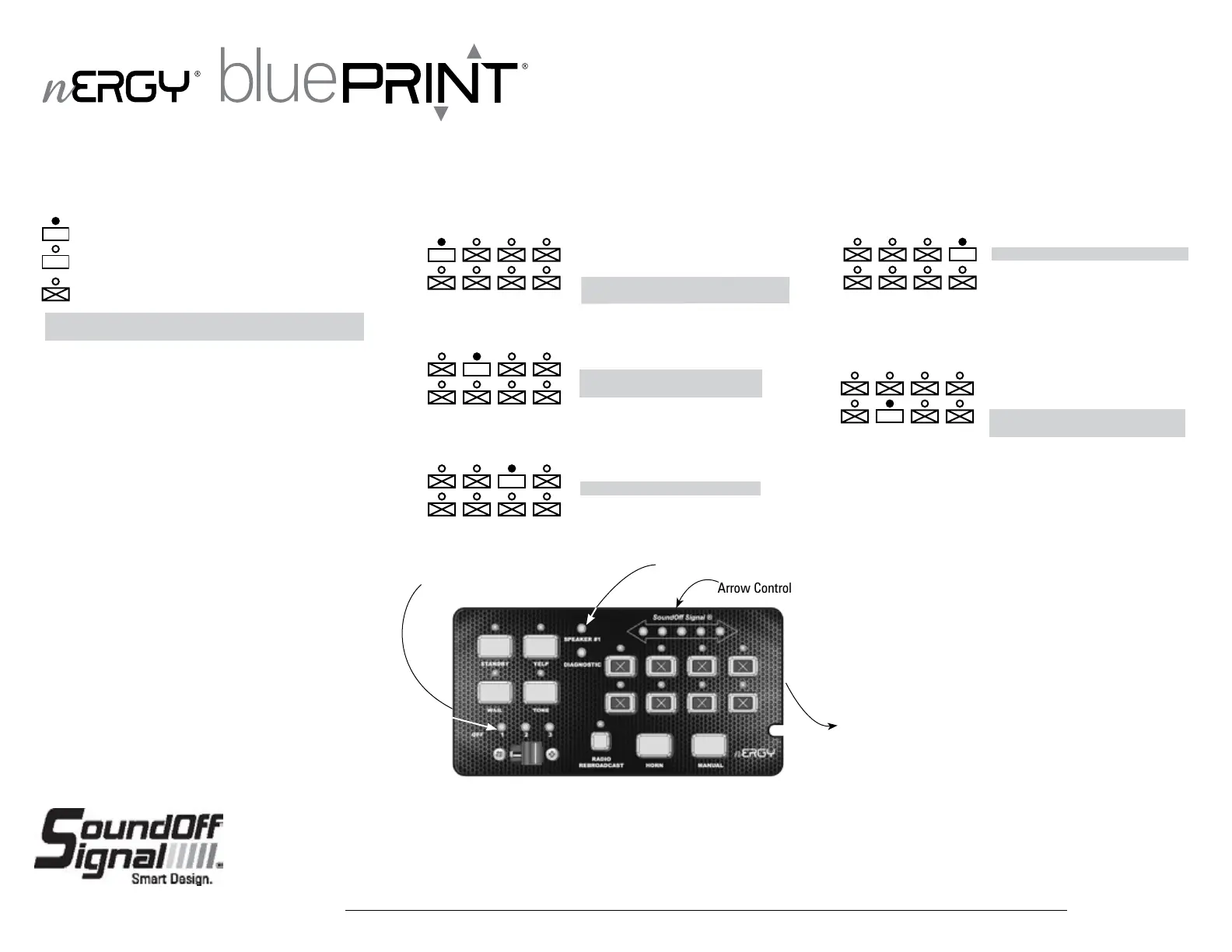EVCS_Control Panel_ENGCP18001 5.16
1.800.338.7337 / www.soundoffsignal.com
NOTICE:
Installers and users must comply with all applicable federal, state and local laws regarding use and installation of warning devices.
Improper use or installation may void warranty coverage. To review our Limited Warranty Statement & Return Policy for this or any SoundOff Signal product, visit our website at
www.soundoffsignal.com/sales-support. If you have questions regarding this product, contact Technical Services, Monday - Friday, 8 a.m. to 5 p.m. at 1.800338.7337 (press #4 to skip the
automated message). Questions or comments that do not require immediate attention may be emailed to techservices@soundoffsigal.com.
SUPERIOR CUSTOMER RELATIONSHIPS. SMARTLY DESIGNED LIGHTING & ELECTRONIC SOLUTIONS.
NOTE:
For All programming modes: Momentarily depress Radio
Rebroadcast push-button to exit.
To hear samples of all the tones available go to www.
soundoffsignal.com website.
INPUT SETTINGS:
1. Press and Hold Auxiliary Button 1 and 3 until slide switch #3 LED
ashes.
*1. Park Kill Polarity Mode: Determines what voltage
level will activate park kill functions.
ON = activated when +V is applied to Park
Kill input wire.
OFF = activated when Ground is applied to
Park Kill input wire.
LEGEND:
ON
OFF
GRAYED AREAS DENOTE FACTORY DEFAULTS
2
DON’T CARE
*2. Horn Ring Polarity Mode: Determines what voltage level
will activate Horn Ring functions.
ON = activated when +V is
applied to Horn Ring input wire
OFF = activated when Ground is applied
to Horn Ring input wire
3. Tone Push-button: Determines if the Tone Push-button
activation will allow a siren tone to be produced.
ON = Tone Push-button Enabled
OFF = Tone Push-button Disabled
*= Setting can be selected in bluePRINT conguration
application
Setting in conguration application will override
control panel displayed setting.
** =Setting can be overidden by bluePRINT
conguration application if “on” setting is set on
Control Panel
Slide Switch LEDs
Arrow Control LEDs
AUXILLARY BUTTON #s
1 2 3 4
5 6 7 8
Diagnostic LED’s
PROGRAMMING MANUAL
**5. Park Kill Latch: When Park Kill input is triggered,
determines how siren tone proceeds once park kill input
is no longer active. Set to enabled for software control.
ON = Tone remains disabled until
operator selects other tone
OFF = Tone resumes once Park Kill input
is no longer active
**4. Level 3 tone activation: Determines when the siren tone
push-buttons on control panel are enabled.
ON = Tone push-buttons always enabled
OFF = Tone push-buttons only enabled
when slide switch is in position #3.
