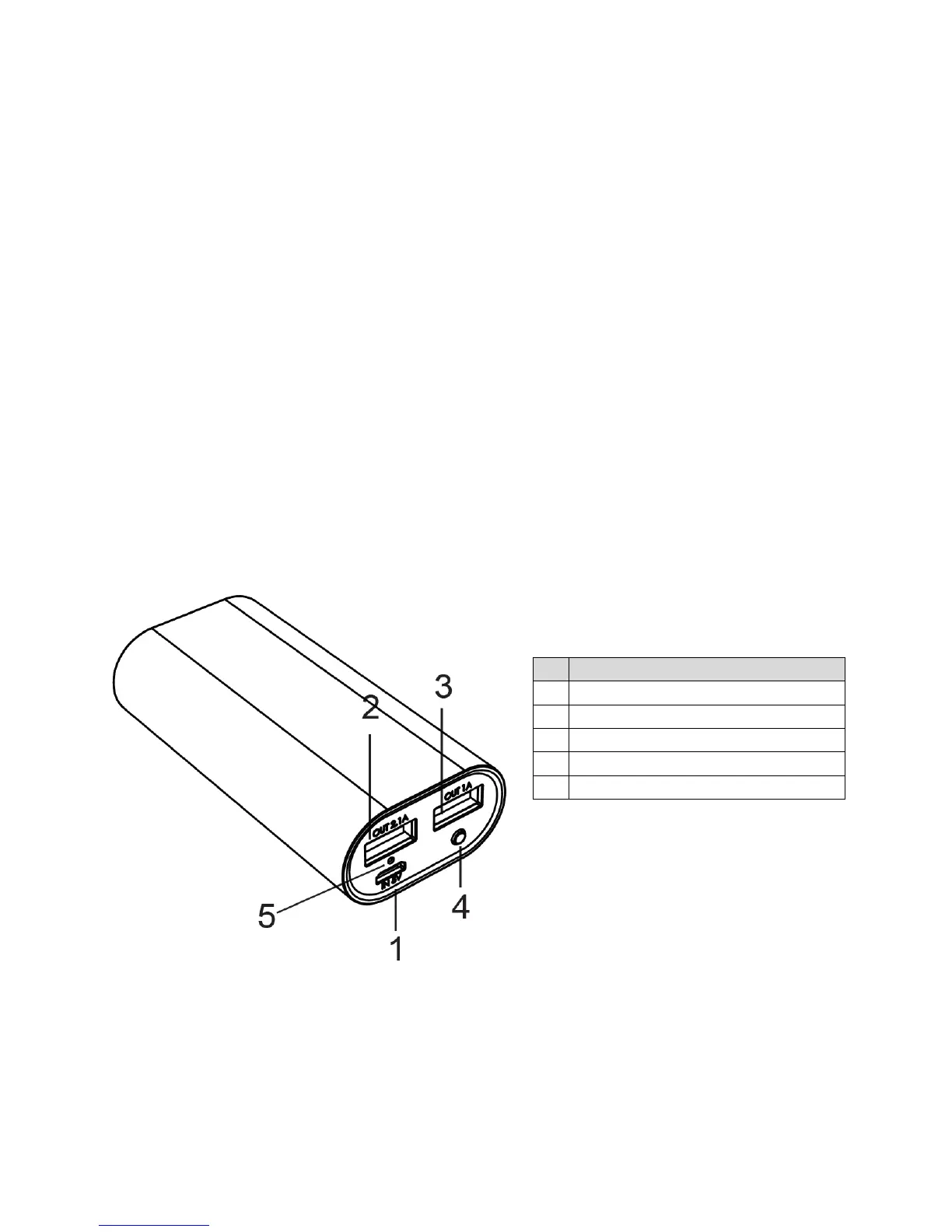1. Nº de l’article : T1036
2. Modèle : SP8186
3. Type de batterie : Lithium ion certifiée UL
4. Durée/Vie utile : 500 fois
5. Capacité de charge des cellules : 1x CC 3.7V / 4,400 mAh; 15.84Wh
6. Capacité du produit : 1x CC 5V / 2,600 mAh; 13Wh
7. Puissance d’entrée : 5V/1.5A CC
8. Puissance de sortie : 5V / 1x 1A & 1x 2.1A CC
9. Entrée maximale de courant : 2A
10. Température de travail : 0~45˚C pour charger
0~45˚C pour décharger
11. Dimensions du produit : 3 3/8po X 1 11/16po X 15/16po
12. Poids net : 124 gr
13. Temps de charge : jusqu’à 6 heures
14. Accessoires : Câble de recharge micro-USB/USB
15. Nom du produit : Chargeur
Diagramme du T1036
Recharge du T1036
1. Insérer la sortie micro-USB du câble de chargement dans le T1036 et connecter la sortie USB à
une source d’énergie (adaptateur de prise murale 5V CC – non inclus)
2. Les lumières LED rouges clignoteront pendant le chargement et demeureront rouge fixe une fois
le chargement complété
