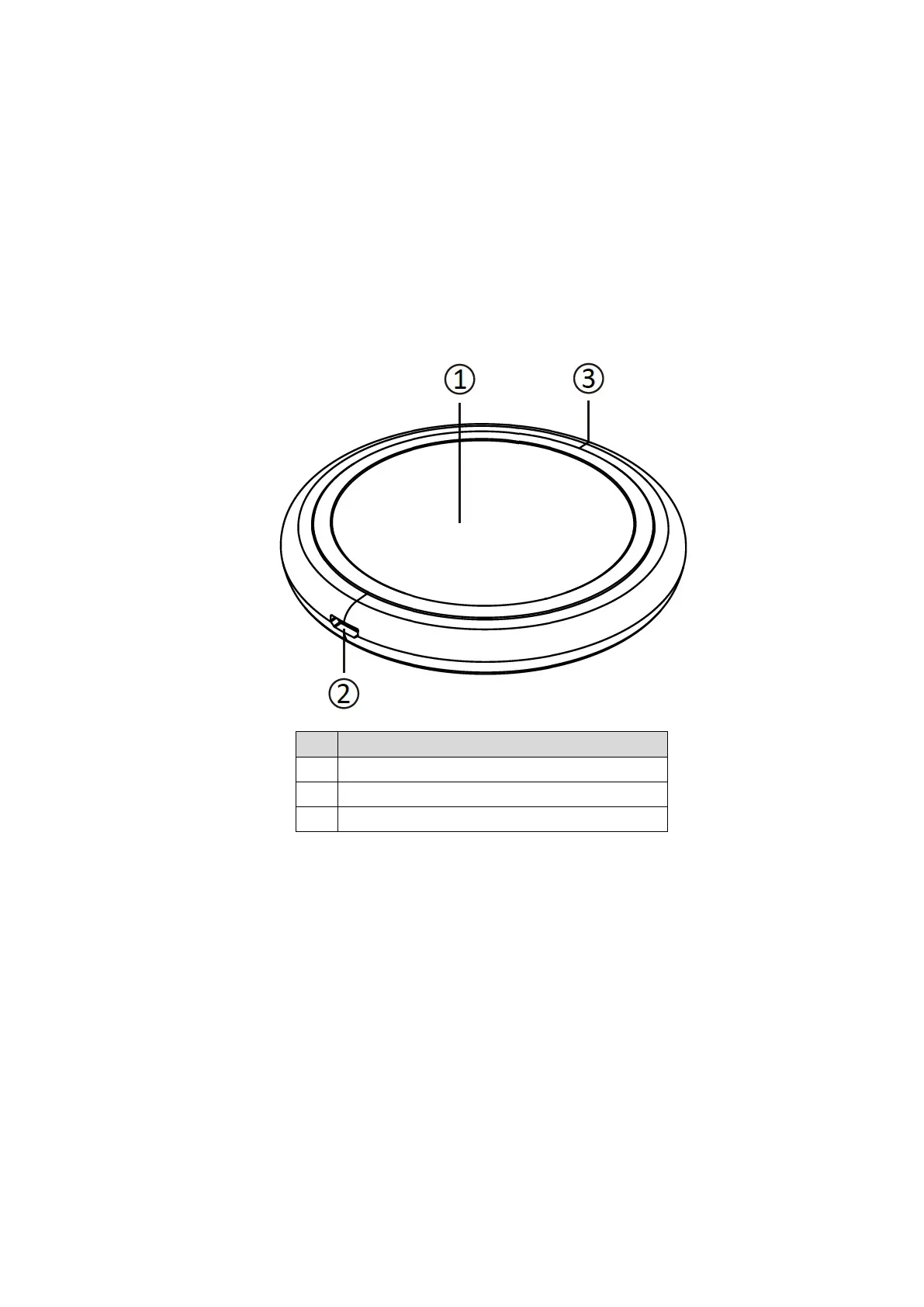8. Included in the box:
• 1 T1038/T1044 wireless charging dock
• 1 2-meter micro-USB/USB charging cable included
• 1 user manual
9. Built-in NTC (Negative Temperature Coefficient) overheating protection: The integrated temperature
sensor of this product automatically stops charging an electronic device when temperature reaches
over 70°C/158˚F in case of unexpected circuit shortage or malfunction.
10. Built-in FOD (Foreign Object Detection) technology: this product has an integrated safety
mechanism that automatically interrupts or reduces power transfer if there is interference caused by
metallic or magnetic foreign objects (such as coins, paper clips, pharmaceutical wrappers).
T1038/T1044 Product Map
To wirelessly charge a wireless enabled or equipped smartphone device using the T1038/T1044
*** NOTE: Make sure your smartphone has integrated wireless capability or is equipped with wireless
charging adapter***
1. Insert the micro-USB output of charging cable (included) into T1038/T1044 & connect the input
of the cable (USB) to a certified wall adapter (not included)
2. A solid Red LED indicates that the T1038/T1044 is ready for wireless charging.
3. Center your smartphone over the wireless charging area (see #1 in Product Map). A solid blue
LED indicates the T1038/T1044 is wirelessly charging your smartphone
(NOTE: a solid Red LED will appear on the T1038/T1044 to indicate your smartphone is 100%
fully charged)
4. To stop charging, remove your smartphone device from the T1038/T1044 and disconnect the
charging cable