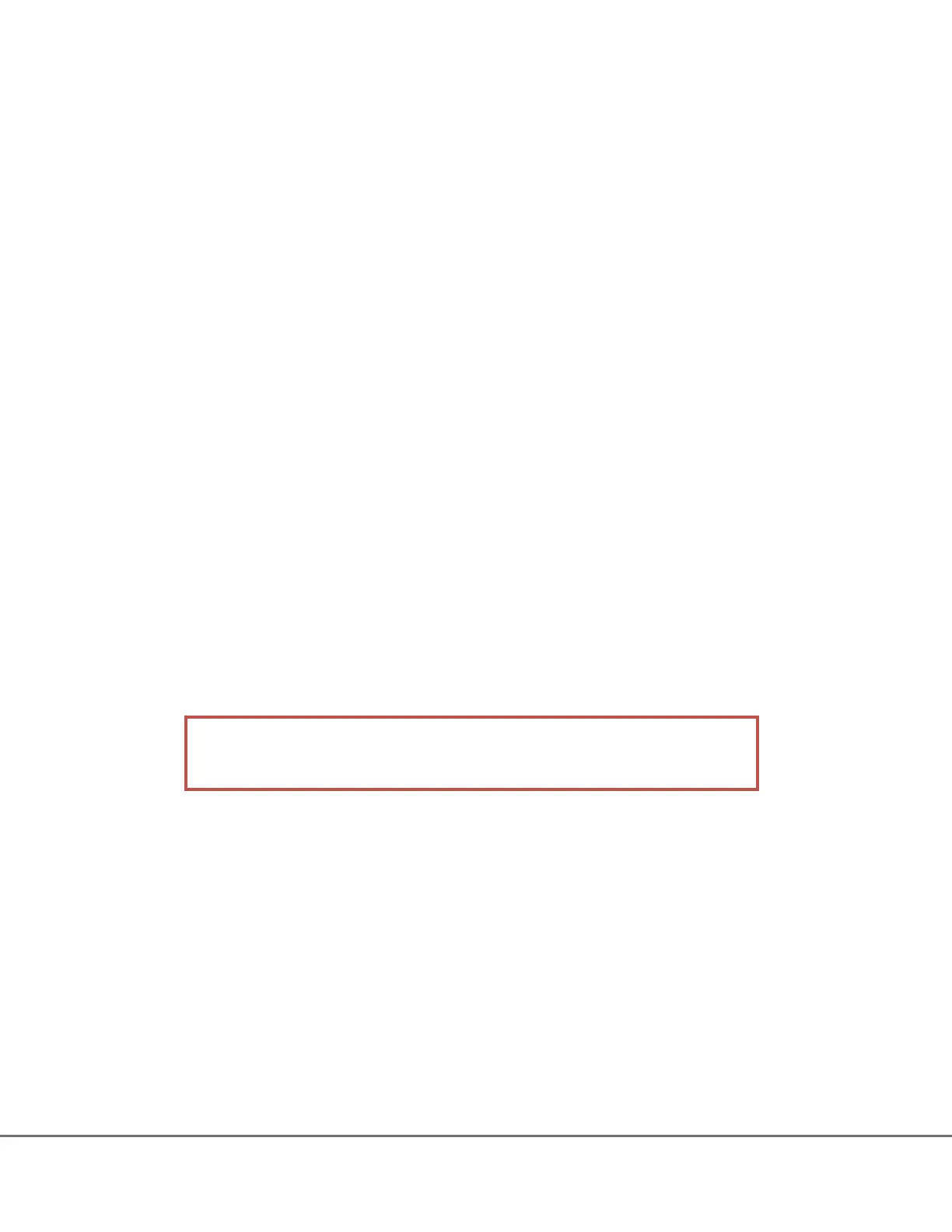5) Prepare the EPOCH 35
a. Insert the battery
b. Plug the instrument cable 7-pin Lemo connector into COM port 2 of the EPOCH 35
c. Plug the instrument cable 9-pin connecter into your computer
i. NOTE: If you are using a laptop computer, it is best to not make the connection
through a docking station
6) Make the connection
a. Several steps must happen in succession so please read the following steps first and then
do the procedure:
i. Press the power button on the EPOCH 35. You will hear a beep. Immediately
after hearing the beep, press the down arrow button on the receiver
1. The receiver will display a message indicating it is in GNSS firmware
loading mode and to connect the cable to COM 2
ii. The receiver will then start a countdown starting at 9
iii. When the countdown starts on the EPOCH 35, click on the Write Flash button in
WinLoad
iv. Once the EPOCH 35 countdown reaches 0, the WinLoad software should
establish communication with the EPOCH 35
v. The WinLoad software will download data from the GNSS board and display it
on the screen
1. WinLoad will find the serial number for the board in its database and
then display the Authorization code
2. If the WinLoad software cannot find the EPOCH 35’s serial number in
the database, it will prompt for the Authorization code. If you do not
have an Authorization code, click on the CANCEL button and contact
Spectra Precision Support
WARNING: Loading the GNSS board firmware without an authorization code will disable the
RTK features. The EPOCH 35 will not operate if this happens and will show ERROR 01 on the
display.
vi. The firmware loading sequence will now start
vii. When Winload completes the procedure, it will show “done” in the display
window
7) Reset the EPOCH 35
a. Open the battery door and remove the battery
b. Replace the battery and power the EPOCH 35 on
c. The EPOCH 35 should boot as normal
http://partners.spectraprecision.com Page 2
