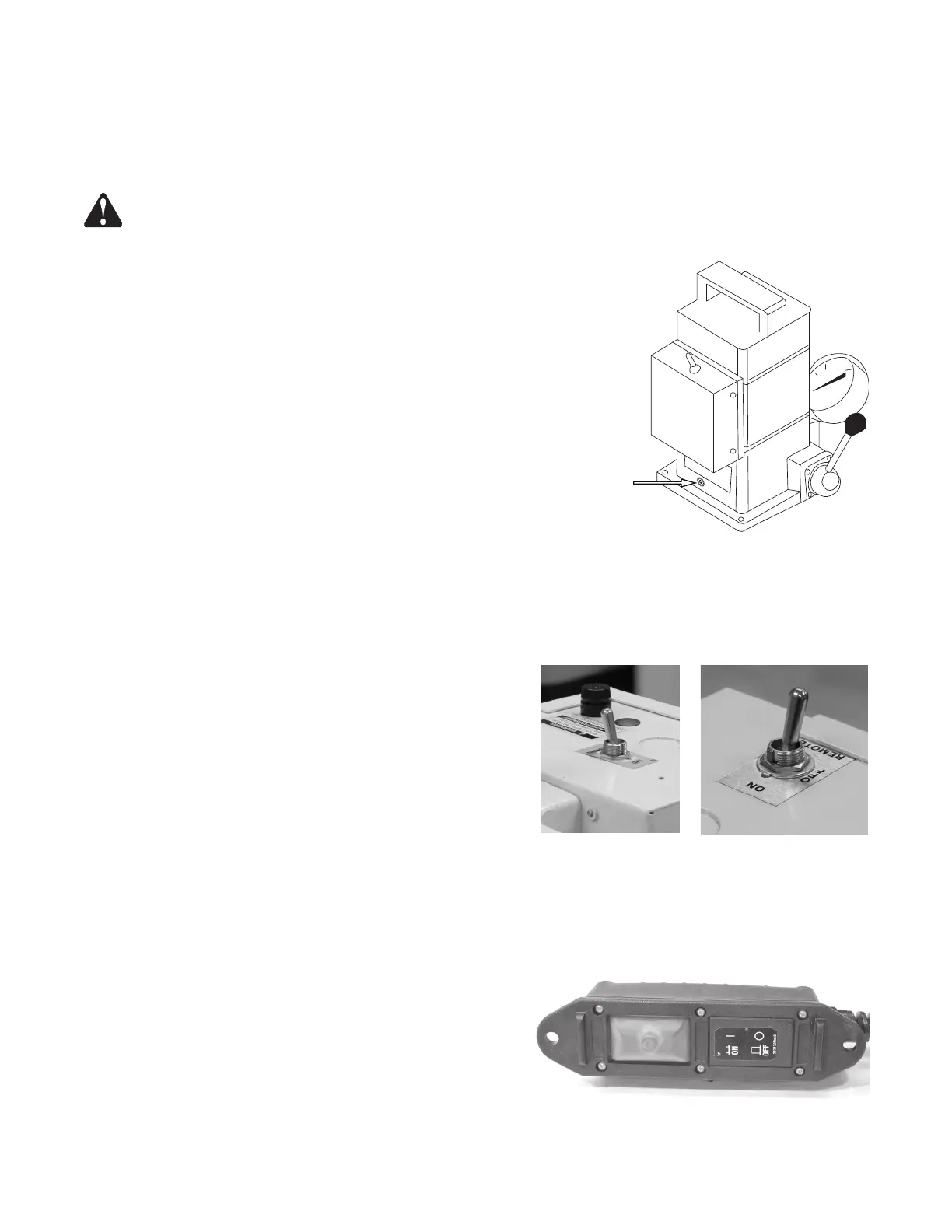12
© SPX
Form No. 1000572
Rev. 0 February 8, 2012
Operating Instructions
1. Open the filler plug two full turns to vent the reservoir.
2. Place the control valve in the neutral position.
3. Insert the power cord into an outlet.
WARNING: To help prevent personal injury, check the voltage rating on the motor
nameplate to be sure the outlet has the right voltage.
Figure 5. Motor Control Switches
Figure 6. Momentary ON-OFF Push
Button Remote Motor Control
3. Depending on system requirements:
See Figure 6. This remote will start and run the pump
motor as long as the switch is pressed. The switch will
automatically return to OFF position when switch is
released and pump motor will turn off.
Electric Motor Control Operation
1. Connect the power cord to an appropriate power
source.
2. See Figure 5. Place the motor control switch in the
ON position or the REMOTE position, if applicable.
Figure 4. PE18 Priming Screw
Priming the Pump (if equipped)
1. Back the priming screw out two complete turns.
2. Cycle the pump three times.
3. Tighten the priming screw to 2–3 Nm (15–25 in. lbs.)
