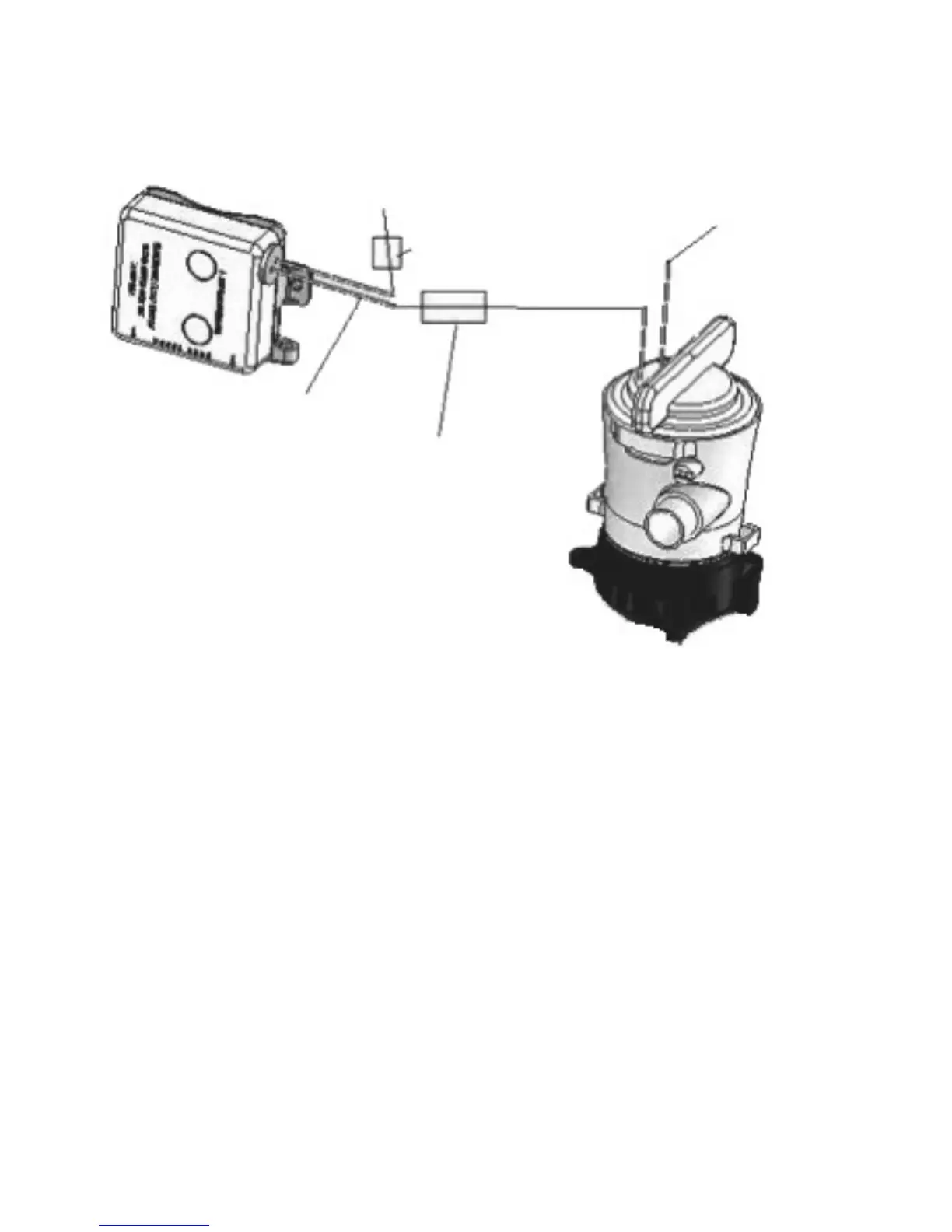12
Brown/white (+)
to battery (+)
Inline Fuse
Water tight seal
Brown (-) to pump (+)
Black (-)
to battery (-)
Brown (+)
to pump
Operation of the UltimaSwitch
1. After installation of the UltimaSwitch is complete is
complete, hold two fingers over the raised circular areas of
the UltimaSwitch for approximately 10 seconds. If the wiring
is correct the bilge pump will activate. If you remove a finger
from the top circle, the pump should continue to be on. After
removal of both fingers, the bilge pump will no longer run
after a short delay.
2. Make sure to test the UltimaSwitch with water in the bilge of
the vessel to re-affirm that the pump will turn on and off
properly. If the bilge pump does not activate as required, a
repositioning of the UltimaSwitch may be necessary.
Original instructions
> English
