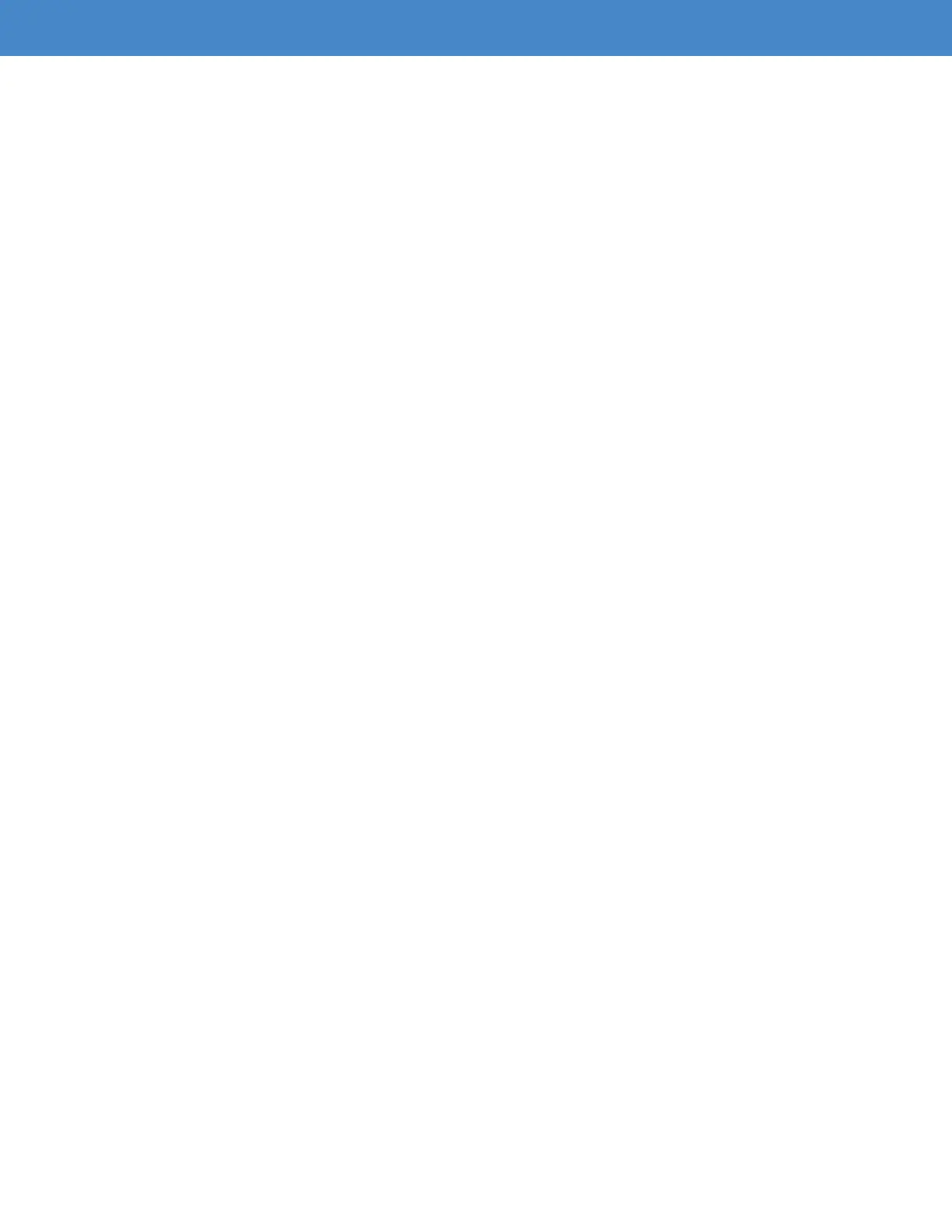Page 5
BREWING INSTRUCTIONS
STEP 1
Insert Racking Arm assembly through the bottom hole in the Brew Bucket and secure with nut.
Ensure valve is in the closed position.
STEP 2
Insert Thermowell through the upper hole and secure with nut.
STEP 3
Insert LCD Temperature Probe into Thermowell and t boot onto Thermowell ferrule.
STEP 4
Place Brew Bucket Lid onto Brew Bucket and secure with the lid clamps.
STEP 5
Insert Disposable Coffee Filter bag into Basket.
STEP 6
Fill Disposable Coffee Filter with ground Coffee.
STEP 7
Insert Basket through opening in Brew Bucket Lid.
STEP 8
Fill Brew Bucket with water by pouring over the ground coffee.
STEP 9
Secure top of bag with included zip tie.
STEP 10
Place Molded Silicone Cap onto Basket and leave undistributed for the remainder of the
brewing process.
STEP 11
When brewing is complete, raise the Basket out of the Brew Bucket, rotate Basket 45° and place
Basket on Brew Bucket Lid until draining is complete.
STEP 12
Remove the Molded Silicone Cap and slowly pull the Coffee Filter Bag out of the Basket for disposal.
STEP 13
Place Molded Silicone Cap onto Brew Bucket Lid, refrigerate and serve.