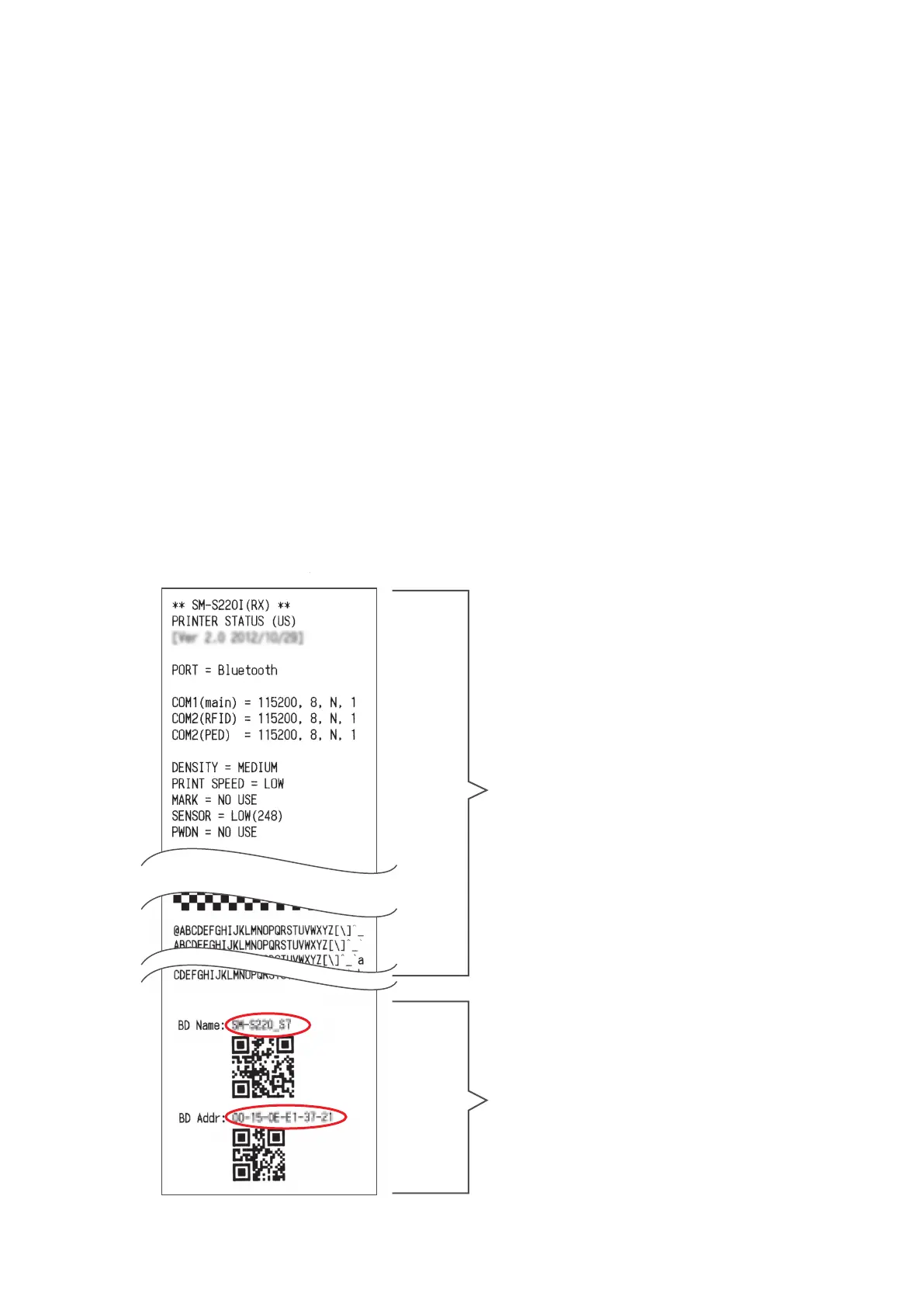- 18 -
3.2 Self Test
Youcanuseaselftesttochecktheprinter’ssettings.
Before you start the self test, make sure that roll paper has been properly loaded into the printer.
3.2.1 Self Test Procedure
1) Turn on the power while holding down FEED.
2) The printer will print the current printer status, including the rmware version, communication
mode, and print settings.
3) The self test will nish automatically. The printer will be ready to receive data after the self test
nishes.
3.2.2 Printing the Bluetooth Device Name and MAC Address
1) Follow the procedure in section 3.2.1 to perform a self test.
2) Before the self test nishes, press and hold FEED and MODE at the same time.
3) The printer will print the Bluetooth device name and MAC address, and the self test will nish
automatically.
The printer will be ready to receive data after the self test nishes.
Self test information
Bluetooth device name and MAC address
