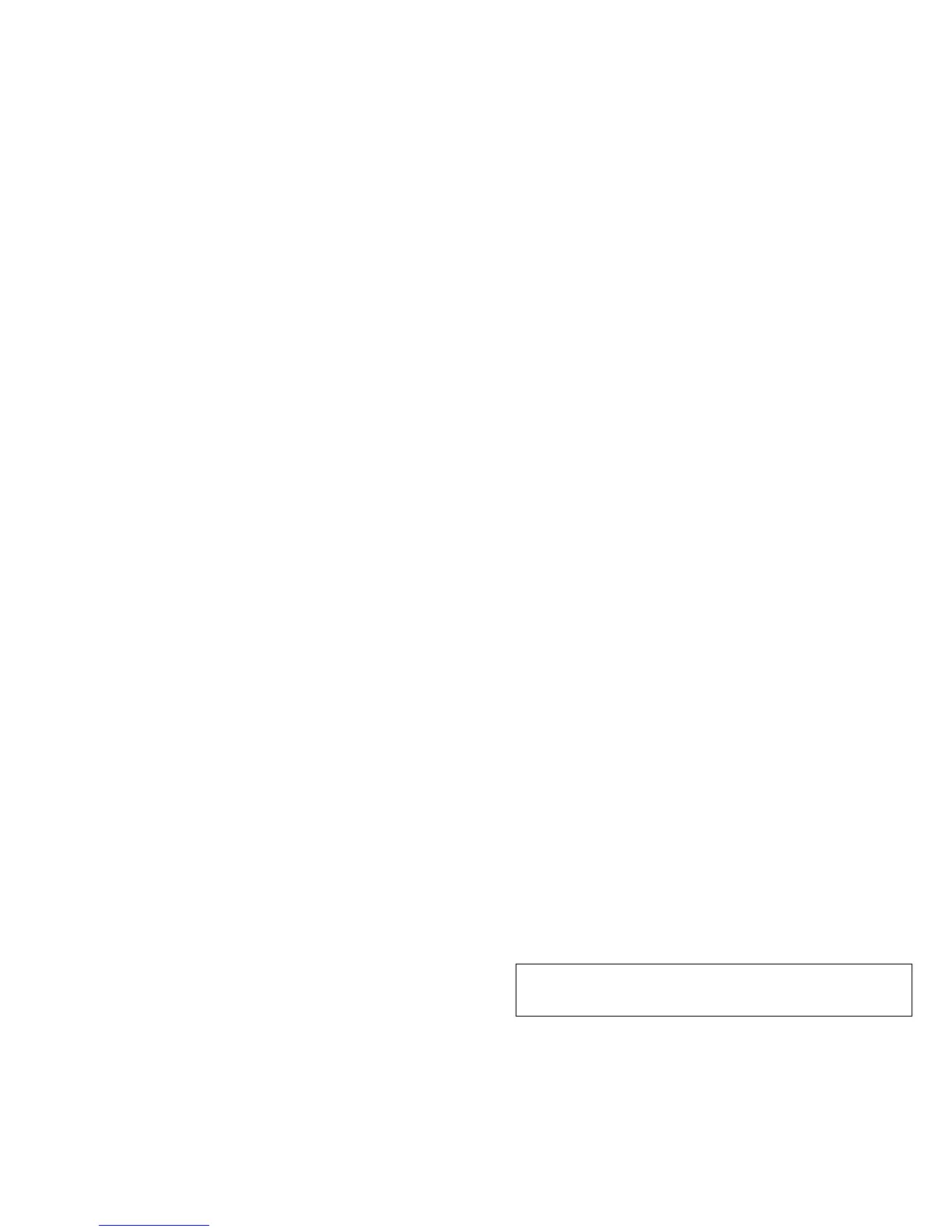www.stealthcam.com
Toll Free 877-269-8490
17
SettingtheCamera’sResolutioninPIRoperationmode:
YourStealthCamcanbeprogrammedto3differentresolutions,
High(3Stars‐8Mp),Low(2Stars–5Mp),Base(1Star–3Mp).
• SwitchthecameratotheONposition.
¾ LCDscreenwilldisplaythecamerastatusscreen.
• Pressthe[MENU]buttononcewithin30secondstoenterthe
programmingmode.
• ThewordPIRwillbeblinking,pressOKtoconfirmthecamera
operationbyPIRdetection.
• ThewordCAMERAandtheSTARSwillbeblinking.
• Pressthe[OK]buttonONCEtochoosetheselection.
• Pressthe[UP]or[DN]buttontoselectthedesiredresolution.
•
Press[OK]tosaveyourselection.
• Press[MENU]buttontoexit.
www.stealthcam.com
Toll Free 877-269-8490
18
SettingtheCapturingSequenceinPIRoperationmode:
YourStealthCamcanbeprogrammedtoshoot1‐9picturesper
triggering.
• SwitchthecameratotheONposition.
¾ LCDscreenwilldisplaythecamerastatusscreen.
• Pressthe[MENU]buttononcewithin30secondstoenterthe
programmingmode.
• ThewordPIRwillbeblinking,
pressOKtoconfirmthecamera
operationbyPIRdetection.
• Pressthe[UP]buttonONEtimetoentertheCapturingSequence
settingmode.
• ThewordCAMERAwillbeblinking.
• Press[OK]buttonandthecurrentnumberofburstmodeimages
willblink.
• Pressthe[UP]or
[DN]buttontoselectthedesiredburstmode
settingornumberofpicturespertriggering.
• Press[OK]tosaveyourselection.
• Press[MENU]buttontoexit.
www.stealthcam.com
Toll Free 877-269-8490
19
SettingtheVideoModeinPIRoperationmode:
YourStealthCamcanbeprogrammedtorecord10‐180secondsof
videopertriggering.TheVideomodeisonlyworkableunderPIR
mode.
• SwitchthecameratotheONposition.
¾ LCDscreenwilldisplaythecamerastatusscreen.
• Pressthe[MENU]buttononcewithin30secondsto
enterthe
programmingmode.
• ThewordPIRwillbeblinking,pressOKtoconfirmthecamera
operationbyPIRdetection.
• Press[UP]buttonTWOtimestoenterVideosettingmode.
• ThewordVIDEOwillbeblinking.
• Press[OK]buttonandthevideolengthinsecondswill
beblinking.
• Press[UP]or[DN]buttontoselectthedesiredvideolengthfrom
10to180secondsin5secondincrements.
• Press[OK]tosaveyourselection.
• Press[MENU]buttontoexit.
www.stealthcam.com
Toll Free 877-269-8490
20
SettheDigitalZoominPIRoperationmode:
YourStealthCamcanbeprogrammedtohave3differentzoomlevels.
• SwitchthecameratotheONposition.
¾ LCDscreenwilldisplaythecamerastatusscreen.
• Pressthe[MENU]buttononcewithin30secondstoenterthe
programmingmode.
• ThewordPIRwillbeblinking,press
OKtoconfirmthecamera
operationbyPIRdetection.
• Press[UP]buttonTHREEtimestoenterZoomsettingmode.
• ThewordZOOMwillbeblinking.
• Press[OK]buttonandthezoomlevelnumberwillnowblink.
• Pressthe[UP]or[DN]buttontoselectthedesired
zoomlevel
setting1(1XNormal)/2(2XZoom)/4(4XZoom).
• Press[OK]toconfirmyourselection
• Press[MENU]buttontoexit.
NOTE:The use of the digital zoom feature may degrade image &
videoquality ,asthistellsthecameratofocusonaspecificare ofthe
imageandincreaseitssize.Thiswillcauseditheringoftheimage.
